XEN - Creative Portfolio Agency WordPress Theme



XEN WordPress Theme is a uniquely WordPress Theme develop with a modern look. You can use it as a digital marketing website page to present your brand, your services or your works. This WordPress Theme has a beautiful and unique design that will be best suited for your online web presence.

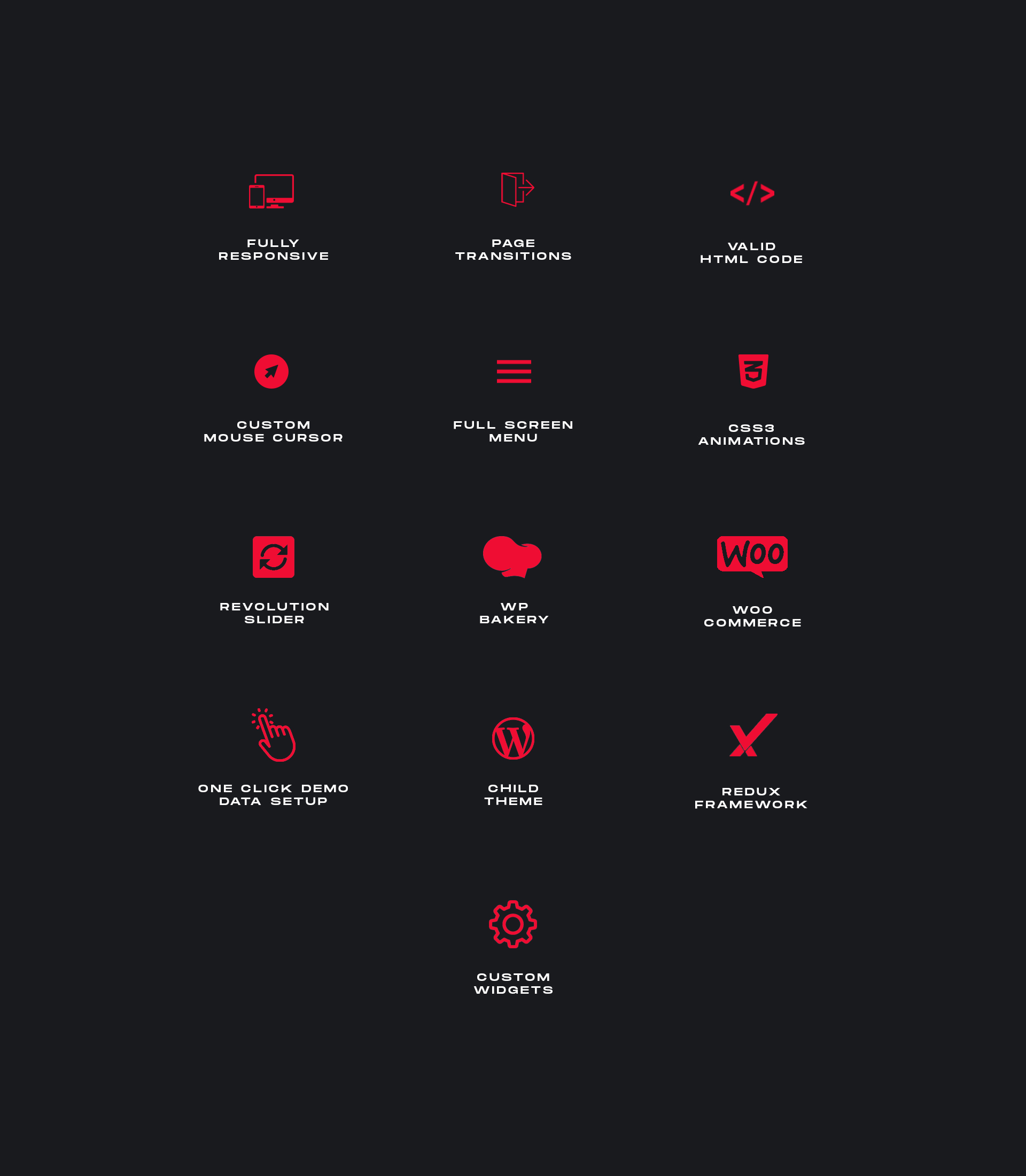
Theme Features:
- Built on WPBakery Page Builder. Which is most awesome visual page builder for WordPress.
- Fully Responsive Design & Retina Ready. XEN is fully responsive which means it will look excellent on your desktop, laptop, tablet and smartphone.
- Drag & Drop Page Builder. WPBakery Page Builder for WordPress is drag and drop backend page builder plugin that will save you tons of time working on the site content.
- Soft Page Transition
- Unlimited Colors. We includes backend color selectors so you can easily and quickly change your color throughout the entire theme(Global Red Color).
- One Click Demo Data Setup
- 7 different style home page Half Slider, Multi slideshow ,Slider, Slideshow, fullscreen image, Carousel , Impulse Image and Video
- 5 Different Style Portfolio Page.
- Standard Blog Pages.
- Powerful Admin Panel. We includes an extremely advanced admin, allowing user to customize quickly and easily the theme.
- MailChimp Subscribe Included
- Font Awesome 5 pro (5500 + icons) Included
- Premium plugin Isotope (commercial license – save 25$ )
- Touch and swipe support…
- Shortcode Generator. XEN provides the power of WordPress shortcodes easy to use and implement.
- Incredible Parallax Effects | Full screen backgrounds | Video background (Youtube, MP4)
- REDUX Option Framework. Redux is a simple, truly extensible options framework for WordPress themes and plugins
- Custom Widgets. XEN includes perfectly designed built-in custom widgets.
- Contact Form 7 Plugin. XEN includes styling for the Contact Form 7 plugin.
- Clean Code. Well structured and clean code means the theme can be easily extended by any developer. We used nothing but the latest features of WordPress.
- SEO Friendly.
- Cross Browser Compatible. Tested in IE 9,10,11; Firefox; Safari; Chrome and Opera.
- Free Theme Install.
- Demo Dummy Content XML Data Included.
- Ongoing Updates. Which is totally free after first purchase.
- Extensive Documentation. XEN comes with very detailed documentation, so even if you?re not familiar with coding languages you?ll have no problem to customizing this theme.
- Dedicated Support. Whatever your level of expertise, our experienced support team are here to help you with any question you might have. So if you have any questions please do not hesitate to contact us. We are here for you.
- More features coming soon…

Updated 28 Jun 2023 (v: 5.0)
- New: Options added for changing the Portfolio details page's base/ slug name. Please Check Blog & Portfolio Options. - New: Options added for changing the Portfolio Category page's base/ slug name. Please Check Blog & Portfolio Options. - Updated: Compatible with latest version of WooCommerce.
Updated 31 March 2023 (v: 4.9)
- Updated: Core files has been updated.
Updated 04 March 2023 (v: 4.8)
- New: Page/ Post Sidebar Background color changing option added. Please check Styling Options. - New: Post/ Portfolio Header Banner Enable/ Disable option added. Please check each post's settings. - New: New column added for the Footer Widget area. - Fixed: Contact Form 7 submit animation issue has been fixed.
Updated 10 Feb 2023 (v: 4.7)
- New: All scrolling animation disable option added. - New: Button element's text alignment option added. - New: Social Widget options has been updated.
Updated 31 Dec 2022 (v: 4.6)
- Updated: Compatible with latest version of WooCommerce.
Updated 01 Oct 2022 (v: 4.5)
- Updated: Compatible with latest version of WordPress.
Updated 01 July 2022 (v: 4.4)
- Updated: Compatible with latest version of Redux Framework.
Updated 23 May 2022 (v: 4.3)
- New: Image resizing option added to the Xen Portfolio Standard Element for the small devices. - Updated: Portfolio & Posts category page Header Image/ Thumbnail option has been updated. - Updated: Slider Revolution settings updated for the page header options. You may need to reselect the revolution slider. - Updated: One Click Demo Importer option has been updated.
Updated 19 February 2022 (v: 4.2)
- Fixed: Xen Styling option's global color issue has been fixed.
Updated 17 February 2022 (v: 4.1)
- New: Option added for changing the header type slider style background color. Please check Styling Options from the Xen Options. - New: Option added for changing the Navigation background color. Please check Styling Options from the Xen Options. - New: Option added for exclude category from the Portfolio filter list. - New: Option added for disable portfolio details pagination. Please check Blog & Portfolio Options from the Xen Options. - Update: Typography Options has been updated. New option added for Slider Title & Button.
Updated 07 February 2022 (v: 4.0)
- New: Compatible with WPML. - New: Option added for add Header Image for each Portfolio Category and Post Category. - New: Option added for exclude category from the Portfolio filter list. - New: Option added for select number of categories to show in portfolio filter list. - Updated: Typography Options has been updated. - Updated: Compatible with latest version of WordPress.
Updated 09 January 2022 (v: 3.9)
- Compatible with latest version of WordPress. - Theme update notification issue has been fixed.
Updated 28 September 2021 (v: 3.8)
New: Image position changing option added for the "Xen Fixed Height Image" element.
Updated 27 September 2021 (v: 3.7)
- New WPBakery element added "Xen Features".
Updated 19 Aug 2021 (v: 3.6)
- Updated: WooCommerce version has been updated. - Updated: Compatible with latest version of WordPress.
Updated 17 July 2021 (v: 3.5)
- Updated: WooCommerce version has been updated. - Fixed: Contact form 7 styling issue fixed for the light background. - New: Header right side's background color selector option has been added. - New: Header Menu & Logo style selector option has been added for the index and shop pages.
Updated 13 May 2021 (v: 3.4)
New: New button element added (XEN Button). Fixed: XEN Blog Element's include category option's bugs fixed. Please update XEN Plugin.
Updated 15 March 2021 (v: 3.3)
Updated: .pot file has been updated. New: Option added for disable the blog details page's featured image. Check XEN Options => Blog Options. New: Portfolio block's responsive design has been updated. Fixed: Some CSS issue has been fixed.
Updated 04 March 2021 (v: 3.2)
- Fixed: Some CSS issue has been fixed. - Fixed: Blog details page's list style design updated.
Updated 03 March 2021 (v: 3.1)
- Fixed: Particles effect's color issue has been fixed. - Fixed: Blog details page's list style design updated.
Updated 20 Feb 2021 (v: 3.0)
- Fixed: Cursor color issue has been fixed. - Fixed: One Click Demo Data Import issue has been fixed. - Fixed: WPBakery frontend editor issue has been fixed.
Updated 04 Feb 2021 (v: 2.9)
- New: Social Widget added. - Fixed: Firefox browser's loading issue has been fixed. - Fixed: Typography options has been updated.
Updated 19 January 2021 (v: 2.7)
- Core files updated.
Updated 23 Dec 2020 (v: 2.6)
- Compatible with latest version of WordPress. - Category page redirect option added for "Portfolio Filter" element.
Updated 09 Dec 2020 (v: 2.5)
- Logo version selector option added for page & post header section.
Updated 26 Nov 2020 (v: 2.4)
- WooCommerce version has been updated. - Address URL option added for the XEN Contact Widget.
Updated 07 Nov 2020 (v: 2.3)
- Flip Button Element's link target issue fixed. - Option added for disable bottom padding for "Portfolio Standard Element".
Updated 28 Oct 2020 (v: 2.2)
- Black Background added for VC row.
Updated 18 Oct 2020 (v: 2.1)
- New row option added for the Row Type "Background Image".
Updated 05 Oct 2020 (v: 2.0)
- Sub menu broken issue fixed.
Updated 26 Sep 2020 (v: 1.9)
- Post Meta disable option added for post details page. - Documentation Updated.
Updated 07 Aug 2020 (v: 1.8)
- MP4 video loading issue fixed for iPhone. - Post details page's related post option updated.
Updated 13 July 2020 (v: 1.7)
- Popup video element issue fixed.
Updated 11 June 2020 (v: 1.6)
- Font Awesome version updated(Font Awesome Pro 5.12.0). - Notification for child theme update issue fixed.
Updated 27 May 2020 (v: 1.5)
- Typography options updated.
Updated 16 April 2020 (v: 1.4)
- Portfolio details page's scroll button issue fixed. - Theme Auto Update System Included. - XEN Plugin New Version 1.2 || Please update XEN Plugin via plugin section. If you are unable to update XEN Plugin. Then uninstall/delete old XEN Plugin from your site and re-install again by required plugin notification Or Appearance => Install Plugins.
Updated 11 March 2020 (v: 1.3)
- Parallax effect added for Fullscreen Slider.
Updated 02 March 2020 (v: 1.2)
- Translate Option updated. - Custom URL option added for "XEN Image With Content" element. - Documentation Updated. - XEN Plugin New Version 1.1 || Please update XEN Plugin via plugin section. If you are unable to update XEN Plugin. Then uninstall/delete old XEN Plugin from your site and re-install again by required plugin notification Or Appearance => Plugins options.


