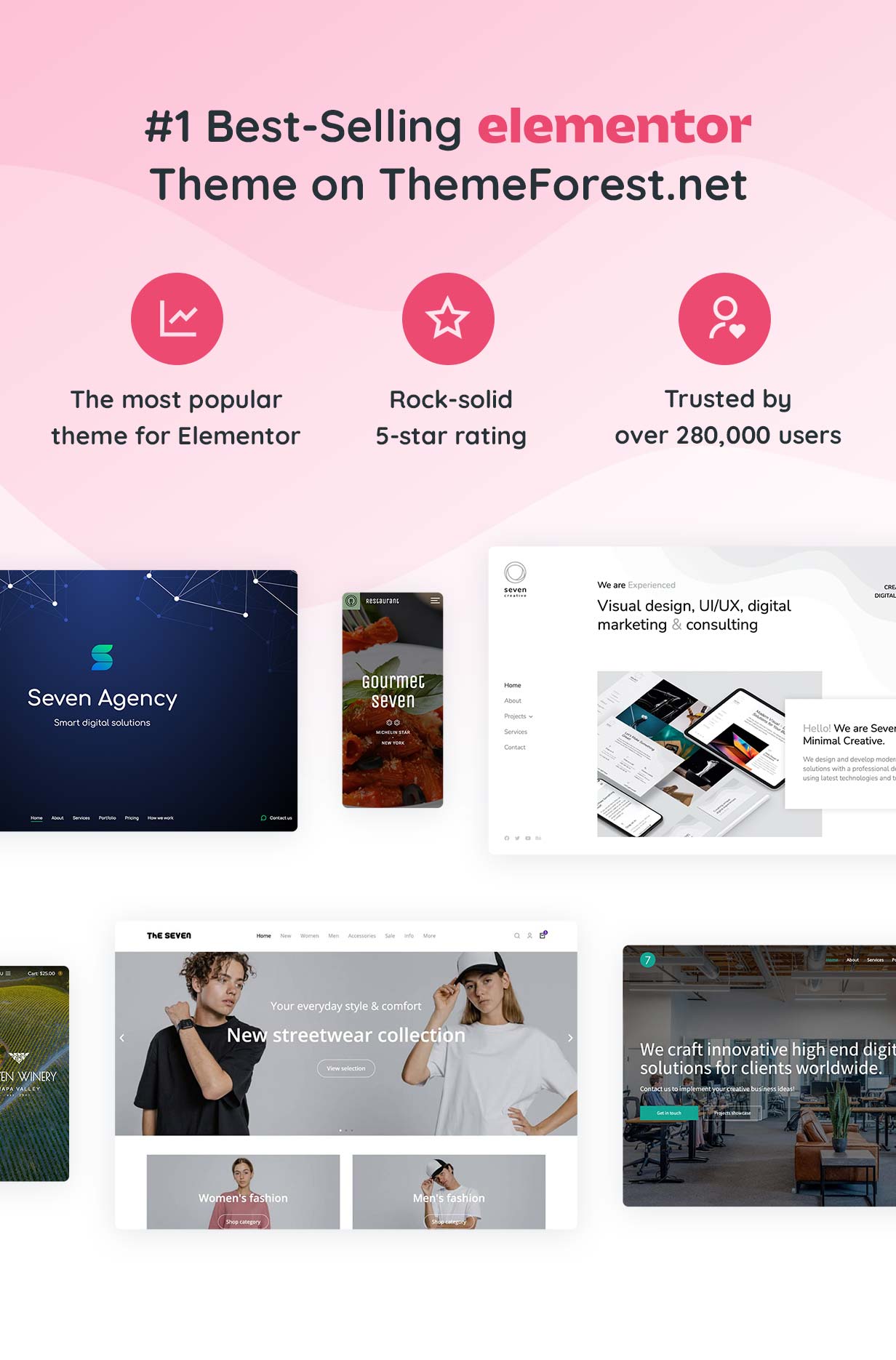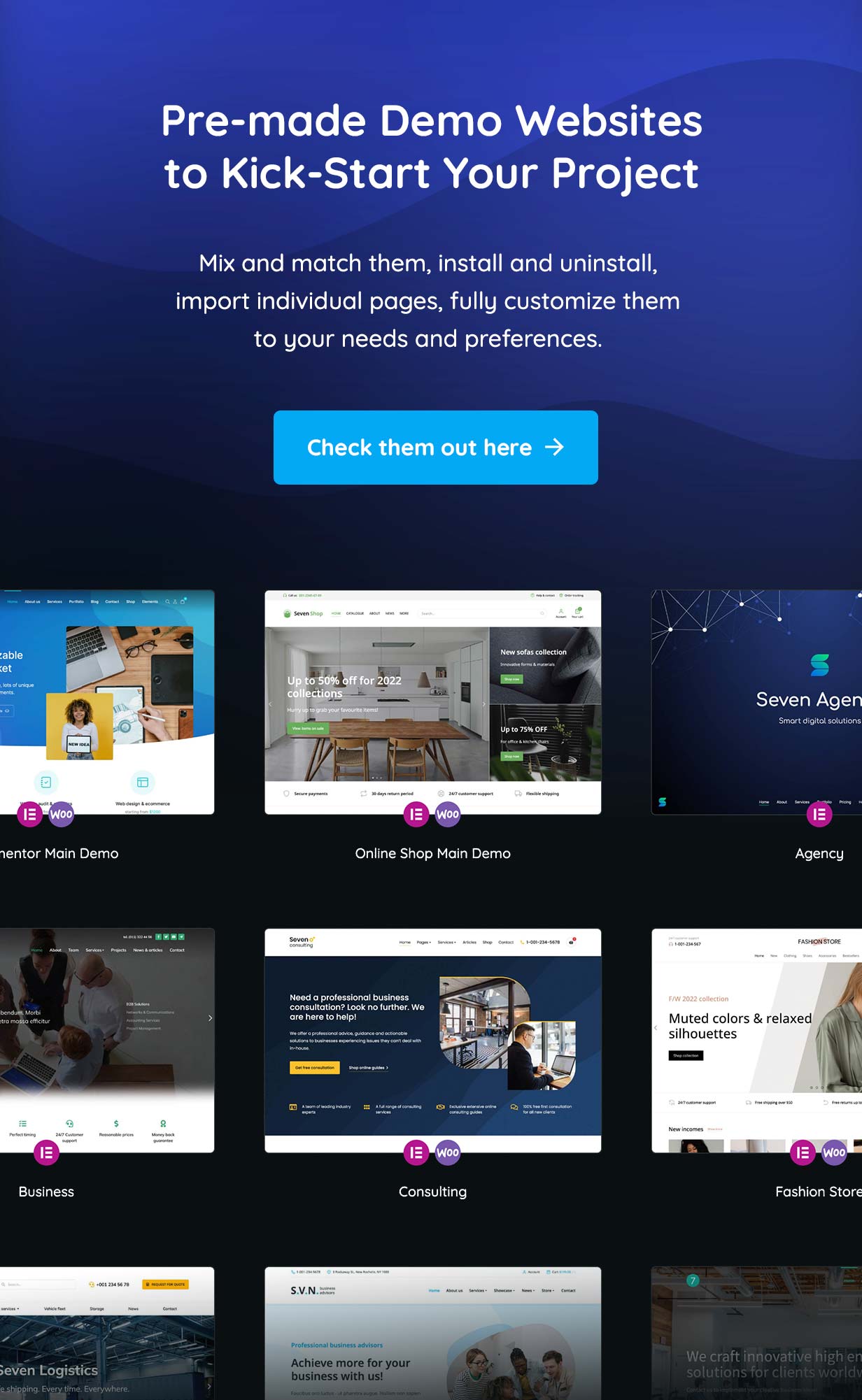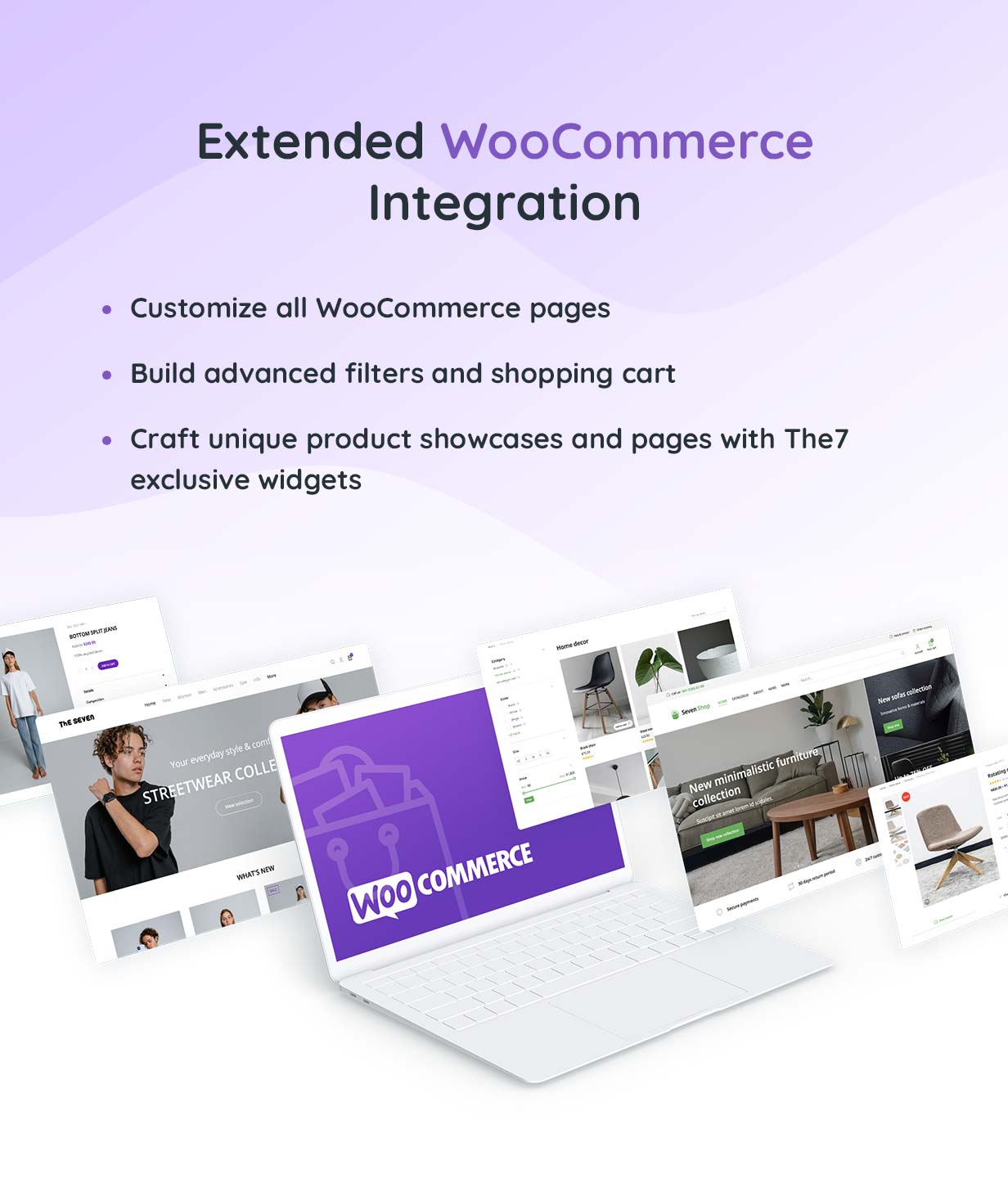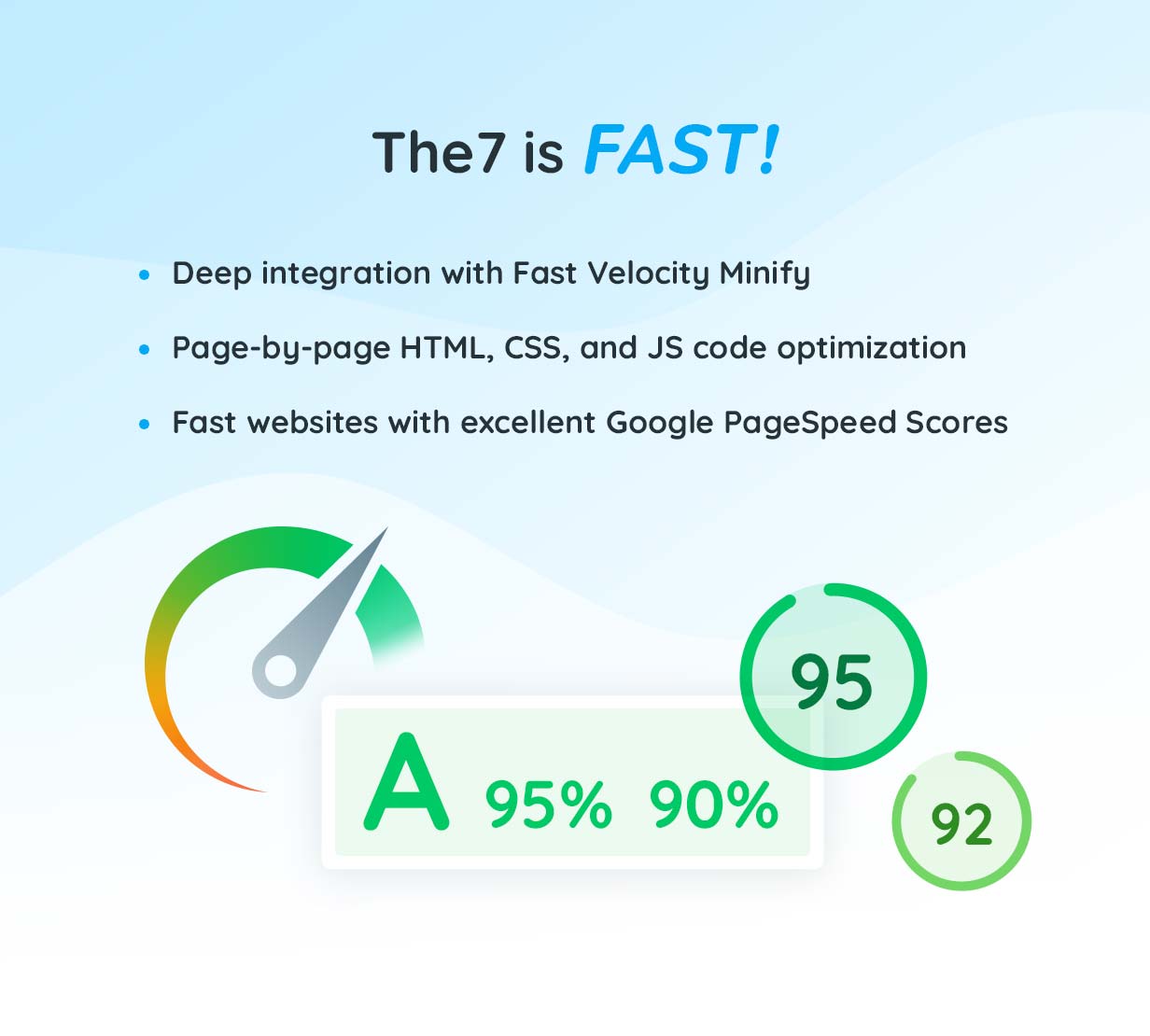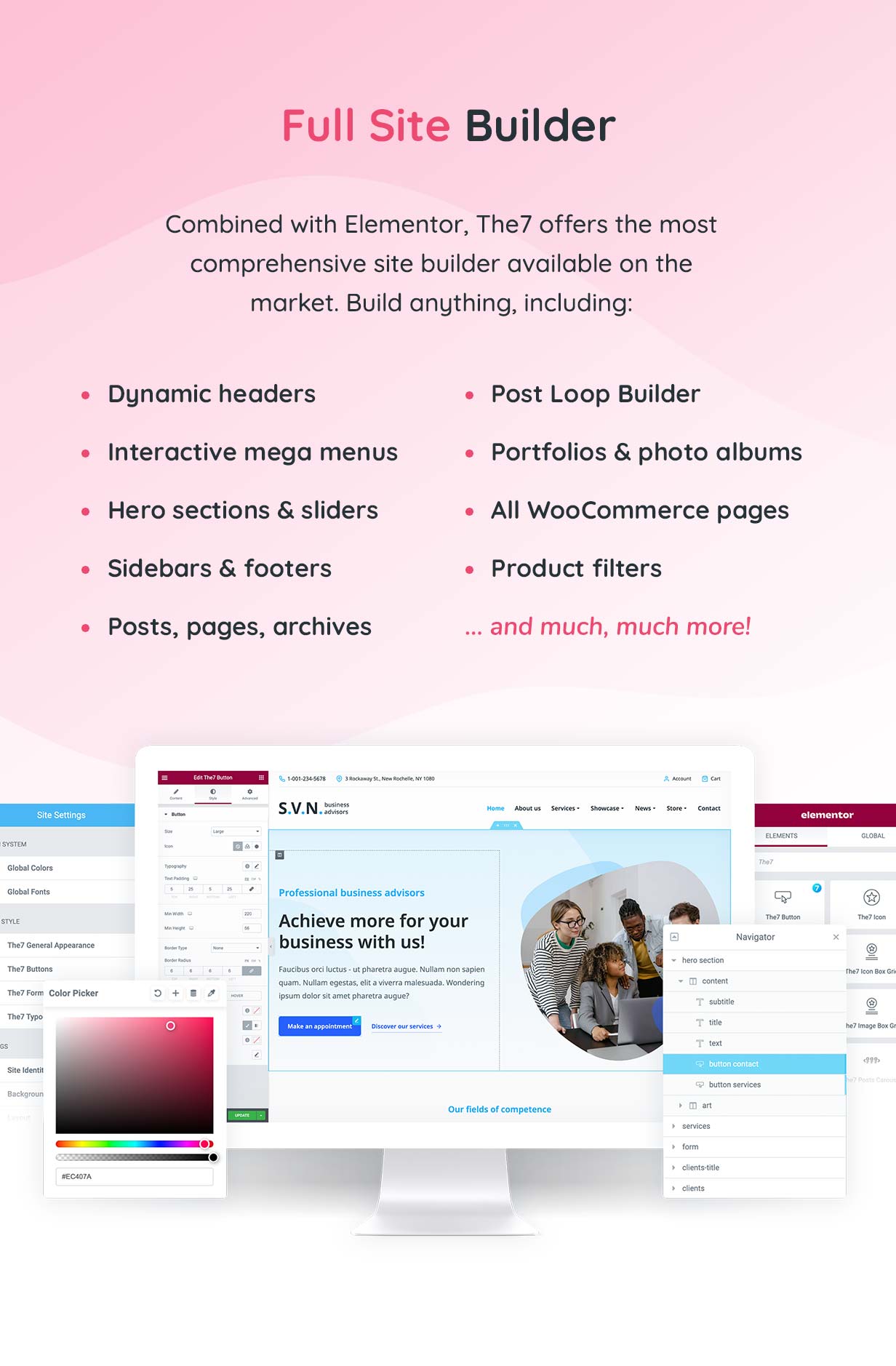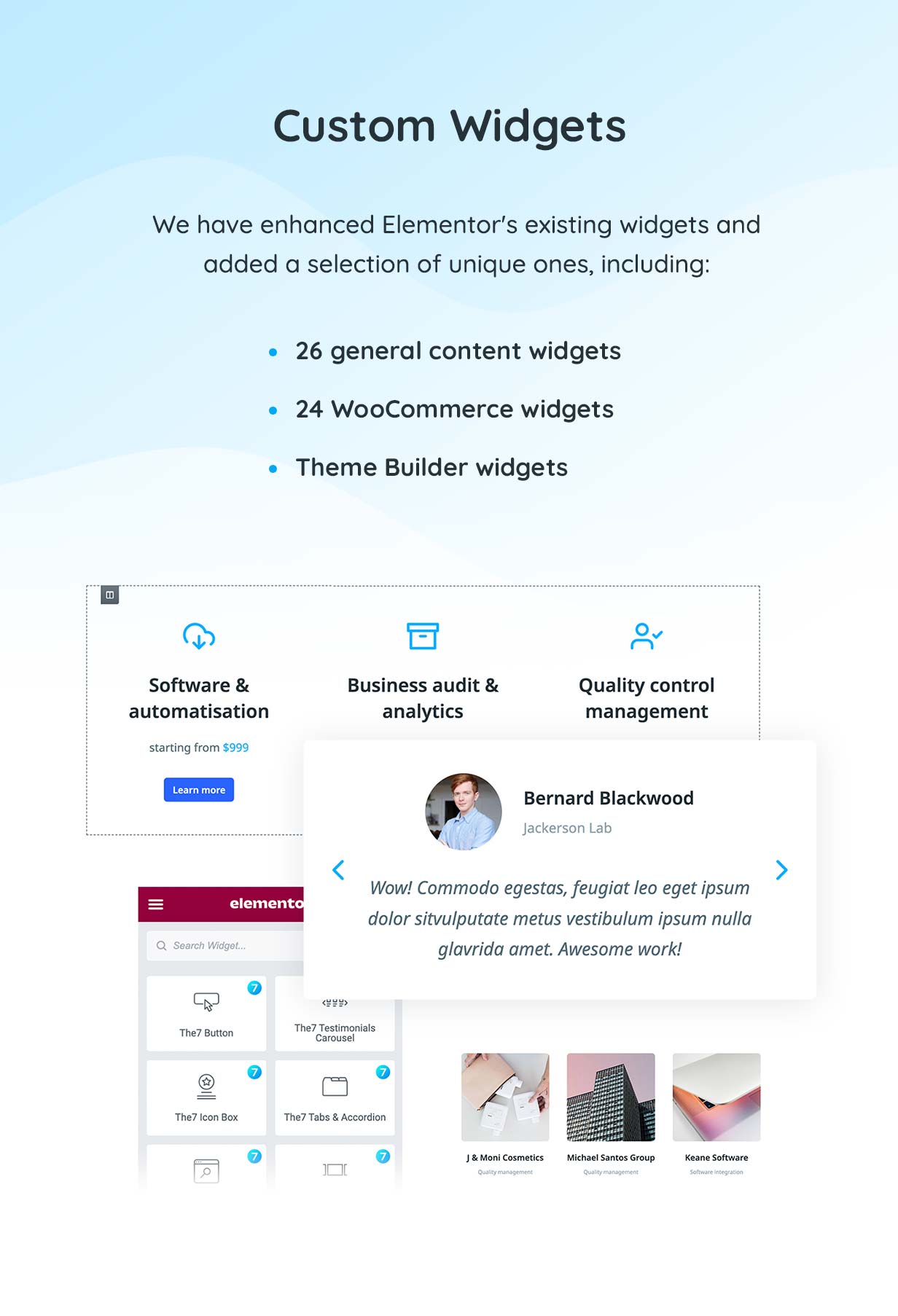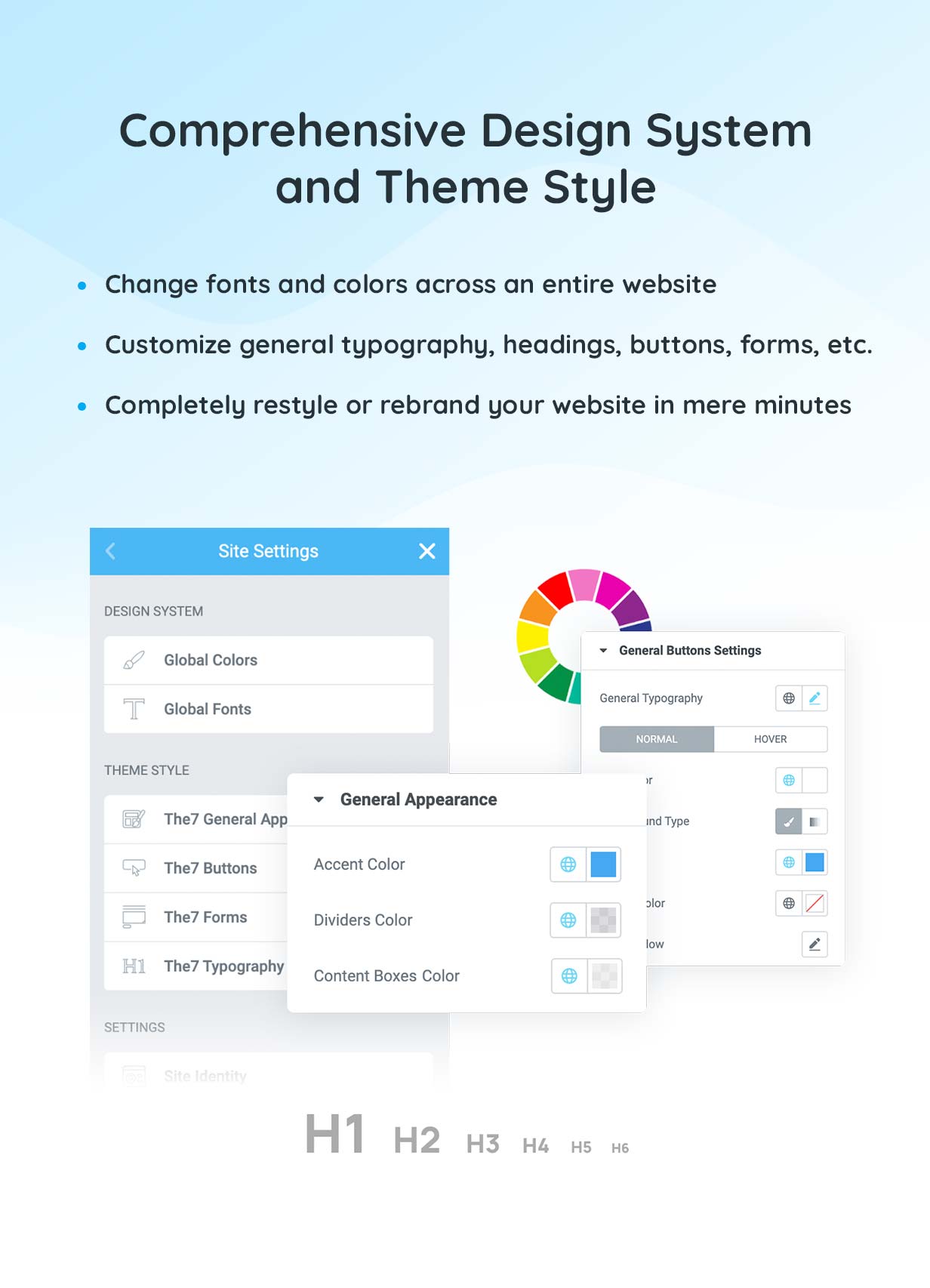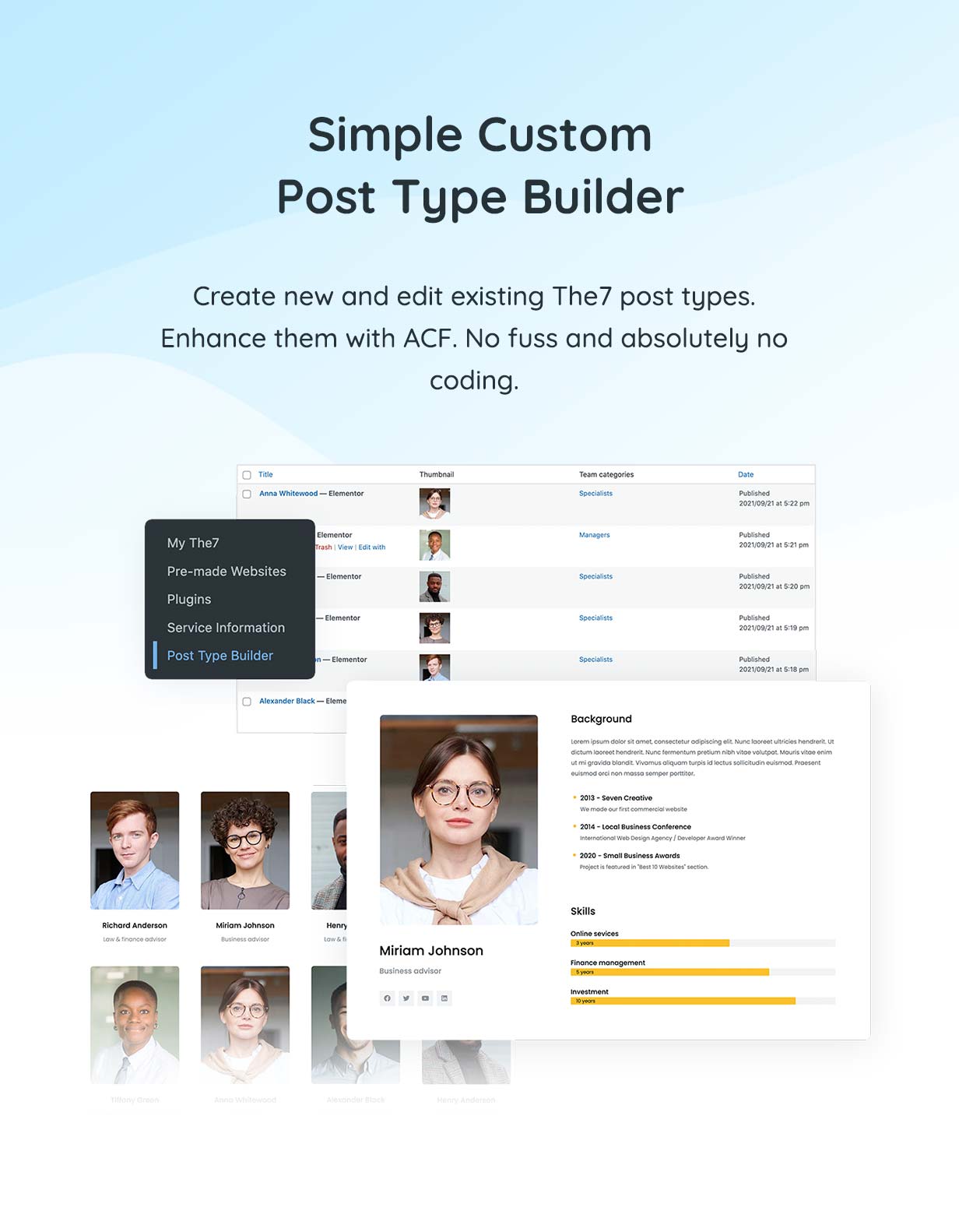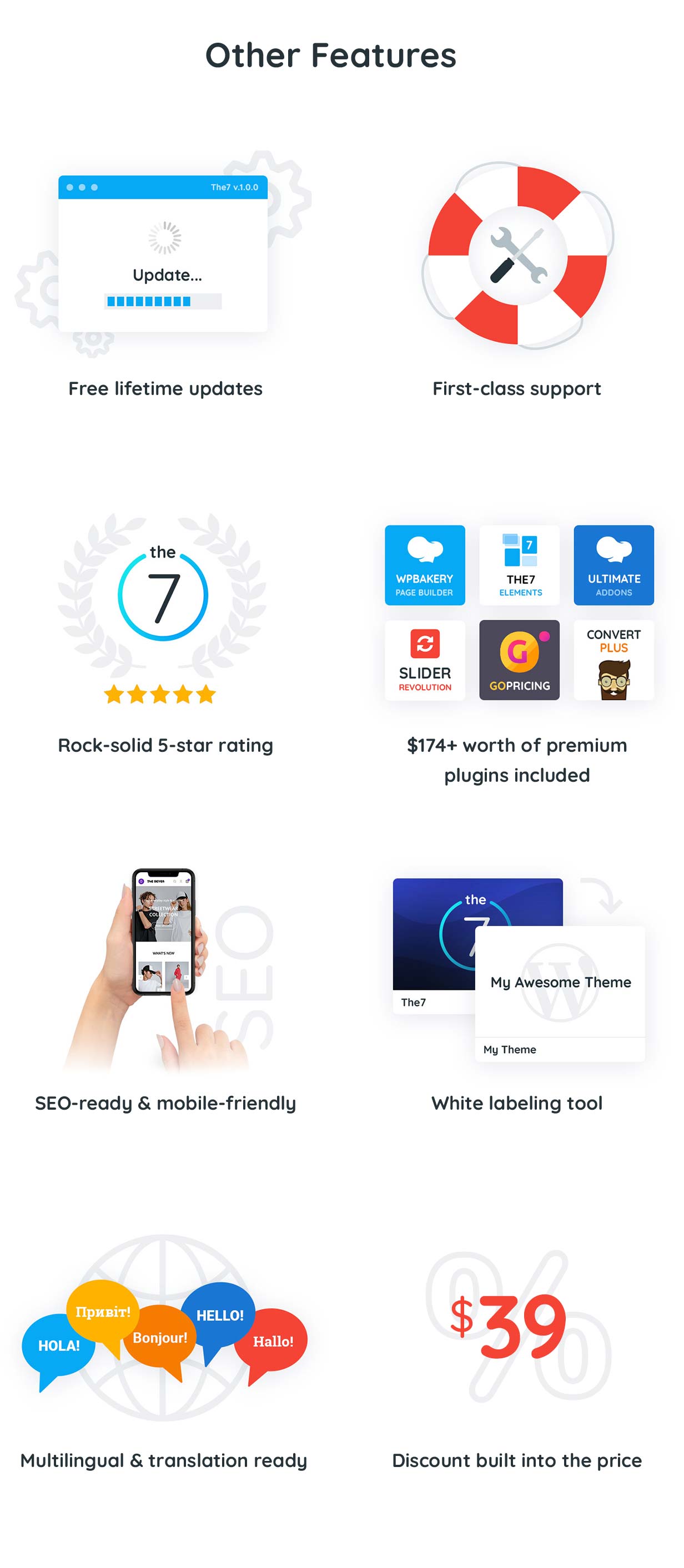Compatible with WordPress 6.2.x and WooCommerce 7.8.x.
99% performance by GTMetrix speed test | Skip to changelog
The7 - the Most Customizable Theme on the Market
The7 is the most customizable WordPress, Elementor, and WooCommerce theme available on the market up to date. It gives you creative freedom that no other theme can match. No matter if you are a beginner or a pro, a website owner, a creative professional, or a digital agency - The7 offers tremendous power and unparalleled value to everyone.
The7 is designed to work in synergy with Elementor and WooCommerce. But it is so much more than the sum of the parts!
If you have ever tried to build a website header or customize a product page with vanilla Elementor, you know what pain it is. But not with The7.
We have crafted a comprehensive set of tools to build unique headers, product lists, and individual pages - you can target literally any part of your website. And do so without writing a single line of code.
You will not find a theme, a plugin, or any other tool that can match the level of customization The7 offers.
The7 packs all the features you expect from a modern multipurpose theme and much more! Here are some of them:
#1 Selling Theme for Elementor on ThemeForest.net
The7 is the most popular theme for Elementor on ThemeForest. It is trusted by over 270,000 users. And this, in turn, means that The7 is very well tested, dependable, and offers features that other themes do not have.
Moreover, it is fully compatible with PRO Elements - Elementor Pro free alternative. So you can save some serious $$ on it!
Therefore The7 is the best choice if you are looking for an Elementor theme.
It is FAST!
Multipurpose WordPress themes are inherently slow. This makes sense, as the more features (often unused) you have, the slower your website becomes.
The7 features deep integration with the free Fast Velocity Fast Minify plugin. It optimizes the website’s HTML, CSS, and JS code page-by-page, which results in wickedly fast websites and excellent Google Page Speed ratings.
Pre-made Websites to Kick-Start Your Project
Pre-made Websites (or Demo Sites) not only showcase the theme features and capabilities but can also be used as a foundation for your website. You can mix and match them, install and uninstall, import individual pages, and fully customize them to your needs and likings. Check them out here.
Complete Site Builder
Elementor is a great page builder. However, it falls flat on its back when it comes to building a header or customizing a WooCommerce page.
We have extended the Elementor with new widgets and capabilities that let you build modern dynamic headers, interactive mega menus, hero sections, sliders, customize your WooCommerce and archive pages, and much more!
Comprehensive Design System and Theme Style
The Design System feature allows the quick change of the typography and colors across an entire website.
And advanced Theme Style editing lets you target the default styles of your website. E.g., general typography, headings, buttons, forms, etc.
In practice, this means that you can install a pre-made website and quickly customize it to fit your design needs, which is a further quality-of-life improvement not available when using vanilla Elementor.
Bespoke Widgets
We have altered many standard widgets and created a whole range of new ones (we call them “The7 Elements”) in order to enhance and extend the Elementor.
The7 Elements includes (but is not limited to): 26 general content widgets (full list and demo are available here), 24 WooCommerce widgets, and 22 Theme Builder widgets.
Simple Custom Post Type Builder
Like many other themes, The7 always came with built-in post types for a portfolio, team, clients, etc. But what if you need to alter an existing post type or make a duplicate?
In the new version, we’ve gone a bit further and created a very simple post type builder. Now you can edit existing or create your own post types and display them with our universal masonry, list, grid, and carousel widgets. What’s more, our post types are fully compatible with the Advanced Custom Fields (ACF) plugin. So the possibilities are truly limitless. And no coding is required!
Extended WooCommerce Integration
WooCommerce is the most popular e-commerce software on the planet. And The7 takes it to a whole new level. Your online shop no longer has to look like many others! You can create fully custom storefronts, product pages, product lists, shopping cart, checkout, and more! Again, this is not something available in other Elementor themes.
Oh, and have we mentioned the advanced product filters available only in The7?
WPBakery Page Builder and Ultimate Addons Are Not Forgotten
WPBakery Page Builder (formerly Visual Composer) was THE page builder for WordPress once. And Ultimate Addons was the ultimate extension for it. Times have changed, but WPB still has a strong following. And though we are focused mainly on Elementor nowadays, The7 remains the most popular choice for this page builder.
Free Updates and Support
Since its first release in 2013, we’ve constantly been updating The7 to ensure its compatibility with the newest WordPress, introducing new features, etc. These updates are free for all The7 buyers.
We also provide free customer support even when your support period on ThemeForest is expired. (Provided you are not abusing it.)
No recurring membership or other hidden fees!
White Labeling Tool
The white labeling tool allows you to rename The7, change its thumbnail, theme info, etc. This feature is handy if you want to customize The7 with your own branding.
Multilingual and Translation Ready
The7 is 100% translation ready. In fact, it is already translated into 10+ languages. And if you want to build a multilingual website, the theme is fully compatible with the widely popular WPML plugin.
SEO-ready and Mobile Friendly
The theme is compatible with a wide range of search engine optimization plugins, including Yoast SEO. It is also certified by Google as mobile-friendly.
$174+ Worth of Premium Plugins Included
The following premium plugins come bundled with The7 for free: Slider Revolution, WPBakery Page Builder, Ultimate Addons for WPB, Convert Plus, and Go Pricing Tables.
Please note that you get these plugins and permission to use them on your The7-powered website, but you don’t receive dedicated licenses, demo content, etc. This is true for ALL themes on ThemeForest.
Discount Built Into the Price
We took our marketing budget and decided that instead of spending it on paid reviews and fake comments, we would pass it down to our customers as a discount. Therefore The7 is up to 44% cheaper than other top-selling themes on ThemeForest.
... and much, much more!
Need some help?
Have you faced a problem? No worries – our premium-class customer support team is always there to help you at https://support.dream-theme.com/
Please note that:
1. Support requests are being processed on business days from 8:00 to 17:00 (GMT 0.0), (usually) within 24h, in the order, they were received.
2. Requests received via comments, personal messages, email, Twitter, or FaceBook will take much longer time to process and can even be not processed at all!
What’s new
v.11.7.3 (July 5, 2023)Bugfixes: 1. Fixed an issue where descriptions were exceeding the column width in The7 Products. 2. Resolved problems with The7 Slider after the Swiper Library update (related to the Elementor feature). 3. Addressed the issue where pointer events were not working inside slides in The7 Slides widgets. 4. Corrected a problem where the mini-cart became invisible on refresh.
v.11.7.2 (Jun 22, 2023)
Bugfixes: 1. Fixed an issue where the "home" menu item (#!/up) is not being highlighted. 2. Resolved the incompatibility issue with Elementor PRO 3.14.0.
v.11.7.1.1 (Jun 14, 2023)
Improvement: Enhanced comments performance. Bugfixes: 1. Fixed the issue where vertical scroll doesn't work on mobiles on pages with PhotoScroller. 2. Resolved an issue where the sticky sections don't function properly with specific settings combinations.
v.11.7.1 (Jun 12, 2023)
Improvements: 1. "Image" widget, border-radius setting is made responsive. 2. Added hover effects for the "Image" widget. 3. Renamed "Content" into "Layout" in the "Login Form" widget. Bugfixes: 1. Resolved the issue of an unwanted scroll to the top when using the "load more" pagination. 2. Fixed the broken layout in the "Multipurpose Carousel" when an icon is disabled. 3. Addressed a bug where the theme doesn't check the availability of the "loop" module and returns a fatal error. 4. Corrected the issue of the WPB "Single Image" opening the lightbox with the same image instead of the full one. 5. Fixed double click issue on mobile in posts widgets. 6. Rectified a mismatch between the backend and frontend in the "Image Box" widget. 7. Addressed missing fade animation issue in "The7 Icon" widget, if .SVG and stroke are used. 8. Added hooks for WooCommerce product image size.
v.11.7.0 (May 18, 2023)
New Features: 1. Introduced a widget for inserting SVG images with color customization. 2. "The7 Image" widget was added. 3. Added "The7 Post Taxonomies" widget for displaying categories and tags. 4. Introduced "The7 Heading" widget. 5. New "The7 Masonry & Grid Loop" widget. Improvements: 1. Enabled default variation in "Products Masonry & Grid". 2. Login/logout widget - introduced color change for sticky. 3. Added "%" to image opacity input (to avoid confusion). 4. Added "%" unit for decoration height and border-radius in Menu widget. 5. Updated WooCommerce 7.7.0 templates. 6. Updated UK_uk language file. 7. Added The7 widgets to the recommended list for post-building. 8. Updated info regarding PHP versions in style.css. Bugfixes: 1. No animation on the "add to cart" buttons in shop widgets. 2. Decoration color change is not working when scrolling to an active item in the Horizontal Menu widget. 3. "Hotel Booking" plugin buttons shift issue. 4. Wrong image height animation on page load. 5. Menu item with an anchor doesn't get activated on scroll. 6. Indicator color change issue in the Vertical Menu widget. 7. Horizontal Menu. The first divider is missing; decoration animation timing issues. 8. Missing animation on SVG icons in Tabs. 9. Mega-menu images are not showing up in a floating header. 10. Visibility issue of +/- icons on the Cart page on Linux systems. 11. Overlay hover regression in the Posts Masonry & Grid widget. 12. Undefined array key "svg_icon" error. 13. Desktop masonry columns are working incorrectly. 14. Removed console.log() in /dt-the7/js/compatibility/elementor/gallery-scroller.min.js. Other minor improvements and changes.
v.11.6.4 (Apr 14, 2023)
Bugfixes: 1. Fixed issue with attribute filters not being imported. 2. Resolved issue with widget animations not working on slides when 2+ slides are displayed on one screen in the template slider. 3. Fixed broken image proportions issue in Safari on mobile devices. 4. Corrected invalid button HTML in "The7 Image Box Grid" widget.
v.11.6.3 (Apr 12, 2023)
Improvement: Enhanced coloring of SVG icons in widgets. Bugfixes: 1. Fixed broken menu text gradient. 2. Resolved The7 Loop Slider container collapsing issue when removing widgets.
v.11.6.2 (Apr 11, 2023)
Improvement: CSS validation for better WP Rocket compatibility. Bugfixes: 1. Fixed product hover image bug in Safari. 2. Corrected issue with lazy loading background for SVG images remaining visible at all times.
v.11.6.1 (Apr 5, 2023)
We have ensured that the theme is compatible with WordPress 6.2. Bugfixes: 1. The7 Slides are now translatable with WPML. 2. Added the required second argument to the 'get_the_excerpt' filter. 3. Fixed the fatal error: Uncaught TypeError caused by array_key_exists(). 4. Addressed the XSS vulnerability in the legacy "DT Flickr" widget (by removing it). Please note that this was only a theoretical threat, as exploiting it required a bad actor to already have admin access.
v.11.6.0 (Mar 22, 2023)
New Features: 1. The7 Carousel Loop widget. 2. The7 Login/Register Form widget for WooCommerce. Improvements: 1. Added responsive image size selection to most The7 widgets. 2. Improved carousel arrows and bullets settings. Bug Fixes: 1. Vertical Menu doesn't react to taps on Samsung devices. 2. Scroll to anchor functions incorrectly when carousel widget(s) are present on a page. Other minor improvements and changes.
v.11.5.1 (Mar 10, 2023)
Improvements: 1. Removed stale “Added To Cart” state setting in Product widgets. 2. Renamed “Out Of Stock” to just “Out” in the Add To Cart widget. 3. Updated it_IT translation. Bug Fixes: 1. Thumbnails for the WC product categories occasionally failed to be imported. 2. The7 used deprecated elementor.saver.on feature. 3. Simple Posts widget content width was wrong on mobiles. 4. Currency sign color differed from the price color. 5. Undefined property: WP_Post_Type $term_id in ...categories-list.php. 5. Slider JS error. 7. Right arrow on the product images gallery would slide images back. 8. Missing gap between image and text in the mega menu. 9. Submenu images were still visible even if “Menu Icon” was “hidden”. 10. “The7 Testimonials Carousel” widget’s image right margin did not work.
v.11.5.0 (Feb 21, 2023)
New features: 1. Log in / log out widget. 2. Universal categories list widget with post type selection. Improvements: 1. Images lazy loading was completely reworked and optimized. This improves performance on page scroll. 2. "resize" event was split into separate "resizeWidth" and "resizeHeight" events; debounced resize events were improved. All leading to significant performance improvements on window resize and screen orientation change. 3. Images cropping in various widgets was transferred from JavaScript-assisted to CSS-only. This improves performance on page loading. 4. "aspect-ratio" CSS attribute was added to most images on the server side. This prevents responsive images from collapsing on page loading, thus improving user experience. 5. Slides overlay transparency is now responsive. 6. "Add to cart" and product variations icons in the Carousel and Grid & Masonry widgets are now responsive. 7. Icon, Icon Box, and Image Box widgets were extended with a number of additional settings. Bug Fixes: 1. "Blink" on changing images on hover in shop widgets. 2. Product Images Carousel. Image zoom on hover was disabled on mobile devices. 3. Scroll to anchor works incorrectly when there is a carousel widget(s) on a page. 4. Custom Post Type category meta is missing when a widget displays the current query. 5. Fixed "Uncaught TypeError: json_decode(): Argument #1 ($json) must be of type string." 6. Shop Carousel and Grid & Masonry widgets. Settings for label variations are always visible. Other minor improvements and changes.
v.11.4.1 (Jan 26, 2023)
Improvements: 1. Improved PHP 8.1 compatibility 2. Google fonts list updated 3. Images loading in carousel widgets overhauled. 4. Carousel widgets rebuilt to use CSS variables. Bug Fixes: 1. WooCommerce. Service message is missing on a single product page after adding a product to a cart. 2. Elementor. FontAwesome Pro fonts are missing in the mega menu icon picker. 3. WooCommerce. The quantity field is displayed even for products sold individually.
v.11.4.0 (Jan 17, 2023)
New Features:
1. Products list widgets:
- variations appearance;
- variations can now be added to the card right for lists;
- work on mobile devices;
- progress indicator on adding product to a cart;
- etc., etc.
2. Popups:
- "fit to screen" now properly works on mobile devices;
- max-height setting added to "fit content";
- custom scrollbar settings.
3. Mini cart widget was completely reworked. Confusing layout options are gone. Now you only have the min- and max-height settings. The widget automatically figures out its appearance based on the visitors' screen/device. Also, custom scrollbar settings were added.
4. "Sticky" sections now have a new [experimental] feature: show/hide on scroll.
Improvements:
1. Add an accessibility description field for the "The7 Icon" widget.
2. Off-screen content pre-loading in carousel widgets.
3. Widgets appearance during the page loading process.
4. Product Gallery. "Zoom" icon upload option added.
Bug Fixes:
1. Vertical Menu. Spare space for dropdown indicators sometimes throws off the layout.
2. WooCommerce pages doubling on import of the demo content.
3. Horizontal Menu > Mobile menu icon. The size setting is not working when using a .svg icon.
4. Product Gallery > Arrows. The size setting is not working when using .svg icons.
5. Slider. Issues with .svg icons.
6. Default quantity arrows are visible in FireFox.
7. Shop Categories. Issues with the encoding of captions.
8. "Inline" .svg images have spare spaces.
9. Carousel widgets. Lazy-loading images are not loading if the first action is scrolling the carousel back.
10. Sections "unstick" sometimes is not happening on fast scrolls.
11. Image Box. Incorrect image width with short captions.
12. Incorrect description in WooCommerce login form.
Other minor improvements and changes.
v.11.3.0 (Dec 23, 2022)
Improvements: 1. FVM plugin integration integrity check. 2. JavaScript onload performance improvements. 3. Icons settings added to the Vertical Menu widget. Bug Fixes: 1. Issue with spacing below the price in product variations. 2. (accessibility) Empty link error for "the7-popup-button-link" button. 3. [dt_year] shortcode doesn't work in Elementor. 4. Products list. The "Gradient" option is not working for image hovers. 5. Issue with the "up" button shape when .svg icon is used. 6. Carousel widgets, items being "cut off" in certain settings combinations. 7. Strikethrough line not being centered on the old price in the Price widget.
v.11.2.2 (Dec 12, 2022)
Improvement: The "scrolling offset" setting (for anchor navigation) was added to Theme Style > General Appearance. Bug Fixes: 1. The mobile menu is visible on the page loading. 2. Product grid and Carousel widgets are broken when used in tabs or mega menus. 3. If a menu item has a submenu and a mega menu assigned to it, both will be displayed. 4. Multiple minor issues with search widgets. 5. Shop categories widget causing horizontal scrolling to appear when used in popups. 6. PHP notice in product categories. 7. product gallery main image ratio glitch \+ arrows z offset 8. "Preserve image proportions" option is not working properly in the product gallery. 9. Add to cart. Products with custom attributes are not properly indicated when out of stock. 10. Duplicated drop-down arrows in selects. 11. Expanded search button acts as an empty anchor link (and causes the page to jump to the top). 12. Visual issues with the Hotel Booking plugin date-picker. 13. Default WPB button with gradient is not working. Other minor improvements and fixes.
v.11.2.1 (Nov 25, 2022)
Improvement: Vertical Menu widget. The option to show/hide menu items icons was added. Bug Fixes: 1. Margin settings are not working correctly in the Shop Categories widget. 2. Issue in Testimonial Carousel widget with navigation arrows positioning. 3. Simple Products Carousel and Grid widgets. The sale price is not displaying correctly. 4. Shop login form. Minor visual issues with the button. Other (even more minor) fixes and changes
v.11.2.0 (Nov 22, 2022)
New Feature: The7 Slider widget (beta). The slides can be created and edited with Elementor like regular templates. Improvements: 1. Mega Menu will not close when clicking inside of it. It allows using tabs and other interactive widgets (beta) inside Mega Menu. 2. All The7 widgets containing the "number of columns" setting now have the setting to adjust the "wide desktop" responsiveness point. 3. Navigation arrows in photo scrollers can now be centered relative to images; the corresponding arrow can now be hidden when reaching the scroller beginning/end. Bug Fixes: 1. The7 Product Images. Images are not visible when thumbnails are disabled. 2. Theme Styles > Typography. Links styling doesn't work. 3. "Add to cart" doesn't work if a product attribute consists of multiple words. 4. SVG "arrow down" image loads even if it is not displayed in the menu.
v.11.1.2 (Nov 9, 2022)
Improvements: 1. PHP 8.1 compatibility 2. Compatibility with WooCommerce 7.1.0 templates Bug Fixes: 1. Photo Scroller. Custom height setting is not available on mobile devices. 2. Product Review. Some CSS styles are missing. 3. Jitter in sticky headers with certain settings combinations. 4. Posts Masonry & Grid. The inner shadow setting on images is not working.
v.11.1.1 (Nov 3, 2022)
Bug fixes: 1. Elementor templates are not working when used inside tabs more than once. 2. "Tribe Events Сalendar" plugin compatibility issue.
v.11.1.0 (Oct 31, 2022)
New: Adding and displaying icons in menu items was completely overhauled. Icons can be added in the Appearance > Menus. But all settings for icons appearance are now located in the menu widgets. Improvements: 1. Up-sales and cross-sales added to product queries. 2. Option to display related products from a specific category/subcategory was added to the product list widgets. 3. Menu cart. Typography settings were added for the product quantity. 4. Product counter. An alignment setting was added. 5. Autoplay was enabled for a video in the WPB Fancy Media lightbox. 6. Shop filter widgets with toggles. Separate settings for borders, background, paddings, margins, etc., were added both for the toggle and content areas. Bug Fixes: 1. The7 prevents the native Elementor header from displaying on the CPT archive (Lodgix). 2. Drop-down arrow overlaps the number in the Booking plugin. 3. Carousel widget. The option to center arrows relative to images is not working. 4. "Hamburger" menu icon is visible on the page load. 5. Broken border in the Image Box widget. Other minor improvements and fixes.
The7 Elements v.2.7.1
Improvements: 1. Post Type Builder. Add setting to show/hide thumbnail admin column. 2. Post Type Builder. Make the "Excerpt" field active by default. Bug Fix: Extra spaces in the "Read more" button code in The7 custom post types in WPBakery shortcodes.
v.11.0.3 (Sep 30, 2022)
Bug Fix: An issue with the Icon Box Grid width.
v.11.0.2 (Sep 29, 2022)
Bug Fix: Theme Options are disabled after theme update if "My The7" settings have never been saved before.
v.11.0.1 (Sep 29, 2022)
Bug Fixes: 1. Button shadow does not work in Theme Styles. 2. Collapse sidebar filter does not work. 3. JS error on "Page Layout" refresh when using Simple posts in the footer template. 4. Images don't resize on orientation change.
v.11.0.0 (Sep 25, 2022)
New Features: 1. Starter screen (appears on The7 registration) with an option to automatically set up The7 for building Elementor-based websites from scratch. When choosing this option, The7 will automatically install the required plugins, choose optimal settings, create Global Fonts and Colors (Design System), add basic templates (blog, shop, archives, etc.) and template parts (header, footer, mobile menu, etc.), import minimal dummy content, etc. In other words, do all the prep work we usually do before creating a new demo. 2. Settings presets optimized for Elementor and WPBakery were added to The7 > My The7. 3. Option to disable old Page Templates and other features not required for Elementor-based websites was added under The > My The7, Settings. 4. Option to disable the icon font built into The7 was added under The > My The7, Settings. New and Updated Demos: 1. New "Blank" demo (https://the7.io/blank/). Handy if you are building a website from scratch without using a pre-made thematic demo. 2. "Elementor Shop" demo (https://the7.io/elementor-shop/) was completely overhauled. All other demos were updated to use new features. Improvements: 1. All icons used in the theme were switched from the icon font to .svg. 2. Numerous minor improvements to forms styling (checkboxes and radio-buttons styling; styling for the Product Reviews widget; buttons icon spacing; etc.). 3. Numerous minor improvements to the Mini Cart widget (title and buttons background; min-height for title background; spacing after the last item; etc.). 4. "Gap" element in TinyMCE text editor is now editable. 5. Search widget now has the "clear" button. 6. Arrows in the Product Images widget now support .svg's; have responsiveness and spacing settings. 7. Toggles in the Product Filter widget now have hover and active color settings. 8. Numerous minor improvements to the Photo Scroller widget. 9. Mega menu margins can now be set in "em" and "rem" units. 10. "Normalize resize event on mobile devices" setting was added to Elementor Site Settings (works the same as in the Theme Options). Bug Fixes: 1. "Apply Coupon" button has wrong height on mobile devices. 2. "dt-the7/woocommerce/myaccount\form-login.php" template is outdated. 3. Image Box widget grid layout is broken in some settings combinations. 4. Minor appearance issues with the Product Revies form. 5. Position of 3+ level indicator in Shop Categories widget. 6. Header can't be excluded from 404 Page template. 7. Active product filters widget, icon size misses the "px" and "em" units. 8. Collapsible sidebar. The Product Categories dropdown is not visible with certain settings combinations. 9. Carouse widgets. Animation is missing with .svg arrows. 10. "Current subcategories" mode doesn't work in "The7 Product Categories Grid". Other minor improvements and changes.
The changelog for v.10 can be found here.
Kindly note that our services are not available from russian and belorussian IP addresses, and our servers cannot be reached from russian and belorussian domain names.