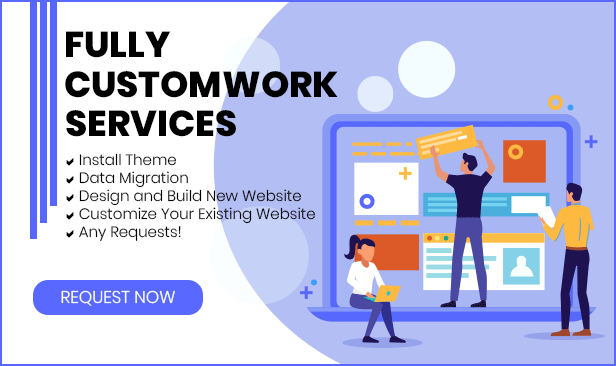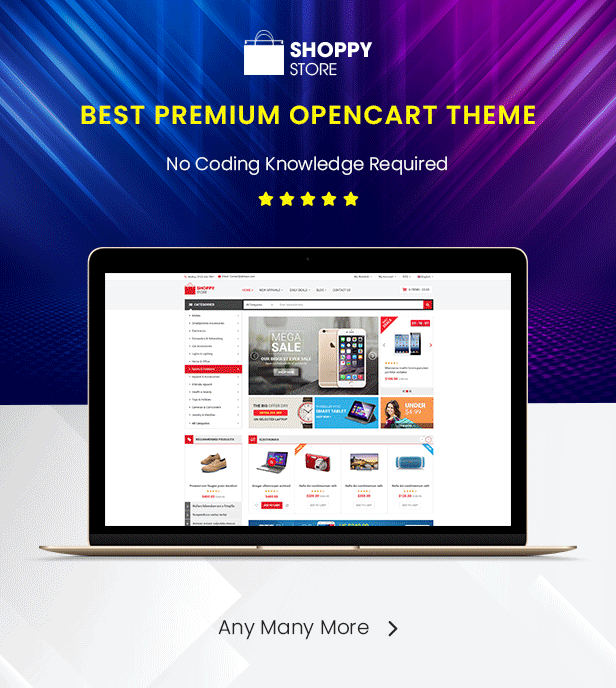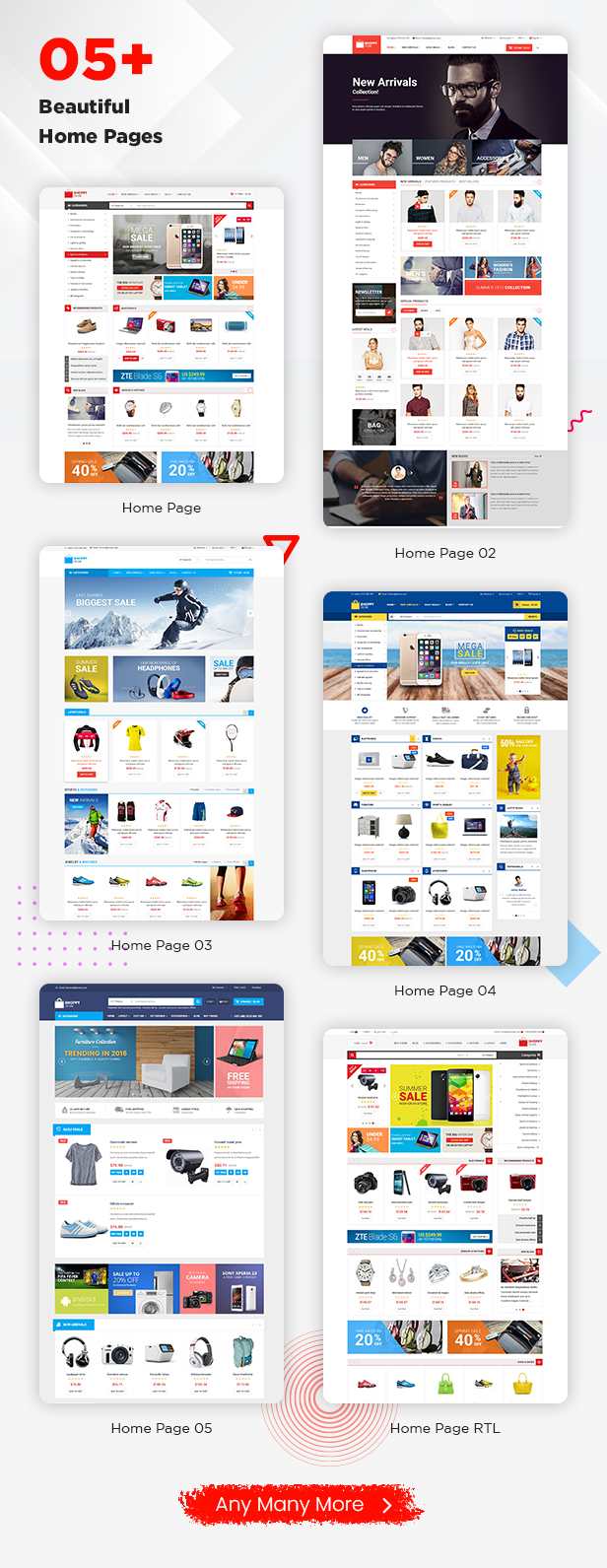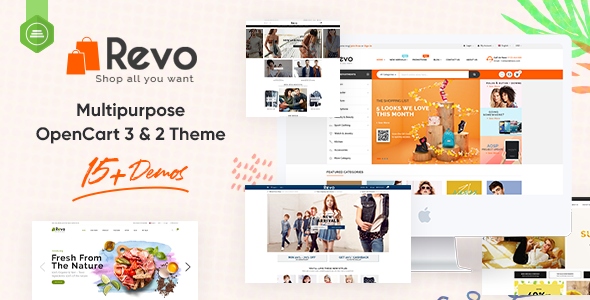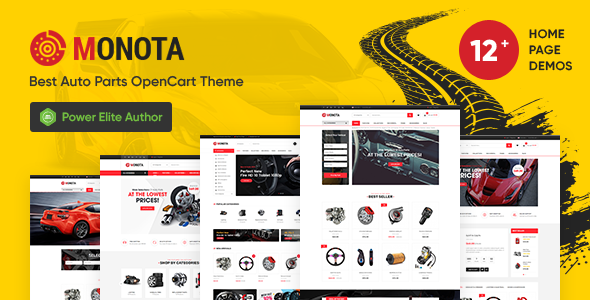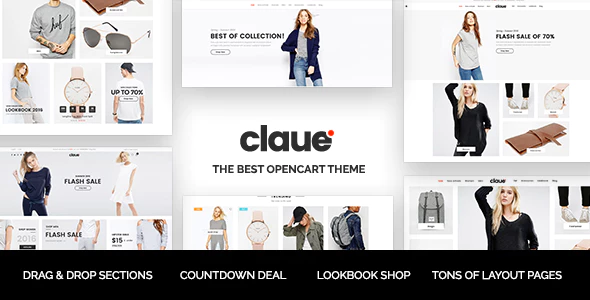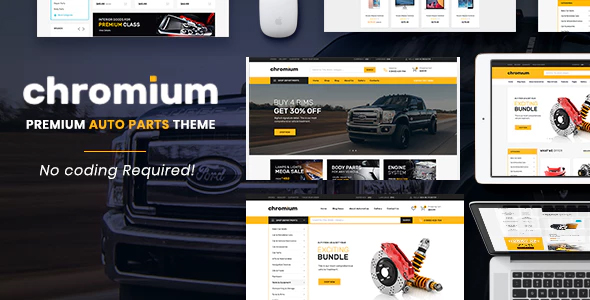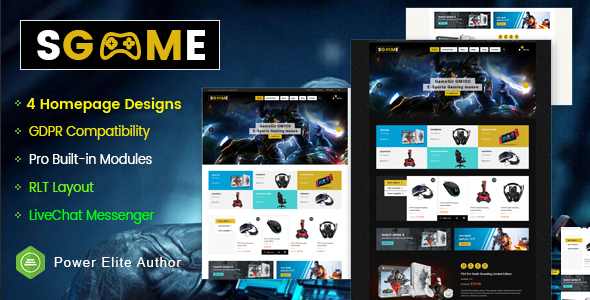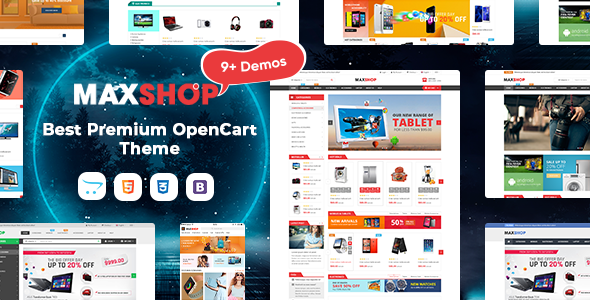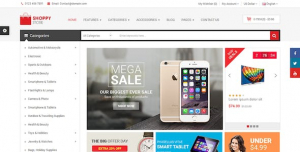

Compatible With OpenCart 2.3.0.x, 3.0.0.x, 3.0.1.x, 3.0.2.x, 3.0.3.x, 3.0.3.6, 3.0.3.7 & Latest 3.0.3.8
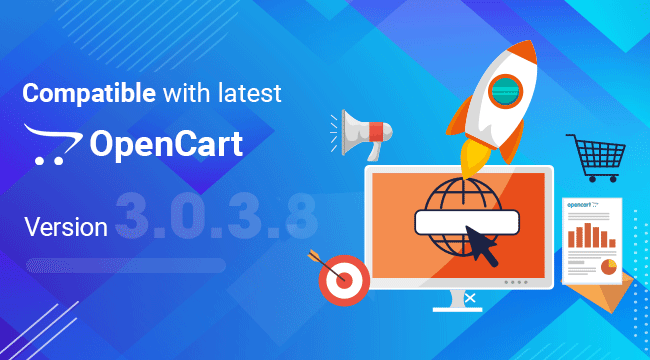
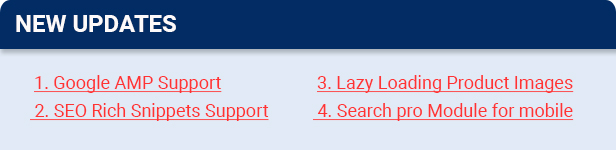
Google SEO Rich Snippets Support
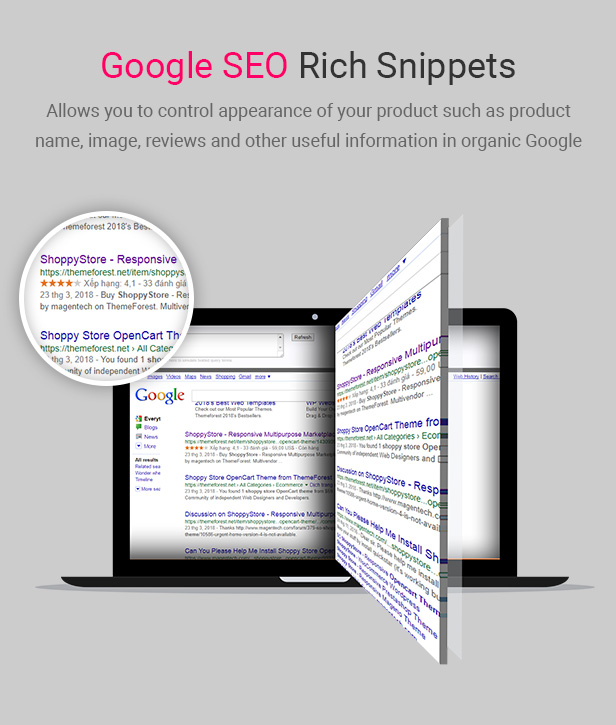
Google AMP Support on top on mobile
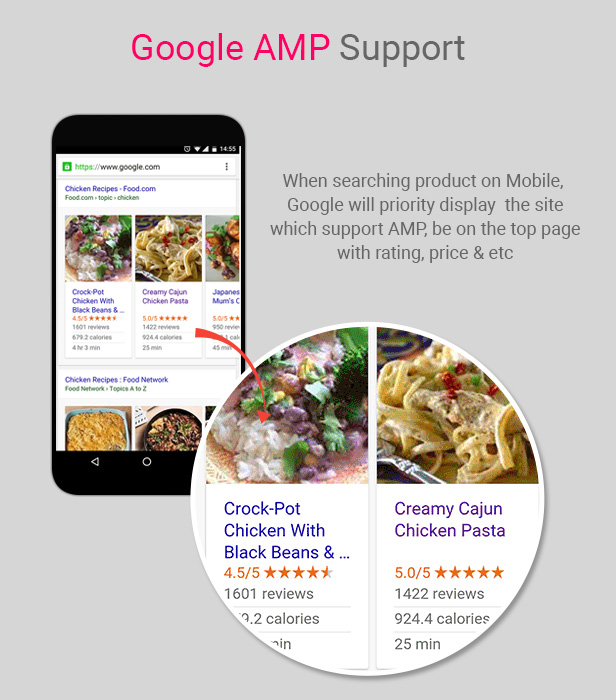
Lazy Loading Images – Speed your site up
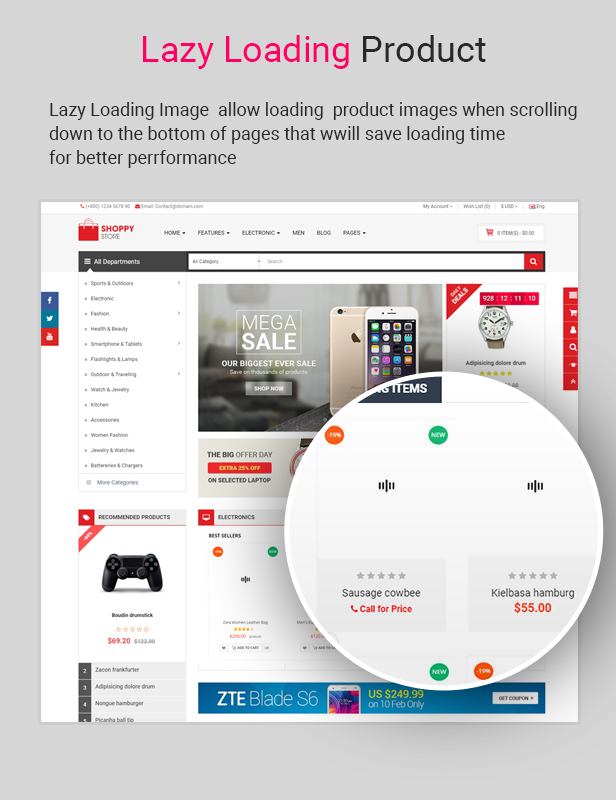
GDPR Compatibility for OpenCart 3 version
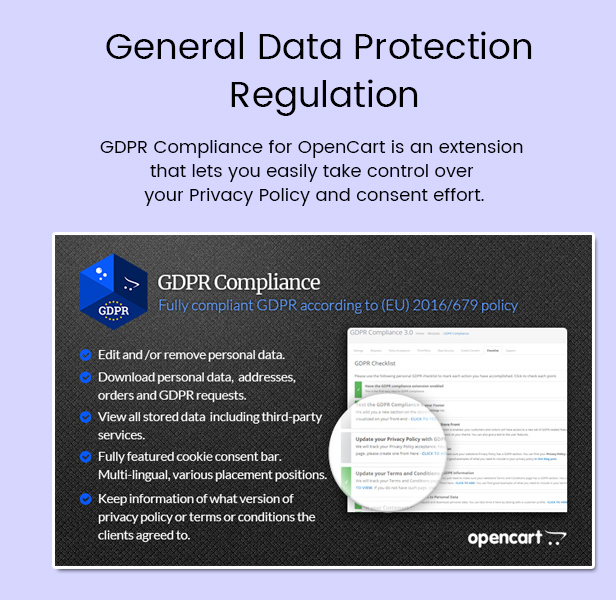
Multivendor Marketplace Compatibility
ShoppyStore is compatible with the plugin multi vendor from the author Purpletreesoft
3+ Mobile Layouts Ready
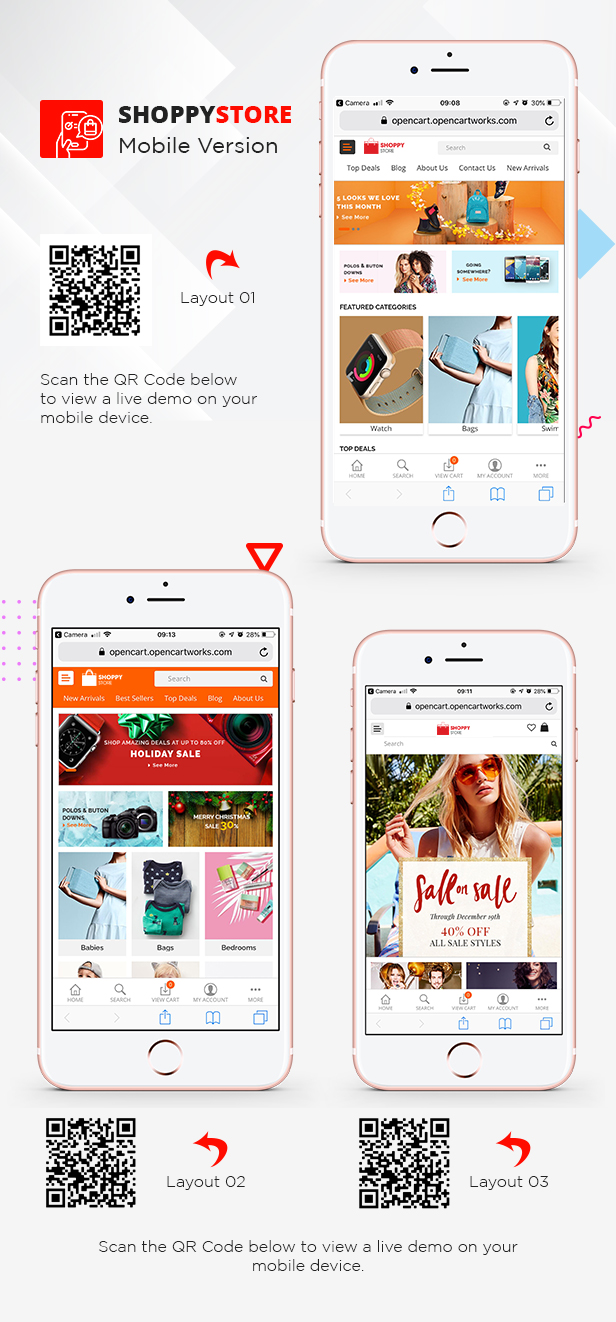

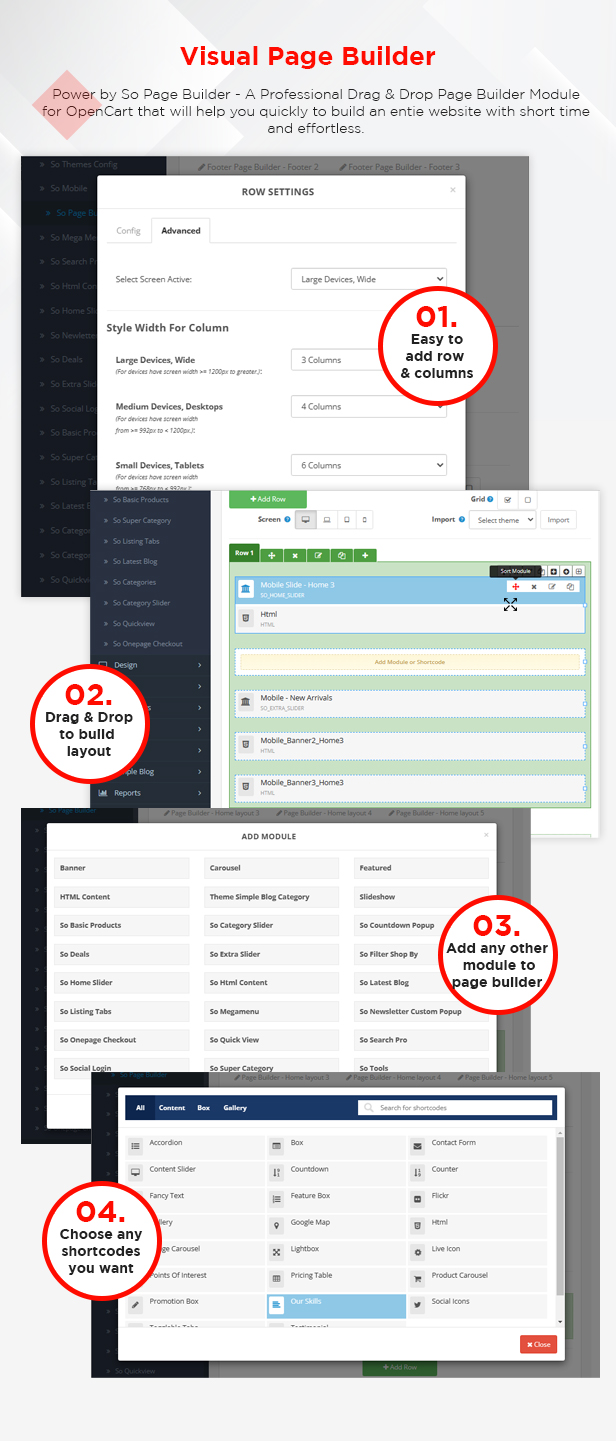
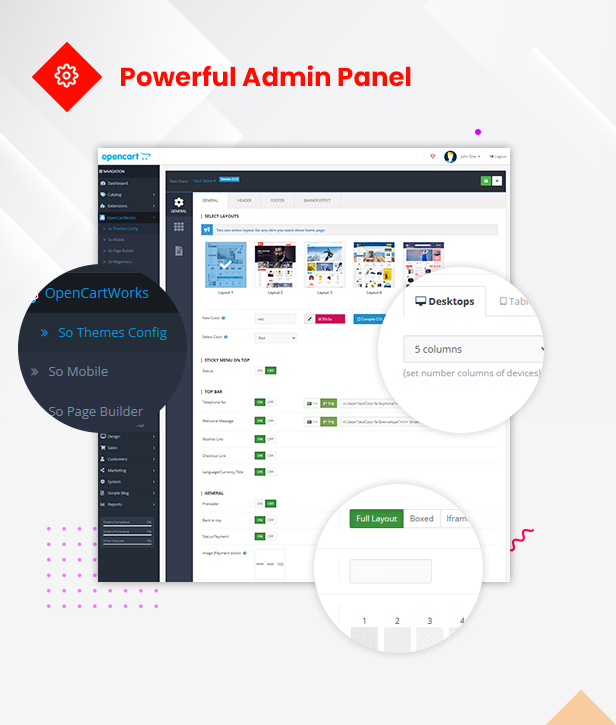
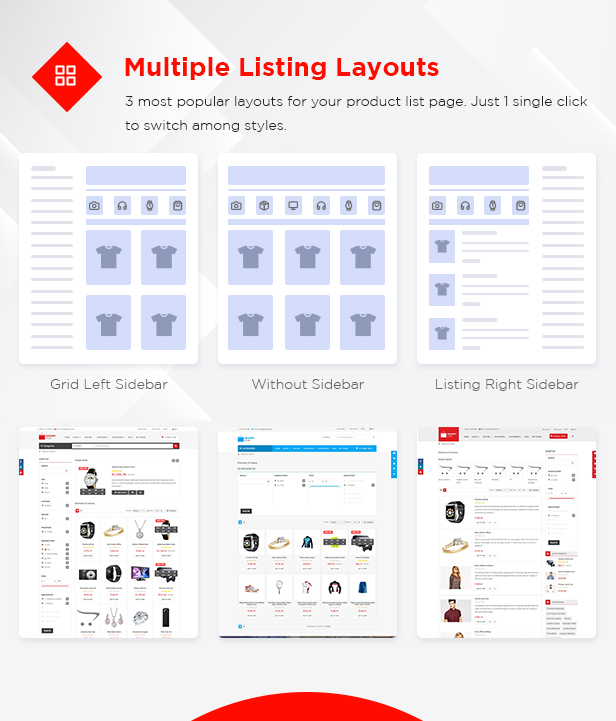
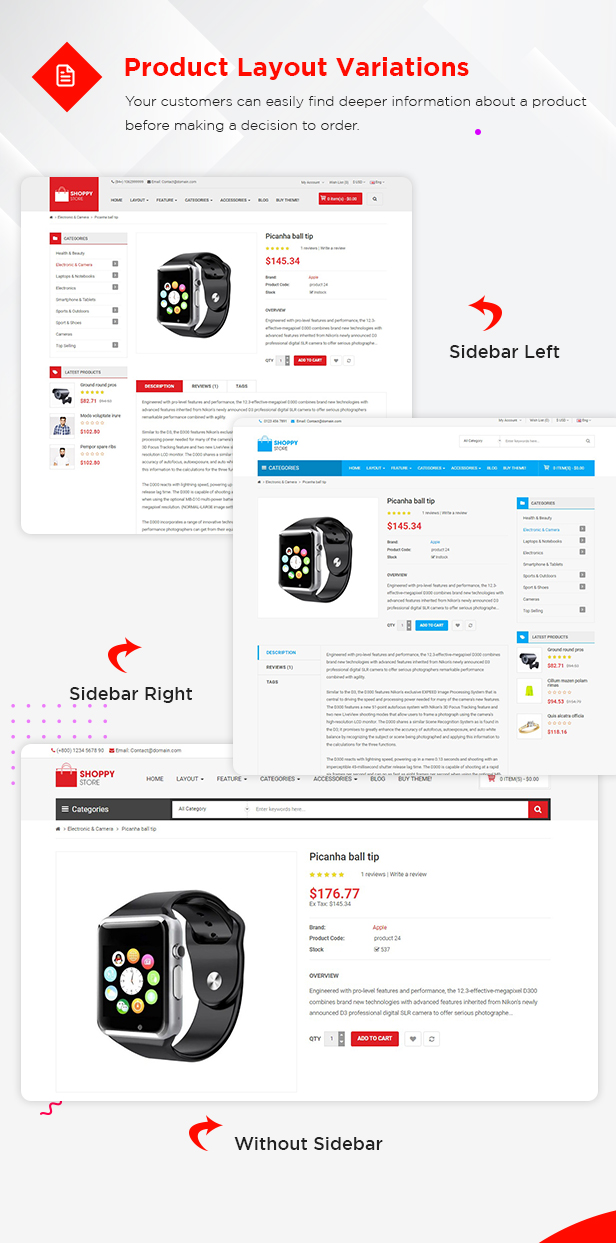
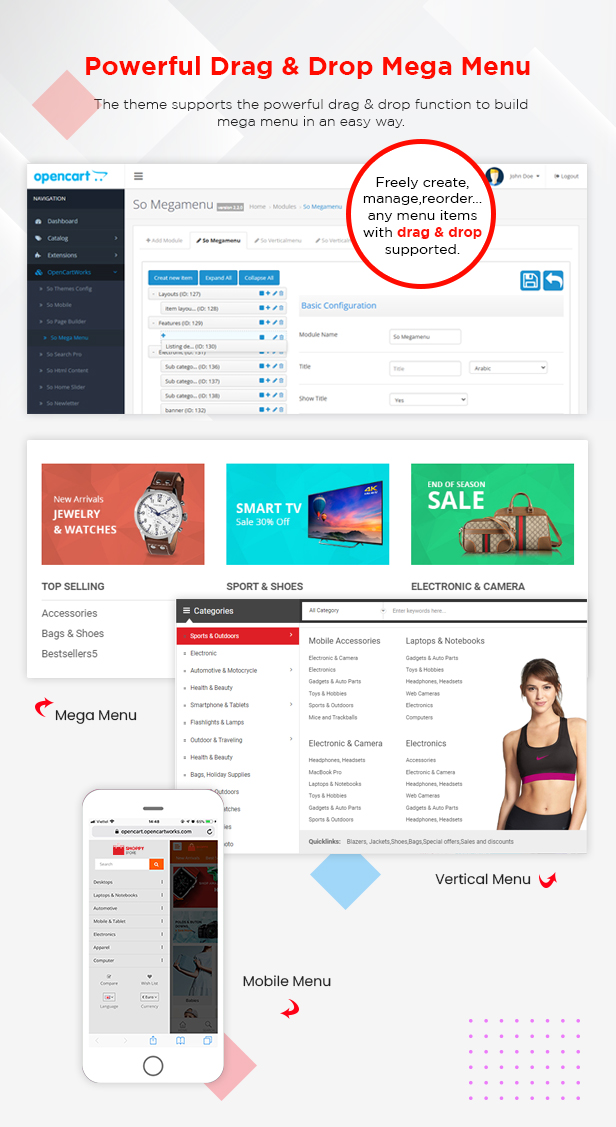
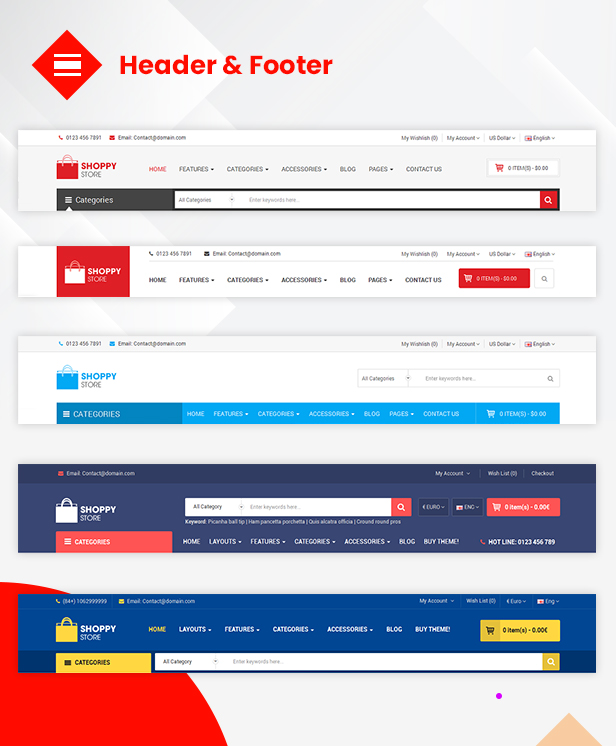
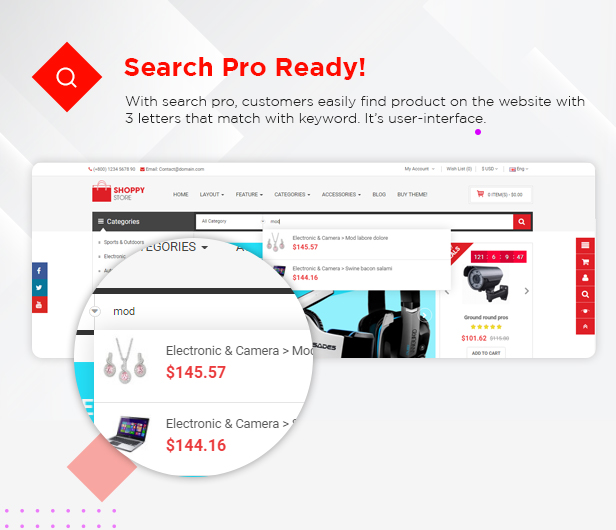
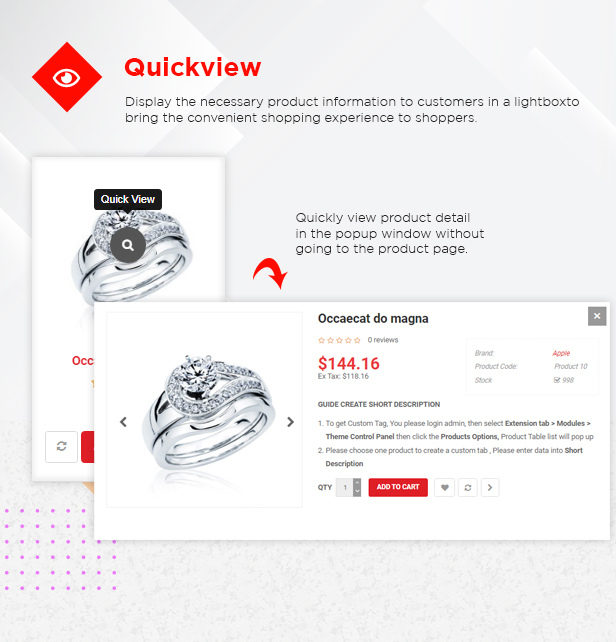
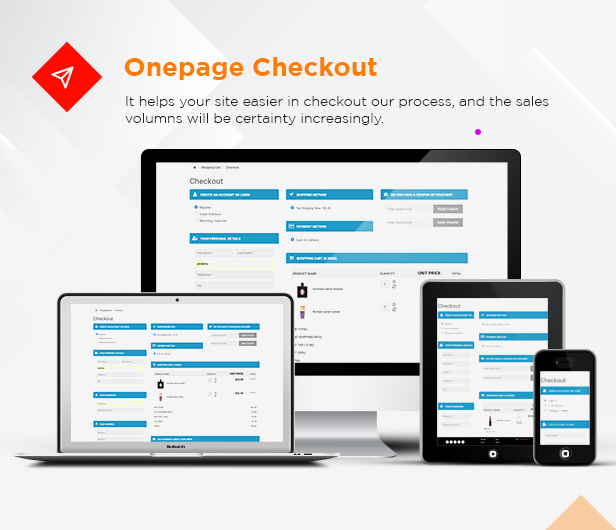


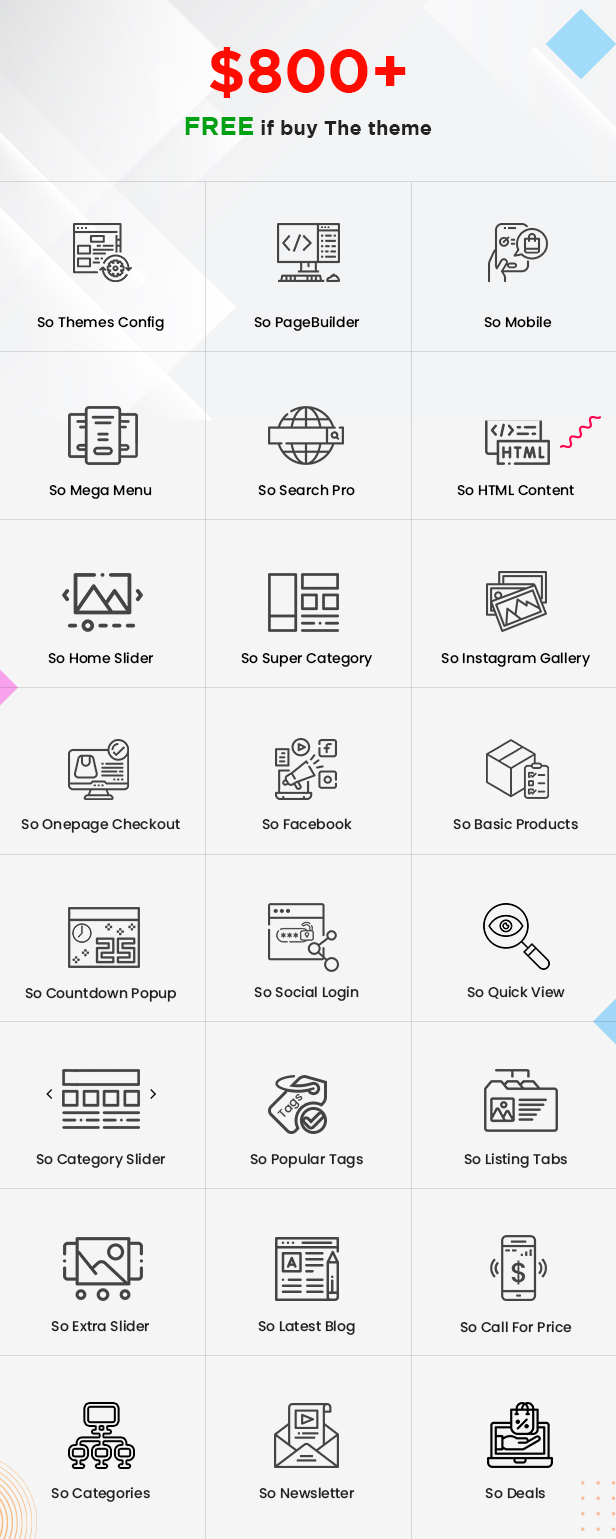
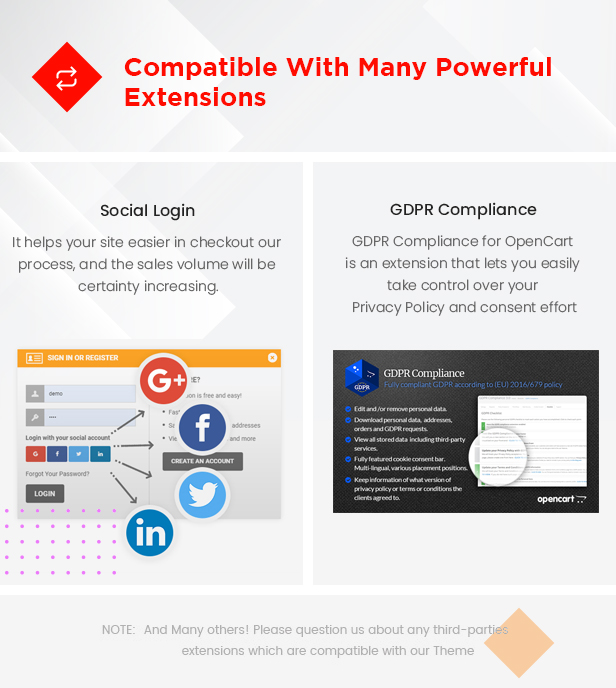
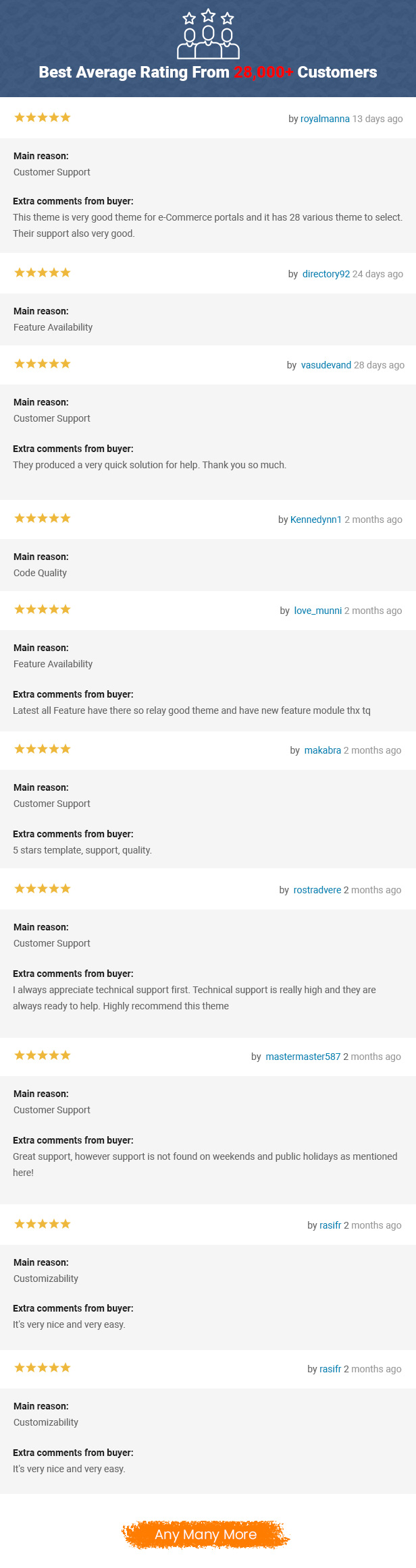
SHOPPY STORE – RESPONSIVE OPENCART SHOPPING CART THEME
So ShoppyStore is a responsive OpenCart theme which is fully customizable and suitable for any kind of OpenCart stores, especially, any heavy OpenCart store. Your store will be well displayed on any devices or screen resolution.
So ShoppyStore comes with 5 color variations that allows you to easily change the color of all elements, you will be given the possibility to make an unique e-commerce website that stands out of the crowd. Moreover, the theme supports 5 different homepage layouts and many cuting-edge features: daily deals, quick view, mega menu, wishlist, product comparison, RTL language, boxed layout...
Let’s explore this eye-catching template and get the real experience now!
Full Feature List
- Compatible with OpenCart 2.1, 2.2, 2.3 & 3.0.x
- Purpletree Multivendor Plugin is only working for OpenCart 3 version, so if you want to use marketplace, you have to use the version ShoppyStore for OC3
- QuickView Pro
- Countdown Popup
- Quick Tool Module
- OnePage Checkout
- Hot Deals Module Ready
- Livechat Messenger Module support
- Latest Blog Support
- One-Click import Data
- Filter Shoby Pro
- Search pro
- Mega Menu support
- Social Networks integration
- Compatible with IE9+, Firefox 4+, Netscape, Safari, Opera 9.5 and Chrome
- Responsive layout for all devices
- Allow to set site title, tagline, logo and Analytics ID
- Support menu with Mega Menu
- Boxed and Wide layouts
- Cloud zoom option for product Images
- Multiple Language support
- Back to top button
- 5 Preset Color Styles: Red (default), Blue, Green, Orange and Pink
- Fully integrated with Font Awesome Icon
- Support to add custom CSS/JS
- Social Networks integration
- CSS3 table-less design
- LESS for advanced development
- Custom page: about us, contact us…
Change Log
------------ UPDATE - Version 2.2.2 for OC 3.0.3.6: Dec 23, 2020 ------------- [Bugfix] So Social Login. [Bugfix] So Onepage Checkout. [Bugfix] Bug clear cache: system\storage\cache\so not empty. [Bugfix] So Home Slider on mobile. [Bugfix] So Listing Tab - Unloadable when click other tab
------------ UPDATE - Version 2.2.1 for OC 3.0.3.6: on August 28, 2020------------------ [Update] Compatible with OC 3.0.3.6
------------ UPDATE - Version 2.2.0 for OC 3: on July-07-2018------------------ [Update] Optimize banner image size [Fixed-bug]-[Mobile] Product detail Add to cart doesn't show when the options ( size, colors) was selected
------------ UPDATE - Version 2.2.0 for OC 3: on May-25-2018------------------ [Update] Lazy Loading Images [Update] Search pro for mobile [Update] Google seo rich snippets support [Update] Google Amp Support
------------ UPDATE VERSIONS - Update on Mar-23-2018------------------ [Update] Module Filter Shopby for OC3 package
------------ UPDATE VERSIONS - Update on Mar-21-2018------------------ [Fixbug] [Error] - Double file CSS and JS of header
------------ UPDATE VERSIONS - Update on January-10-2018------------------ 1) OC3 version: so_shoppystore_oc3000_v2.1.0 [Update] So OnePage Checkout v1.1.2 2) OC23 version: so_shoppystore_oc2300_v1.5.9 [Update] SO Social Login v1.0.3 [Update] SO Onepagecheckout v1.0.4
------------ VERSION - 2.1.0 for OpenCart 3 - Update on January-25-2018 ------------ [Fixbug] So Basic Product - Check empty category product
------------ VERSION - 2.0.0 for OpenCart 3 - Update on December-25-2017 ------------ [Update] OpenCart 3 Support [Update] Marketplace Compatibiity
------------ VERSION - 1.5.8- Update on September-06-2017 ------------ Fix bug: error in SO listing tabs module when click on tab
------------ VERSION - 1.5.8- Update on August-15-2017 ------------ Fixed: 1. Module SO Megamenu: edit Product special 2. Error When creating a new store 3. Shorten the boxes on the left sidebar or right sidebar like accordion style 4.[Module Newletter] 5. Show quickview for the big image then displaying carousel slider 6. Update social login v1.0.1 7. Update So_onepagecheckout_opencart.2.3.x-res_v1.0.3 8. Update SO Filter v2.1.2 9. Error mod Category slider, deal, extraslider: on mobile, it can not be checked " typelayout = empty ? " 10. Error http fixed 11. Edit link "mproduct" into "product" in admin/menu 12. PHP Notice: Undefined index: type_layout in so basic new, extraslider, listing tab, so html : http://prntscr.com/g3s7sp
------------ VERSION - 1.5.7- Update on July-31-2017 ------------ 1. Fix bug: There is no Database primary key
------------ VERSION - 1.5.7-Update OpenCart 2.3 version: Release on July-10-2017 ------------ 1 [THEME] Themeconfig is not good in Arabic 2.Update so filter 3. Special time in product page 4. Improve mobile layout 5. Add modue so Tools
------------ VERSION - 1.5.6-Update OpenCart 2.3 version: Release on June-05-2017 ------------ [+] Update 3 mobile Layouts
------------ VERSION - 1.5.5-Update OpenCart 2.3 version: Release on May-31-2017 ------------ [+] Fixed bug list: 1. Error: display the So Onepage checkout 2. Error when changing version store 3. Error SQL to display module So Shopby Filter 4. Error User Group > Access Permission 5. Error displaying popup newsletter
------------ VERSION - 1.5.5-Update OpenCart 2.3 version: Release on April-19-2017 ------------ Fixed bug list: + Simple Blog - Error when create the category =>> blank site + Error Popup So Social Login: there is no Forgot Password link + On mobile: the main image can't scroll down on product page + [So Themes Config] Error: when select the default language ( not English), the config theme param doesn't show. + [Bugs Theme] Error Simple blog when click the link author + [Bugs Theme] Error get address url layoutbox=boxed + Error Menu Sticky + so shoppystore has error when installing quickstart package on PHP7 + Countdown time error
------------ VERSION - 1.5.4-Update OpenCart 2.3 version: Release on Mar-22-2017 ------------ [+] Compatible with One Page Checkout
------------ VERSION - 1.5.3-Update OpenCart 2.3 version: Release on Mar-03-2017 ------------ [+] Fixed : Check fix code HTTP / Module so_listing_tab
------------ VERSION - 1.5.3-Update OpenCart 2.3 version: Release on Feb-22-2017 ------------ [+] Fixed: PHP Warning on PHP 7.0 version
------------ VERSION - 1.5.3-Update OpenCart 2.3 version: Release on Feb-18-2017 ------------ [+] Added So Social Login module allowing to login via social networks [+] Defined $countdown_title in soconfig\countdown.php [+] Fixed: Tooltip text remain when click add to cart/wishlist/compare [+] Fixed: Setting So Themeconfig -> Product Zoom = off [+] Fixed: Setting So Themeconfig -> Custom css and js = enable [+] Fixed: Check fix code HTTP / Module so_listing_tab [+] Fixed: Price drag/drop error in SO Filter shop by module [+] Updated: Show Google map in contact
------------ VERSION - 1.5.2-Update OpenCart 2.3 version: Release on Dec-30-2016 ------------ [+] Fixed bug: Error Quickview when enabling SEO
------------ VERSION - 1.5.1-Update OpenCart 2.3 version: Release on Dec-10-2016 ------------ [+] Fixed bug: SO Pagebuilder shortcode Html insert image in folder is not working [+] Fixed bug: Higlight didn't show when menu is active
------------ VERSION - 1.5.0-Update OpenCart 2.3 version: Release on Dec-6-2016 ------------ [+] Fixed bug: Unable to remove product and category [+] Fixed bug: Didn't set-up default value for label (New, Sale)
------------ VERSION - 1.4.0-Update OpenCart 2.3 version: Release on Dec-5-2016 ------------ [+] Fixed bug: PHP Notice: Undefined index: category, module\so_megamenu.php on line 119
------------ VERSION - 1.4.0-Update OpenCart 2.3 version: Release on Nov-28-2016 ------------ [+] Fixed bug: Display scroll on the homepage with 1366x768px [+] Fixed bug: Put the different subfix with the default "oc_" [+] Fixed bug: Setting boxed layout but it doesn't display [+] Re-checked the condition when Simple blog doesn't exist
------------ VERSION - 1.4.0: Release on Nov-21-2016 ------------ [+] Upgrade to OpenCart 2.3.2 [+] Update SO Page Builder module [+] Upgrade SO Themes Configuration module [+] Upgrade Simple blog to be compatible with OpenCart 2.3 [+] Upgrade other modules used in this theme to be compatible with OpenCart 2.3
------------ VERSION - 1.3.0: Release on Nov-8-2016 ------------ [+] Fixed bug: Warning error of module and theme when installing new language [+] Fixed bug: so_filter_shop_by meets getOptions error
------------ VERSION - 1.2.0-Update OpenCart 2.2 version: Release on Oct-31-2016 ------------ [+] Updated sass and css of homepage 5
------------ VERSION - 1.0.4: Release on Oct-2016 ------------ [+] Fixed Error: Show images Subcategories [+] Fixed bug on placeholder package: So Search Pro error on layout 1
------------ VERSION - 1.2.0: Release on Sep-30-2016 ------------ [+] Added 2 homepage layouts
------------ VERSION - 1.1.0-Updated: Release on Sep-8-2016 ------------ [+] Chage soconfig_general[scsscompile] Setting values = 0
------------ VERSION - 1.1.0-Updated: Release on Aug-17-2016 ------------ [+] Fixed bug: Permission denied when accessing to Extensions >> VQmod manager and Simple blog.
------------ VERSION - 1.1.0: Release on Aug-7-2016 ------------ [+] Upgraded this business theme to be compatible with Opencart 2.2 [+] Replaced HTML module by HMTL content [+] Added configuration options: sale label, new label, multiple images when hovering image [+] Replaced default Newsletter module by Newsletter Popup module [+] Replaced Manufacturers module by SO HTML content module
------------ VERSION - 1.0.3 - Updated: Release on Jul-22-2016 ------------ [+] Fixed bug: Layout 2 display search module of layout 1 [+] Fixed bug: Break layout when changing layout and installing
------------ VERSION - 1.0.3 - Updated: Release on Jul-7-2016 ------------ [+] Removed vqmod's simple blog in the template package
------------ VERSION - 1.0.3: Release on May-24-2016 ------------ [+] Fix bug: Cannot login to the Affiliate account
------------ VERSION - 1.0.2: Release on Mar-12-2016 ------------ # Fixed bug: When installing a new language -> blank page
------------ VERSION - 1.0.1: Release on Feb-18-2016 ------------ # Fixed bug: Occurred in the listing page when product title is too long
------------ VERSION-UPDATED 2 - 1.0.0: Release on Jan-26-2016 ------------ # Fixed bug: Cannot display product name in Recommended Product # Fixed bug: "sale" label displays inaccurate # Fixed bug: display code error in Search
------------ VERSION-UPDATED 1 - 1.0.0: Release on Jan-19-2016 ------------ # Fixed bug occurred in listing page when product title is too long
------------ VERSION - 1.0.0: Release on Dec-31-2015 ------------ [+] Initial Release
Other versions
RECOMMENDED OPENCART THEMES
Tags
best ecommerce theme, best premium theme, bestselling opencart theme, best opencart theme for ecommerce, popular trending theme, best ecommerce opencart themes, interior theme, best furniture opencart theme, furniture theme for opencart, clean fashion store, electronics store, high-tech market, furniture shopping, download psd freely, marketplace unique layout skin, menu megamenu, mobile material design website, revolution slider, supermarket, grocery, super mega, top opencart theme, fashion store, cosmetic store, fashion shopping, haircare store