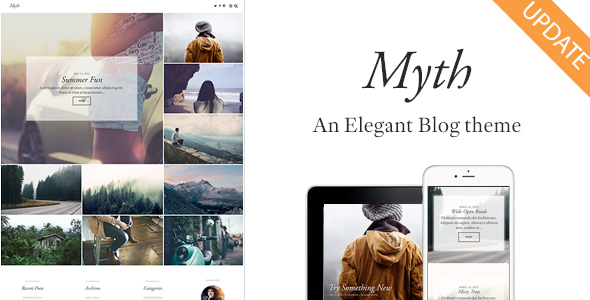
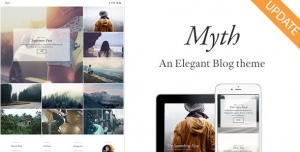

Juicy Updates!
- Gutenberg Editor Support
- WooCommerce Support
- MeanBlocks Plugin Included for Free: that’s over 20 custom blocks!
Theme Features
Myth is just packed full of wonderful features.
Let’s start with the big ones…
The Grid
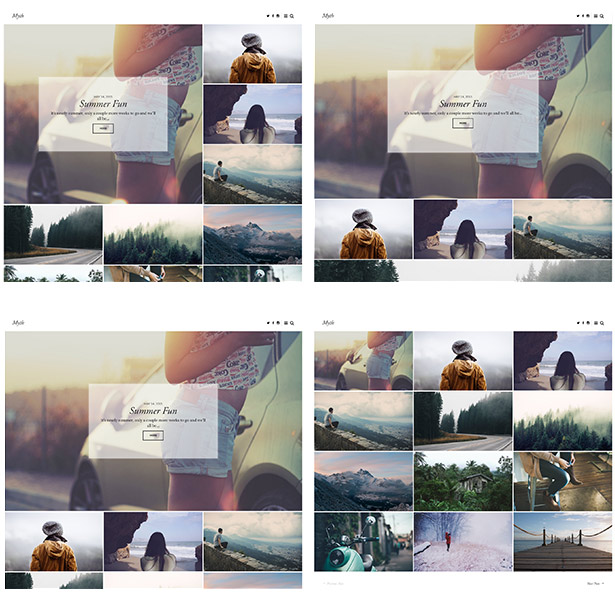
Separate Grid Control over your homepage, Categories archives and Author archives.
Control your featured images
Featured images are supposed to be about showcasing your blog post and pages. So we’ve packed Myth with a plethora of controls for your featured image.
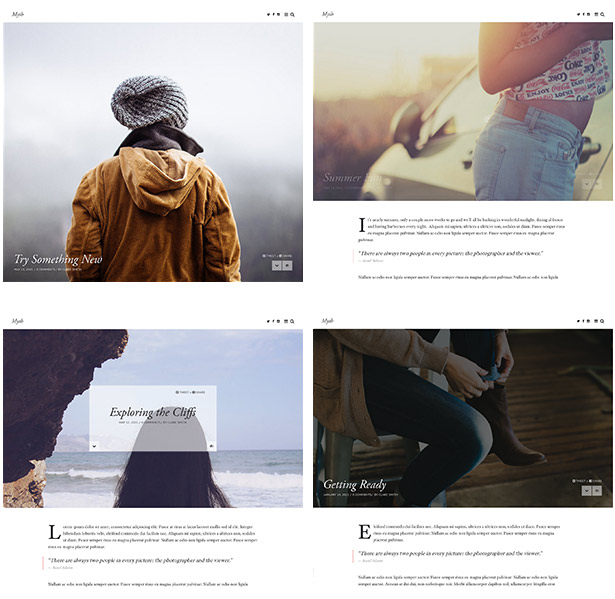
Here are just a few examples…
- Full Height image
- Parallax scroll effect
- Fade title on scroll
- Position the title overlay centred like the homepage and archive pages
- Set the opacity of the featured image
Want a global style? No problem, you can set your defaults straight from the Theme Customizer and overwrite them per post and page.
Ambient Video on your posts
Want to utilise that featured image space for an ambient video? easy just choose the Video Post format and add your .webm and .mp4 ambient video files. Full height image options still work with ambient video so you can have a full size video too! and for browsers that don’t support ambient HTML5 background video (like mobile and tablet) you can show a static visual in its place.
Easily create awesome galleries
All the latest WordPress gallery features are enabled in this theme.
And if that is not enough for you, you can install AESOP or our brand new MeanBlocks plugin (included for free in this theme) to add advanced controls and lightboxes!
Here are a few gallery examples (without MeanBlocks improved features).
Ambient Video on your posts
Want to utilise that featured image space for an ambient video – easy just choose the Video Post format and add your .webm and .mp4 ambient video files. Full height image options still work with ambient video so you can have a full size video too! Here is an example.
Some of the finer details
Show / Hide the featured image overlay
With a click of the little eye icon you can see the featured image in all of its glory.
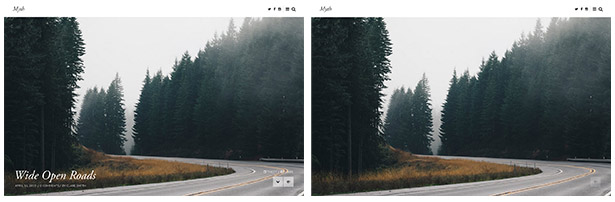
Standard Menu / Hidden Menu & Fixed Header
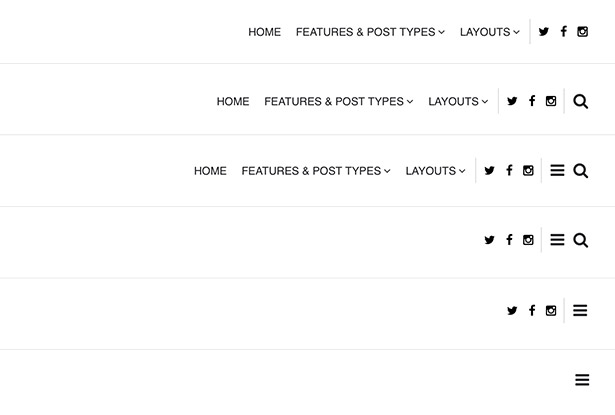
You can have a standard menu on the desktop size of Myth or you can use the hide/show toggle to give the blog more minimalism. Want a fixed header too, with a click on a checkbox, it’s done.
Typekit Support
Using the wonderful free Typekit plugin for WordPress you can add any Typekit fonts, just like we have on this demo. You do need a Typekit account to do this.
Google Fonts Support
Using the fantastic and free Google Fonts plugin for WordPress you can add any Google fonts. We’ve even integrated a bespoke options panel to get you up and running quickly.
Instagram Support
Using the insanely great WP Instagram plugin for WordPress you can add your instagram feed to the foot of your blog, just above the footer copyright bar. We even match the gutter you’ve chosen in your grid to make sure everything looks just right.
Dropcaps for your posts and pages
Everybody loves a dropcap, you can turn these on for pages and for posts from the Theme Customizer.
Did we mention, we love support?
We want to make sure you are happy with your purchase, if you have a question about how to do something or think you have found a bug, head over to our support system and we’ll get back in touch.
Full feature list
- NEW! Updated for WordPress 6
- Gutenberg Compatible
- WooCommerce Ready
- Choose from 4 grids for home, categories/tags and author archives
- Control grid gutters
- Title overlay controls
- Advanced Featured image controls
- Menu reveal / hidden options
- Search on/off
- Drop caps for posts and pages
- Fixed header on/off
- Show/hide back to top
- Show/hide related blog items
- Control all font sizes
- Enhanced Author biographies
- Fully responsive design
- Built mobile first
- All templates are HTML5 compliant
- Child theme supplied
- Full control of colours
- Minified JavaScript files for increased performance, we provide un-compressed versions of the 2 core files if you want to tweak functionality.
- Show/hide plain text logo
- MeanThemes Social Widget built-in via MeanThemes Tools plugin
- MeanThemes “About You” Widget built-in via MeanThemes Tools plugin
- Sharing on/off on posts
- Share via twitter including your username
- Change footer credit, logo text, logo alt all from Theme Customizer
- MeanThemes Tools plugin included
- Logo upload
- Retina logo upload
- Apple touch icon upload
- Favicon upload
- Contact 7 Form support and styling built-in
- Localisation support with provided .mo and .po files
- Custom Menu
- Featured image support
- Shortcodes for columns and buttons, toggles and tabs
- Shortcodes for social icons including: Twitter, App.net, Facebook, Linked In, Google+, Zerply, Vimeo, YouTube, Pinterest, Dribbble, Github, Instagram, Flickr, Behance, Mixcloud, Soundcloud, Good reads, RSS
- Shortcode for quotes including quote source and ratings
- Shortcode dropdown straight from the content editor
- Fully responsive (optimised for iPad and iPhone with retina graphics)
- Extensive documentation
Myth Changelog
## Version 1.1.6 - Fix comment display compatibility with WordPress 6. - Fix theme demo import file. - Add new ‘wp_body_open’ hook. - Updated gulp & composer stack. ## Version 1.1.5 - General PHP code improvements. - Include plugins in main archive. - Add online documentation. ## Version 1.1.4 - Fix - for regular Gutenberg blocks displayed full width. - Tweak - Code improvement: better escaping, better plugin detection, new text domain ## Version 1.1.3 - New - MeanBlocks plugin included for free. - Tweak - Improved Gutenberg support. - Tweak - Removal of Google Analytics tracking injection as this is now in the MeanThemes Tools plugin (please update MeanThemes Tools to 3.1.0+ if you don't see "Additional Scripts" section in Appearance > Customize). - Tweak - Replacement of old Envato WordPress Toolkit by Envato Market plugin. ## Version 1.1.2 - Fix - for Gutenberg blocks and AESOP conflict ## Version 1.1.1 - Twead - Recommend Gutenberg plugin. ## Version 1.1.0 - New - Added Gutenberg upport. - New - Added WooCommerce support. - Fix - for text domain and screen reader text. - Fix - for grid layout in WP Customizer. - Fix - for MeanThemes Tools installation. - Tweak - Use current year in footer tagline. - Update - TGM Plugin Activation. ## Version 1.0.8 - Fix: For duplicate function causing compatibility in WordPress 4.6. ## Version 1.0.7 - Fix - Global featured image black opacity not applying when set from Customizer. - Fix - CSS for border and padding still showing on navigation when no menu or search icon are present. ## Version 1.0.6 - Fix - for drop cap not applying when a featured image is not set. - Fix - for meta placement when no featured image is set. - Tweak - Removed duplicate body_class() function from html element. ## Version 1.0.5 - Tweak - for WP caption positioning. ## Version 1.0.4 - New - Added option to have a stacked logo on mobile screens (below 680px width). - New - Added option to turn off prev/next post navigation. - New - Added 2 new wigdet areas for after content on posts and pages. - New - added post editor option to turn mute or unmute ambient video (upgrade MeanThemes Tools to 2.1.4+ as well to see this). - Fix - CSS for WP caption not having a max-width. - Fix - for smooth scroll when fixed header is on. - Tweak - CSS formatting update in theme options Custom CSS Block. - Tweak - logo positioning when image is used. - Updated documentation. - Updated language files. ## Version 1.0.3 - Fix - for hide menu theme option still showing the menu icon in mobile view. ## Version 1.0.2 - Fix - Update for CSS on comments labels to make integration with plugins like Postmatic and Subscribe To Comments more seamless. ## Version 1.0.1 - Fix - Image upload bug for logo. ## Version 1.0.0 - Initial release.





