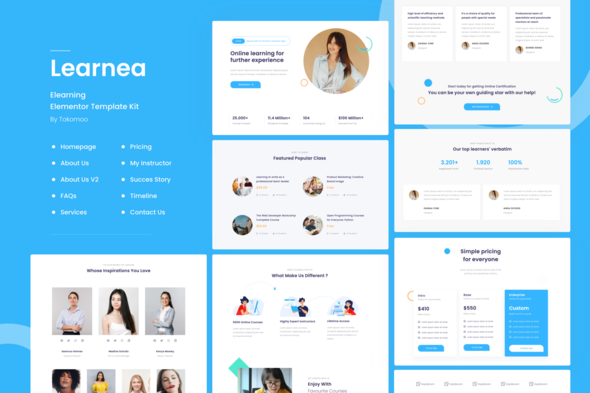

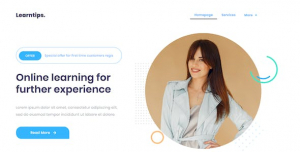
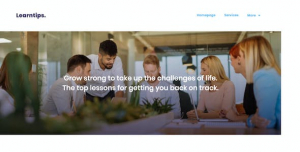
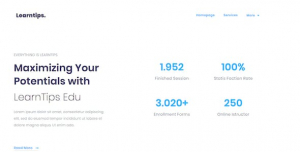
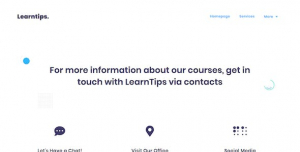
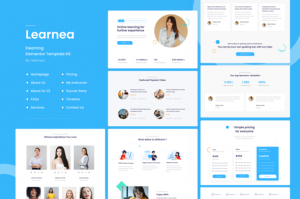

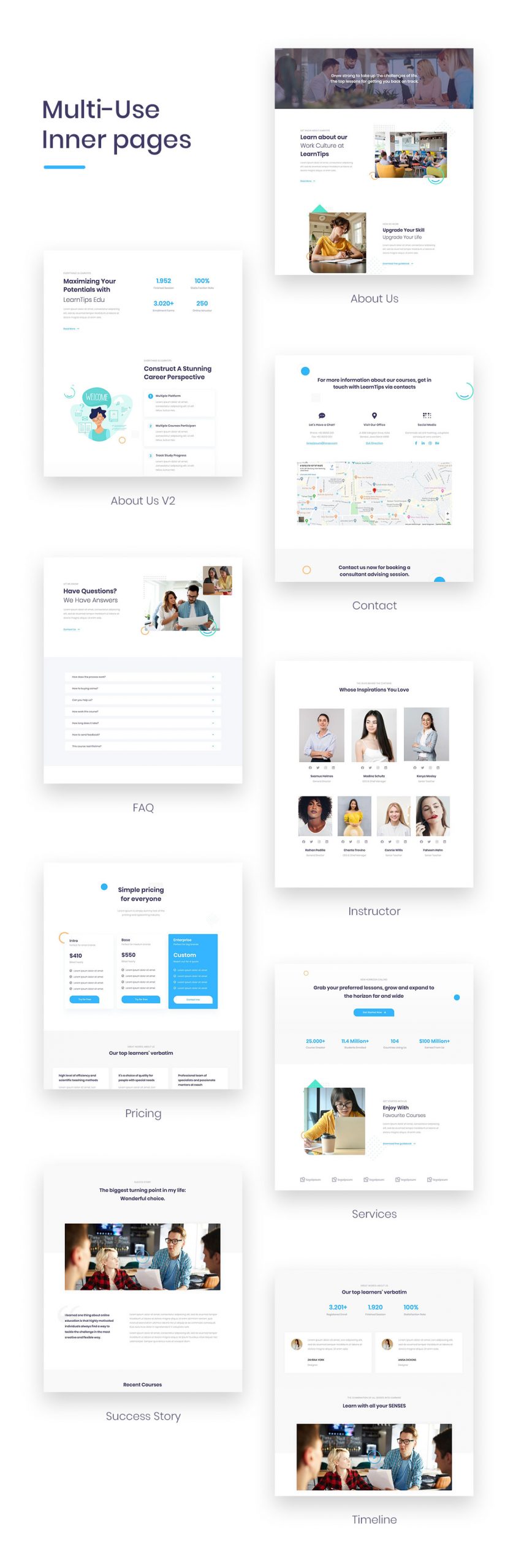
Open the doors of your education language school, kindergarten, Language Center & Training Courses, Language Schools, Language Courses, Online Courses, Learning Management systems, art school, playroom, academy, and any kind of Learning & Education websites.
Packed with 10+ different pages for your e-learning web and a set of fully-customizable pages, Learnera is all you may ever need.
Share the details about online tutors, classes and teaching methods with clean design modern, e-learning options and online courses. Learnera will help you introduce each tutor and showcase any type of school like a pro. Show that tuition can be fun!
NOTES:
- This is not wordpress theme, it is Elementor template kits.
- What is the Elementor Template Kits? The Elementor Template Kits is a library which contains over 10 pre-designed page templates, as well as templates that were saved by the user. The Library allows you to quickly create designed pages and customize them to be your own, saving you from building all pages from scratch.
DEMO PAGES
- Homepage
https://templatekit.tokomoo.com/elearningkit/ - Services Page
https://templatekit.tokomoo.com/elearningkit/services/ - Success Story Page
https://templatekit.tokomoo.com/elearningkit/succes-story/ - Timeline Page
https://templatekit.tokomoo.com/elearningkit/timeline/ - Pricing
https://templatekit.tokomoo.com/elearningkit/pricing/ - My Instructor Page
https://templatekit.tokomoo.com/elearningkit/my-instructor/ - About Us Page
https://templatekit.tokomoo.com/elearningkit/about-us/ - About Us v2 Page
https://templatekit.tokomoo.com/elearningkit/about-us-v2/ - Contact Us Page
https://templatekit.tokomoo.com/elearningkit/contact-us/ - FAQs Page
https://templatekit.tokomoo.com/elearningkit/faqs/
ELEMENTOR PRO THEME BUILDER
- 1 Header Template For Theme Builder
- 1 Footer Template For Theme Builder
MORE ELEMENTOR PRO TEMPLATES IS ON PROGRESS…
How to Import Template Kit
- Install the plugin from Plugins > Add New by searching for Template Kit Import.
- If you must use FTP to install plugins, you can download it from https://wordpress.org/plugins/template-kit-import/
- Once the plugin is activated, go to Tools > Template Kit
- Click on Upload Template Kit ZIP file to browse to your zip file and import.
- Your Template Kit preview will appear. Click View Installed Kit
- An orange banner will appear if your kit requires additional free plugins. Click Install Requirements for details.
- A popup will appear listing the plugins your kit needs installed or activated. Click Install Requirements to proceed.
- Now you may begin importing your templates by clicking the Import Template button on the desired template.
- Avoid clicking too many at once. Your browser can typically only handle up to 3-4 at a time.
- Import Global Kit Styles first, followed by any other Global templates for best results.
for more information please read the official documentation from envato: https://help.market.envato.com/hc/en-us/articles/360038112932-How-to-use-the-Template-Kit-Import-plugin-from-Envato
This Template Kit uses demo images from Envato Elements. You will need to license these images from Envato Elements to use them on your website, or you can substitute them with your own.
- https://elements.envato.com/image-9L8U53Z
- https://elements.envato.com/image-6U2CBZL
- https://elements.envato.com/image-PAWRMT6
- https://elements.envato.com/image-2SGEP5V
- https://elements.envato.com/image-XVGQT29
- https://elements.envato.com/image-WBPJ6MC
- https://elements.envato.com/education-illustrations-FQWVRUY
- https://elements.envato.com/image-K5U3XL7
- https://elements.envato.com/image-7PB3LUN
- https://elements.envato.com/image-VY6PRCD
- https://elements.envato.com/image-JXMTLFA
- https://elements.envato.com/image-YJECA4Y
- https://elements.envato.com/image-GLWXTNU
- https://elements.envato.com/image-TEU583C
- https://elements.envato.com/image-98QVWNJ
- https://elements.envato.com/image-PWFSL7E
- https://elements.envato.com/image-X4TPEJR
- https://elements.envato.com/image-YJECA4Y
- https://elements.envato.com/image-JXMTLFA
- https://elements.envato.com/image-VY6PRCD
- https://elements.envato.com/image-T2YLEMM
- https://elements.envato.com/image-7PB3LUN
- https://elements.envato.com/image-S4K6RYK
- https://elements.envato.com/image-DH248EC
- https://elements.envato.com/education-illustrations-GU976K3
- https://elements.envato.com/image-2EMSWAV


