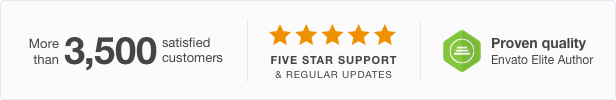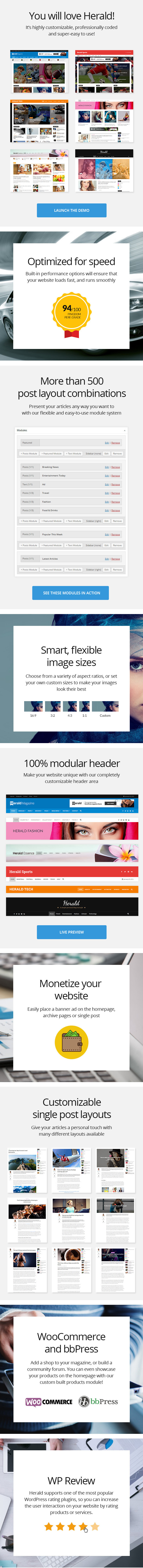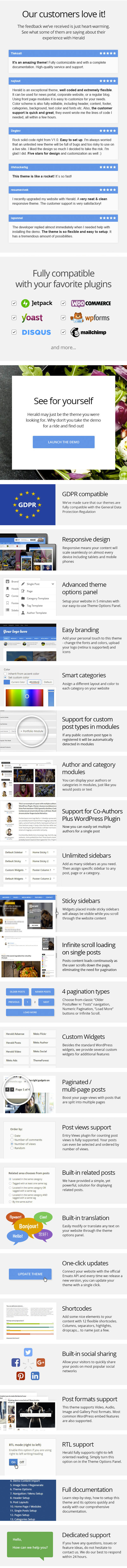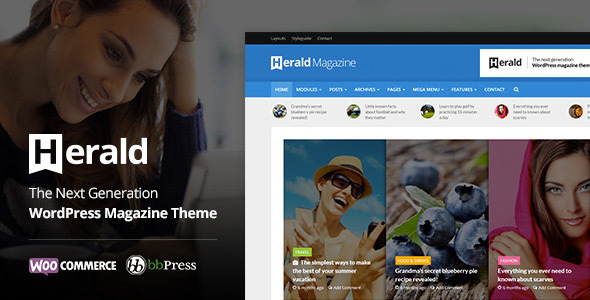


Herald – Newspaper & News Portal WordPress Theme
Herald is a modern online newspaper & news portal WordPress theme carefully designed and developed with magazine websites in mind. With a fully Responsive design that scales seamlessly across today’s devices your content will look stunning on Desktops, Laptops, Tablets and Mobiles.
With our custom Advanced Theme Options panel you can achieve the perfect custom look in minutes, no kidding!
It offers more than 500 variations for your article listing layouts, unlimited Sidebars, Sticky Sidebars, flexible branding and unlimited colour choice combinations, four pagination types, custom widgets and so much more – all with no coding knowledge required!
Herald newspaper magazine WordPress theme – what kind of websites you can create?
Herald is an exquisite multipurpose magazine WordPress theme intended for creating an newspaper portal and magazine website. Embracing flexibility, predefined layouts, power of custom widgets and functional features, Herald proves to be the best assistant for building online newspaper portal, that delivers news or any other type of media content.
Here’s a quick overview of what kind of news magazine websites you can create and what our customers are using the Herald for.
- Viral & buzz news WordPres website
- Technology news magazine
- Gaming magazine
- Sports magazine
- Arts & culture magazine
- Fashion & lifestyle magazine
- Science magazine
- Music magazine
- Food magazine
- Travel magazine
- Political news website
- Car magazine
- Movie news website
- Review and affiliate marketing wesbite
- And many more!
Herald magazine WordPress theme – why choose it for your WordPress news & magazine website?
See the list of technical features that this theme provides.
- More than 500 home page layouts – Herald offers a highly flexible yet easy to setup module system where you can combine and display your articles in various ways. From classic newspaper to modern magazine style.
- Modular header – Herald has header builder with 3 header areas (top, middle, bottom) + sticky header, where you can display any of the elements as you wish. Possibilities are almost limitless! Plus, mega menu is also supported.
- Performance options – It is possible to load all JS and CSS files combined into a single compressed file for high speed.
- Multiple Layouts for Single Post – With 9 different layouts for single post view to suit your taste and needs.
- Smart Categories – Each category on your website may have its own specific layout and color.
- Support for custom post types in modules – If any public custom post type is registered it will be automatically detected in modules
- Author and category modules – You can display your authors or categories in modules, just like you would posts or text
- Support for Co-Authors Plus WordPress Plugin – Now you can easily set multiple authors for a single post
- Simple Ads Manager – Predefined ad slots to embed your banner ads and monetize your website easily. Usefull for adsense advertising or affiliate marketing website.
- Responsive Design – Our Responsive design means your content will scale seamlessly on almost every device including desktops, laptops, tablets and mobile phones.
- Advanced Theme Options Panel – Herald comes with an advanced, easy to use Theme Options Panel. Setup your website in as little as 5 minutes!
- Branding – Unlimited Fonts & Colors – Herald provides options for unlimited fonts and colors as well as options to upload your logo and icons, depending on your taste. Add your personal touch to this theme!
- Unlimited Sidebars + Sticky Sidebar – You can add as many sidebars as you want whether its left sidebar or right. Then you can assign specific sidebar to any Post, Page or a Category. Apply fixed sidebar to each template which means that those widgets will be always visible while you scroll through the website content.
- 4 Pagination Types (including infinite scroll) – You can have a classic “older posts / newer posts” navigation, numeric pagination, load posts with “more” button, or apply infinite scrolling to your pages.
- Additional Custom Widgets – Besides standard WordPress widgets, we provide several custom widgets for more cool features.
- Paginated/multi-page posts – For those who use ads on their websites, we have created a very intuitive design for posts which are split into multiple pages. Boost your page views with ease!
- Support for post views number – We provide support for Entry Views WordPress plugin which is used to count views for each post. We also provide smart options so your posts can be selected and ordered by number of views.
- Related posts – Of course you could use one of many Related Post plugins, instead Herald includes a simple, yet powerful, solution for displaying Related Posts within any particular Post with no additional plugin required!
- Built-in Theme Translator – If you want to modify or translate the text on your website, you can do it very easily in the theme options panel. Note that .po and .mo language files are provided. Standard WordPress translation or Multilingual Website (WPML) is also supported.
- One Click Easy Updates – Connect your website with the Envato official API and receive notifications about all updates through your admin dashboard. Every time we release a new version, you can update this Theme with a single click.
- Shortcodes – Add stylish elements to your content with 12 flexible shortcodes. Columns, separators, highlights, dropcaps… to name just a few.
- Social Sharing Integrated – Allow visitors to quickly share your posts on most popular social networks.
- Post formats support – Besides standard posts, this theme supports video, audio, image and gallery post formats. Also, most WordPress common embedding features are supported so you can embed facebook statuses, tweets, instagram, soundcloud, youtube, vimeo…
- RTL Support – If you are using your website for right-to-left oriented reading, there is a simple option to get RTL news website.
- Full Documentation – Learn how to setup this theme step by step and use its options and features quickly and easily with comprehensive documentation.
- Dedicated Support – If you have any questions, issues, feature ideas, do not hesitate to contact us. We do our best to respond as soon as possible and help you out!
Change Log
2.6.1
- Improved: Tested compatibility with WordPress 6.0 (yes, it’s safe update your theme)
- Fixed: Gallery and image block popup compatibility with WP 5.9+
2.6
- Improved: Gutenberg compatibility tweaks
- Fixed: Firefox save Redux options problem
- Fixed: Several minor styling issues
2.5
- Improved: WordPress 5.8 compatibility tweaks (yes,you can update your theme)
- Fixed: Several minor styling issues
2.4
- Fixed: Several major styling issues including RTL problems and responsive theme problems
- Improved: Several onpage SEO tweaks (added noopener tag to several targetet=”_blank” attributes )
2.3.3
- Fixed: WP 5.7 Gutenberg editor font size problem
- Fixed: Several minor styling issues
2.3.2
- Improved: Redux admin options tweaks
- Improved: WordPress 5.6 compability tweaks
- Added: WP-PostViews plugin is now added as Entry Views plugin alternative (Appearance > Herald plugins > WP-PostViews plugin)
- Fixed: Co-authors plugin bug fixes
- Fixed: Several minor styling issues
- Improved: WordPress 5.5 compability tweaks (update number 2)
2.3
- Improved: WordPress 5.5 compability tweaks
2.2.4
- Added: Options to choose multiple stylings for social sharing in the plugin settings in dashboard (Settings -> Meks Easy Social Share)
- Added: Official support for WP Forms WordPress plugin
- Fixed: Several minor styling issues
- Fixed: Removing modules and sections in admin not working properly in the previous version
Great news! theme has been awarded the “WP requirements compliance badge” by Envato/ThemeForest, which is a certificate proving that it now meets the highest quality standards in the WordPress ecosystem.
- Improved: A slight code refactoring to meet the highest standards per Envato requirements
- Fixed: Issue with mobile hamburger menu button
- Fixed: Several minor styling issues
- Fixed: Several minor styling issues
Mandatory changes to accommodate the latest Envato/ThemeForest requirements:
- Theme Options panel is removed from the theme. To make it appear again, you need to install and activate Redux Framework Plugin via Appearance -> Herald plugins
- All theme associated widgets cannot be a part of the theme anymore and are now removed. To get your widgets back, please install and activate Herald Buddy plugin in Appearance -> Herald plugins
- Social sharing functionality cannot be a part of the theme anymore. To enable social sharing, please install and activate Meks Easy Social Share plugin in Appearance -> Herald plugins
- Additional JS field is not allowed in Theme options anymore thus it is removed from the theme. As an alternative, you can use Insert Headers and Footers WordPress Plugin
- Additional CSS field is not allowed in Theme options anymore and is now patched into the WordPress native field in Appearance -> Customize -> Additional CSS
- Added: Styling support for the latest WordPress blocks (introduced in WordPress 5.2)
- Added: Admin panel styling for WP 5.0+ editor and all blocks
- Modified: Options to choose social networks for sharing are now located in the plugin settings in dashboard (Settings -> Meks Easy Social Share)
- Fixed: Several minor styling issues
2.1.4
- Added: Option to choose which elements to display in responsive/mobile header (Theme Options -> Header -> Responsive Header)
- Improved: Posts Module now supports filtering by custom taxonomies if assigned to regular posts
- Fixed: Pages in admin edit screen not displaying metaboxes when WP 5.x used Classic Editor plugin
- Fixed: Several minor styling issues
2.1.3
- Added: Styling for Blocks (coming with the new WordPress editor in version 5.0)
- Improved: Fully tested and ready for WordPress 5.0
- Improved: Envato Market plugin is now recommended for theme updates
- Fixed: Several minor styling issues
- Added: Initial support for the upcoming new WordPress content editor (Gutenberg)
- Fixed: Featured module not working when posts were filtered by tag (bug appeared in version 2.1)
- Added: Option to add category featured image (thumbnail) so it can be displayed in Category modules
- Added: Featured Module in Modules Template now fully supports displaying Custom Post Types (if registered, they will be detected automatically and you can choose it instead of standard posts)
- Added: Option to display Facebook and Instagram profile links in author vertical meta bar on single posts (Theme Options -> Single Post -> Meta Bar)
- Added: Options to disable ads on specific pages, i.e contact, 404, etc… (Theme Options -> Ads)
- Added: Quora social icon option for author social links in the author box below single post content
- Improved: Styling for GDPR cookie consent checkbox field in comment forms
- Improved: Password protected functionality is now supported in Modules Template
- Fixed: Font size options not working properly on specific server configurations
- Fixed: Minor styling issues
2.0
- Added: Options to manage font sizes for various text elements through Theme Options panel (Theme Options -> Typography)
- Added: Instagram Widget (by using Meks Easy Instagram widget WordPress plugin)
- Added: Option to specify “number of words per minute” in order to fine-tune calculation of posts “reading time” (Theme Options -> Misc.)
- Improved: Compatibility for the latest WooCommerce plugin version
- Fixed: Minor styling issues in various browsers & responsive mode
1.9.1
- Added: When choosing posts manually inside modules, now you have a quick search field for an easier selection, instead of entering post IDs (Modules Template)
- Fixed: Problem with comments section overlapping footer in Post Layout 1 (appeared in version 1.9)
- Fixed: Minor styling issues
1.9
- Added: Option to display updated/modified date in post meta data for all layouts (Theme Options -> Main Layouts)
- Added: Option to order posts by updated/modified date in Modules (Modules Template)
- Added: Option to choose between include/exclude logic when filtering custom post types by its taxonomies (Modules Template)
- Added: Option to add WooCommerce Cart as Header element (Theme Options -> Header)
- Added: Option to display Header Ad in responsive mode (Theme Options -> Header -> Responsive Header)
- Added: Translation strings for login form in Header (Theme Options -> Translate)
- Improved: Blurry text over the images in specific layouts and cases
- Fixed: Minor styling issues in various browsers & responsive mode
- Added: Category modules (now you can display/list your categories via module builder)
- Added: vKontakte share button
- Added: Login form can be added as header element (Theme Options -> Header)
- Added: Support for new WordPress widgets (Audio, Video, Image)
- Added: Option to group secondary menus under a single “more” link in responsive/mobile navigation (Theme Options -> Header -> Responsive Header)
- Added: Support for Yoast SEO plugin’s “primary category” feature (Theme Options -> Misc.)
- Added: New Google Fonts (Theme Options -> Typography.)
- Added: Support for WooCommerce 3+
- Fixed: Conflict with some plugins which break author twitter url on single post vertical meta bar
- Fixed: Minor styling issues in various browsers, responsive and rtl mode
= 1.7 = * Added: Authors module which displays your users/authors (Modules Template) * Added: New ad slot to display ad inside vertical meta bar on single posts (Theme Options -> Ads, Theme Options -> Single Post -> Meta Bar) * Added: More options for trending posts section. Now you can slide/rotate items, and choose number of items to display (Theme Options -> Header -> Trending) * Added: Options to temporarily activate/deactivate modules * Added: Options to order posts by user/visitor review score (if using WP review plugin) * Added: Option to open regular content images in pop-up (Theme Options -> Misc.) * Added: Option to add more elements to responsive/mobile header navigation (Theme Options -> Header -> Responsive Header) * Improved: Image post format now displays image caption in pop-up * Fixed: Sticky bottom bar on single posts not displaying on mobile * Fixed: Minor styling issues in various browsers, responsive and rtl mode
= 1.6 = * Added: Support for custom post types in modules. If any public custom post type is registered it will be automatically detected in modules (Modules Template) * Added: Authors Page Template which lists all blog authors * Added: Support for Co-Authors Plus WordPress Plugin, now you can easily set multiple authors for a single post * Added: Option to filter posts by one or more authors (Modules Template) * Added: Option to exclude specific posts by IDs (Modules Template) * Added: Option to add link to module title (Modules Template) * Added: Option to make vertical meta bar sticky (Theme Options -> Single Post -> Meta Bar) * Added: Option to enable infinite scroll loading on single posts (Theme Options -> Single Post -> Extras) * Added: Options to choose sidebars for bbPress user pages (Theme Options -> bbPress ) * Improved: If category has a parent it will display its link so you can go back to parent category (Category Template) * Fixed: Filtering by tags not working in modules when more then one tag is specified
= 1.5.3 = * Added: Option to display full content instead of excerpt in Layout A (Theme Options -> Main Layouts -> Layout A) * Added: Share options for ReddIt, StubmeUpon, Email and WhatsApp (Theme Options -> Misc.) * Improved: FontAwesome libary is updated to the latest version * Improved: Redux options framework updated to the latest version * Fixed: Exclude by tag option not working in modules * Fixed: Minor styling issues in various browsers, responsive and rtl mode
= 1.5.2 = * Added: "Custom CSS class" option field for sections and modules with which you get a possibility to apply custom styling to a section or a module using CSS * Added: Option to on/off ads above and below content per each single post * Added: Translation strings for comment form fields i.e Name, Email, Website (Theme Options -> Translation) * Improved: Social sharing not working in some specific cases (i.e. having UTF8 characters in post titles) * Improved: Reading time and excerpt limit now properly calculates values for languages with UTF8 and special characters * Fixed: Option to filter posts by time period in Herald Posts Widget * Fixed: Sticky sidebar conflicts in specific cases * Fixed: Featured image custom ratio option not working (Theme Options -> Page)
= 1.5.1 = * Fixed: Module builder not working in specific cases (bug appeared in version 1.5)
= 1.5 = * Added: Option to specify browser width which will trigger responsive header ( Theme Options -> Header -> Responsive Header) * Added: Option to sort posts in ascending or descending order in modules (Modules Template) * Added: Option to automatically select posts from child categories if parent category is selected (Modules Template) * Added: Option to choose whether to include or exclude posts from selected categories (Modules Template) * Added: Option to choose whether to include or exclude posts from selected tags (Modules Template) * Added: Option to on/off category description (Theme Options -> Category Template) * Added: Option to position comment form above/below comments list (Theme Options -> Single -> Extras) * Added: Option to display post time in meta data for all post layouts * Added: Option to enable "multibyte" support and calculate reading time properly for some specific languages (Theme Options -> Misc.) * Added: Option to choose whether prev/next posts in sticky bottom bar will be pulled from the same category as current post (Theme Options -> Single -> Extras) * Added: Full support for Custom Sidebars WordPress plugin by WMPU Dev. Now widgets inherit our theme styling by default * Improved: If paginated post is set to be displayed in layouts 3,6 or 9, it will automatically fall-back to layouts 2,5 or 8 respectively, in order to avoid styling issues * Fixed: Minor styling conflict with WP Review plugin latest version * Fixed: Minor styling issues in various browsers, responsive and rtl mode
= 1.4.3 = * Fixed: Problem with editing category layouts in WP 4.5
= 1.4.2 = * Fixed: Bug with specific Google Fonts
= 1.4.1 = * Improved: Featured image on the first page of a paginated post is displayed by default * Fixed: Minor styling glitches in various browsers, responsive and rtl mode * Fixed: Header/Footer date language for non-english WP installations * Fixed: Conflict with plugins which override Twitter field in user profile options
= 1.4 = * Added: Support for post reviews system using WP Review WordPress Plugin (stars, points and percentage review type). You can also order posts in modules by review values! * Added: Option to automatically play (rotate) posts in slider modules * Added: Possibility to remove vertical meta bar on single posts (Theme Options -> Single Post -> Meta Bar) * Added: Support for breadcrumbs using Yoast SEO WordPress plugin * Added: Search button in mobile/responsive header * Fixed: Minor styling glitches reported by users
= 1.3 = * Added: Options to filter trending posts by category, tag, or choose manually (Theme Options -> Header -> Trending Posts) * Added: Option to filter posts in Modules by specific post Format (i.e. display Video posts only) * Added: Possibility to override global display options per each single post separately (i.e. On/Off featured image only for some posts) * Added: New ad slot - above single post content (Theme Options -> Ads ) * Added: Possibility to put Mini Logo in header bottom bar * Added: Option to position meta bar left/right for single posts (Theme Options -> Single Post -> Meta Bar) * Added: Option to change overlay opacity values for Layouts with the text over the images (Theme Options -> Misc) * Added: Option to display scroll to top button (Theme Options -> Misc) * Added: Possibility to order posts in Modules by title (alphabetically) * Added: Option to on/off post titles in Layout K (Theme Options -> Main layouts -> Layout K) * Added: Option to position paginated post navigation above/below post content (Theme Options -> Single Post -> Extras) * Added: Option to display featured image caption on pages (Theme Options -> Page) * Added: Full width Page template * Fixed: Several styling issues for specific layouts * Fixed: Lots of RTL mode bugs and issues
= 1.2 = * Added: Full support for WooCommerce WordPress plugin * Added: Products Module! You can display your WooCommerce products in Modules template * Added: Full support for bbPress WordPress plugin * Added: Option to filter posts by tag (Posts Module, Featured Module) * Added: 2 new demos for import - Blog and Tech examples! * Improved: Several styling tweaks and improvements in various browsers and responsive mode * Fixed: Text module not saving content in Mozilla Firefox * Fixed: Module builder not working fine in older Safari versions
= 1.1 = * Added: 3 new demo examples in demo importer! * Improved: Several styling tweaks and improvements in various browsers and responsive mode * Fixed: Related posts option not working in admin in some browsers * Fixed: Comments button in sticky bottom bar not working for custom comments plugins * Fixed: Logo option not sizing properly on mobiles
= 1.0 = * Initial release
Credits
We would like to say big thanks to these great people for their products that helped us develop this theme!
CSS
- Bootsrap – http://getbootstrap.com/
- Font Awesome – http://fortawesome.github.io/Font-Awesome
JavaScript
- FitVids – http://fitvidsjs.com
- Magnific Popup – http://dimsemenov.com/plugins/magnific-popup
- Owl Carousel – http://www.owlcarousel.owlgraphic.com
- ImagesLoaded – http://plugins.jquery.com/imagesloaded
- Sticky Kit – http://leafo.net/sticky-kit/
- HTML5 Shiv – https://github.com/aFarkas/html5shiv
- Smooth Scroll – https://github.com/galambalazs/smoothscroll-for-websites
PHP
- Redux Options Framework – http://reduxframework.com
- TGM Plugin Activation – http://tgmpluginactivation.com
- Pixelentity Theme Update Class – http://pixelentity.com
- Hybrid Media Grabber – http://themehybrid.com/hybrid-core
- Envato Proteced API – https://github.com/envato/envato-wordpress-toolkit-library/blob/master/envato-wordpress-toolkit-library/class-envato-protected-api.php
Images
Images on the demo website are not included in the theme package, and are used for demo purposes only. They are all credited to their respective creators/owners, and can be found on the following services/websites:
- ShutterStock – http://www.shutterstock.com