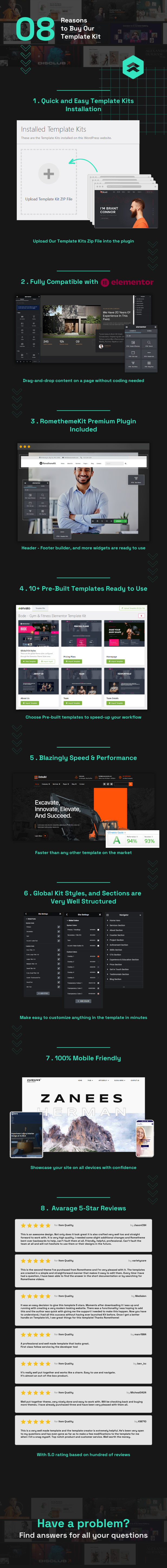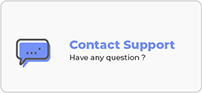Hangar - Aviation & Flight School Elementor Template Kit


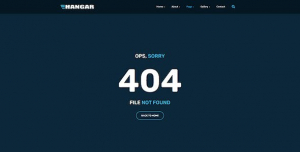
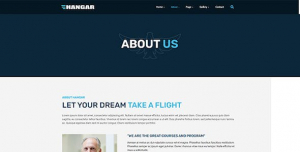
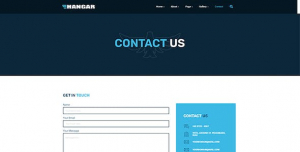
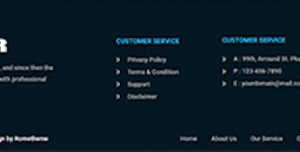


Hangar – Aviation & Flight School Elementor Template Kit. This Template is a modern Elementor For Flight School, Commercial Flights, and Aviation. This Template is designed for Template Kit and it’s Very Easy to customize.
Templates:
- Home 1
- Home 2
- Home 3
- Home 4
- About
- Our Team
- Our Service
- Our Class
- Our Features
- 404 Page
- Gallery Carousel
- Galley Standard
- Contact
Features
- Header & Footer Builder
Required Plugins :
- Elementor
- ElemensKit
- Contact Form 7
How to Install:
- Install and Activate the “Envato Elements” plugin from Plugins > Add New in WordPress
- Do not unzip
- Go to Elements > Installed Kits and click the Upload Template Kit button.
- Before importing a template, ensure the Install Requirements button is clicked to activate required plugins
- For best results, do not import more than one template at a time.
- Go to Pages and create a new page and click Edit with Elementor
- Click the gear icon at lower-left of the builder to view page settings and choose Elementor Full Width and hide page title
- Click the gray folder icon to access My Templates tab and then Import the page you’d like to customize
For further support, go to Elementor > Get Help in WordPress menu.
Setup Global Header and Footer in Header Footer & Blocks plugin
- Import the header and footer template
- Go to Appearance > Header Footer and click Add New button
- Give it a title and select Header, Display on Entire Site and click Publish
- Click Edit with Elementor
- Click the gray folder icon to access My Templates tab and select the header template to import and Update.
- Repeat for Footer
- https://elements.envato.com/aircrew-members-with-travel-bags-standing-by-airpl-2021-07-16-19-43-15-utc
- https://elements.envato.com/image-HAF62K2
- https://elements.envato.com/image-NZ4GQJF
- https://elements.envato.com/image-HKF6AWE
- https://elements.envato.com/image-QP8NCFS
- https://elements.envato.com/ pilot-and-two-stewardesses-standing-at-the-aerodro-U29XVQX
- https://elements.envato.com/image-7NLC748
- https://elements.envato.com/image-8SVFAV4
- https://elements.envato.com/ cheerful-pilot-in-sunglasses-standing-outdoors-in-BX8GZXE
- https://elements.envato.com/cheerful-male-pilot-standing-outdoors-in-airfield-KG53T58
- https://elements.envato.com/ portrait-of-charming-stewardess-wearing-in-blue-un-2021-04-02-20-32-12-utc
- https://elements.envato.com/image-4RJX2XU
- https://elements.envato.com/image-PNC89XC
- https://elements.envato.com/image-JWEYP5Q
- https://elements.envato.com/image-3YMDB4R
- https://elements.envato.com/handsome-young-pilot-with-luggage-at-airport-looki-4RJX2XU
- https://elements.envato.com/image-BX8GZXE
- https://elements.envato.com/image-5TWMU5N
- https://elements.envato.com/ tall-elegant-flight-attendants-walking-across-the-HA3BVLB
- https://elements.envato.com/beautiful-dark-haired-stewardess-standing-on-the-b-2021-07-07-22-01-47-utc
- https://elements.envato.com/image-4ZXQUFX
- https://elements.envato.com/image-LNUHJLN
- https://elements.envato.com/young-female-pilot-posing-78S434
- https://elements.envato.com/image-S8ZM5AN
- https://elements.envato.com/smiling-young-stewardess-looking-at-camera-isolate-2021-04-05-18-27-07-utc
- https://elements.envato.com/ confident-helicopter-pilot-in-uniform-PNC89XC
- https://elements.envato.com/image-6KCNVLW
- https://elements.envato.com/ service-of-airplane-4ZXQUFX
- https://elements.envato.com/engineer-working-on-aircraft-wing-in-aircraft-main-LNUHJLN
- https://elements.envato.com/aircrew-members-with-travel-bags-standing-by-airpl-2021-07-16-19-43-15-utcl
- https://elements.envato.com/ beautiful-all-female-cabin-crew-looking-at-the-cam-5TWMU5
- https://elements.envato.com/service-of-airplane-4ZXQUFX
- https://elements.envato.com/tall-elegant-flight-attendants-walking-across-the-HA3BVLB
- https://elements.envato.com/ cheerful-male-pilot-standing-outdoors-in-airfield-KG53T58
- https://elements.envato.com/image-NKQL2G8
I hope you enjoy Thanks!
Rometheme