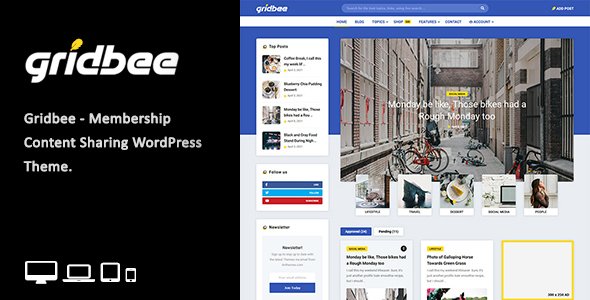
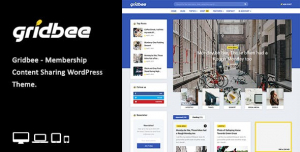
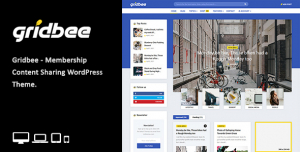
Discount Price:$69– $39
Version 2.1 – June 07, 2023
WordPress 6.2+ Ready
Gridbee – Membership Content Sharing WordPress Theme
Gridbee WordPress Theme is a simple and fresh way to show and share the story of anything with everything. If you want to give your users the ability to create posts from the front-end area then Gridbee – Membership User Content Sharing Theme is the perfect solution for you. Allow your users to create, edit, view, and delete posts, allow them to show and share the story with everyone and give the possibility to your users to have posts with a source link via the homepage and article pages.
- Insane Product Created by ThemeForest Elite Author.
- Article Link Source for posts.
- 1-click demo installation.
- Ajax Login / Registration.
- Default Pagination or Infinite Scroll.
- External source link.
- Infinite Scroll with Sticky Sidebar.
- WooCommerce Shop.
- 2 Demos for Food / Recipes websites.
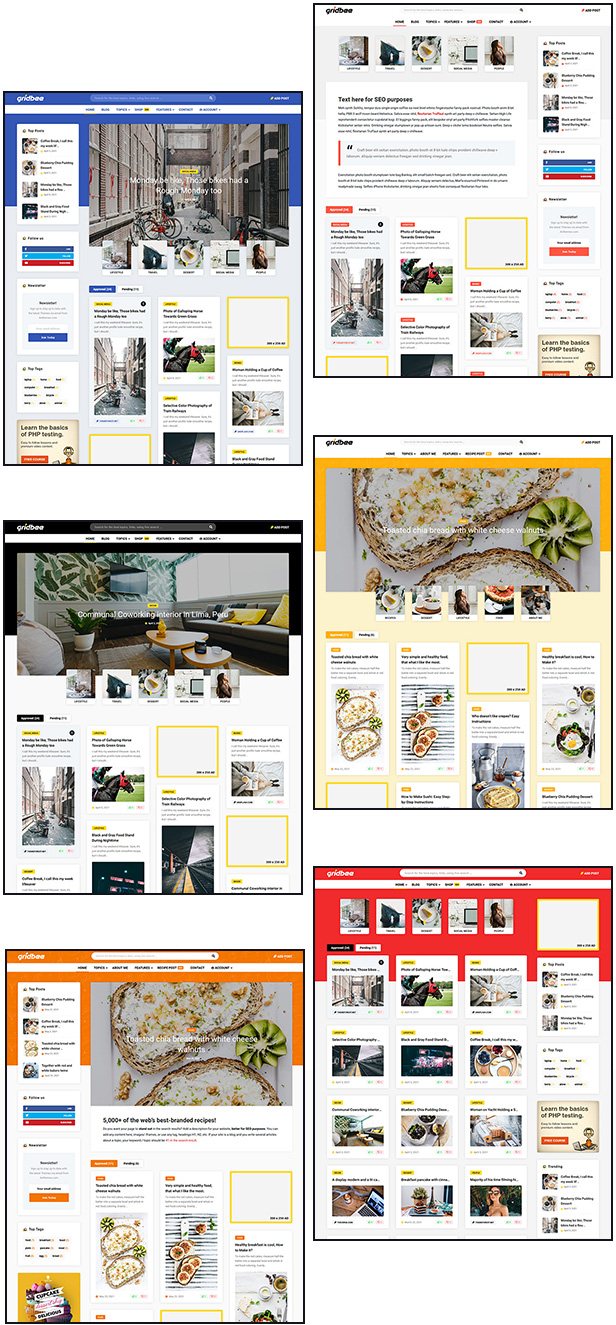
Frontend User Content
If you want to give your users the ability to create posts from the front-end area then Gridbee Theme is the perfect solution for you. It comes with a simple drag-and-drop interface for easy form building.
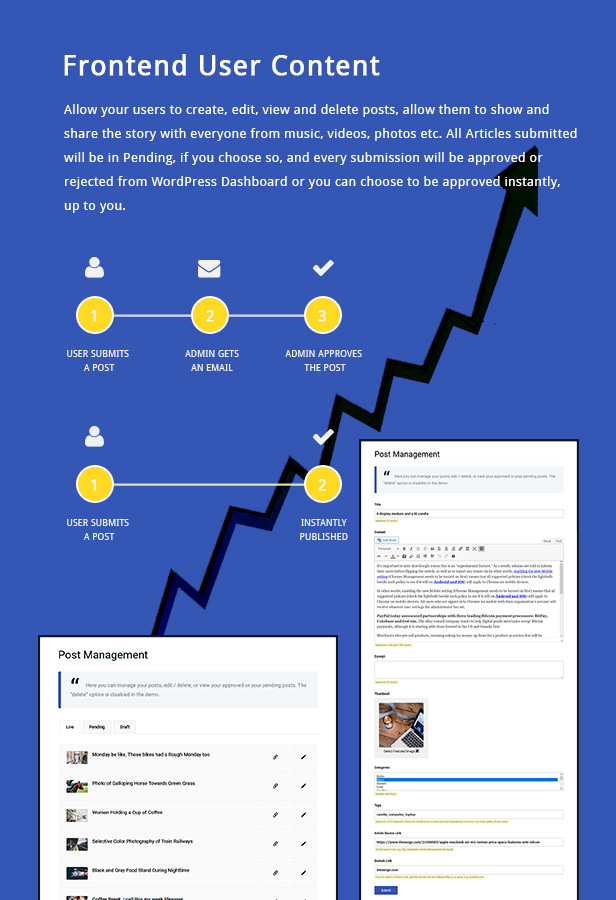
- Unlimited Forms
Create unlimited forms, each with its own settings and restrictions. - Post Management
Allow users to view, edit and delete the content they have created. - Instantly publish posts by
Administrator, Editor, Author, Contributor, Subscriber. The post submitted by these roles will be published instantly. You can check and choose the ones that will have this amazing feature, enabled. - CopyScape Integration
Make sure every submission is completely unique by passing it through CopyScape. - Email Notifications ( User )
Send thank you messages to contributors and get notified whenever a submission is made. - Email Notifications ( Admin )
Send email notification to admin to get notified whenever a submission is made in order to approve the free submissions. For the Premium submissions, you can enable the Instantly publish posts option. - Layered Security
Make sure only real users can submit content with the help of captchas and hidden nonce fields. - Post Types
Quickly create forms for any post type. Custom taxonomies are also fully supported.
Create unlimited forms, each with its own settings and restrictions for every Fields.
- Post Title Words
Add min / max words. - Content Post
Add min / max words. Follow / NoFollow All Links. On / Off Media Button. Add the max links a user can add to the post content. - Categories
Simple Selection or allow multiple selections. You can include / exclude any category or multiple categories. - Tags Max Count
Add min/max number of terms (tags) that you want the user to enter.
Theme Features
|
|
7 Custom Widgets
|
|
More Features
- Responsive WordPress Theme Responsive design optimized for tablets and smartphones (resize browser and hit refresh to check it out).
- Translation Ready You can translate the Theme to your own language. The theme includes .POT file for easy translation.
- WordPress Live Search “live search” functionality to your WordPress site. As visitors type words into your WordPress site’s search box, the Food theme continually queries WordPress, looking for search results that match what the user has typed so far.
- WP Recipe Maker to easily add recipes to any post or page. Gridbee theme automatically take care of adding JSON-LD metadata for SEO purposes. With recipe ratings in the user comments and clean print recipe version for your visitors. Also, you can add photos to any step of the recipe.
- Masonry style / Grid Style / Pinterest Style style layouts push the boundaries of creative layout techniques. I personally love how capable they prove to be at maximizing the efficiency of galleries containing items with varying heights. Masonry is a JavaScript grid layout library. It works by placing elements in optimal positions based on available vertical space, sort of like a mason fitting stones in a wall.
Changelog
Version: 2.1 – June 07, 2023- Added: Dave's WordPress Live Search plugin. - Improved: Theme Customize of text editor. Refresh the page if you can't edit this section. Ctrl+F5 for Windows or Cmd+Shift+R on the Mac. - Updated: Child Theme.Version: 2.0 – March 10, 2023
- Fixed: Carousel/slider display issue in Firefox.Version: 1.8 – January 25, 2023
- Checked: Latest WordPress Version supported, currently 6.1+ - Checked: All plugins that come with the theme works perfectly with the latest WordPress version 6.1+ - Added: Demo content 1 Click. - Fixed: Default Blocks styles issues. - Fixed: Default Blocks widgets styles issues. - Updated: DocumentationVersion: 1.8 – October 30, 2022
- Removed: Demo content, 1 click install / .XML file. This will be sent on request only to customers that have purchased the theme via ThemeForest. More info: https://themeforest.net/item/gridbee-content-sharing-wordpress-theme/32051741/faqs/51953 - Updated: DocumentationVersion: 1.7 – October 14, 2022
- Added: Purchase code required in order to install the demo content.Version: 1.6 – July 07, 2022
- Checked: Latest WordPress Version is supported, currently 6.0 - Improved: PHP 8+ compatibility - Fixed: Thumbs Ranting / Like system issue (You already voted!) for PHP 8+ - Fixed: Footer shop style issues on desktop and smaller devices. - Fixed: Issue with custom boxes via Customize for the Child Theme (only the Child Theme, if used, needs to be updated). - Improved: Minor Framework changes. - Improved: Minor CSS/HTML changes.Version: 1.5 – May 03, 2022
- Fixed: Customizing > Theme Options > Footer Copyright live changed. - Improved: Minor Framework changes.Version: 1.4 – April 06, 2022
- Fixed: The issue with Google Ads displaying on the homepage/article page.Version: 1.3 – January 30, 2022
- Checked: Latest WordPress Version supported, currently 5.9 - Checked: All plugins that come with the theme works perfectly with the latest WordPress version 5.9 - Improved: Minor changes.Version: 1.2 – November 03, 2021
- Checked: Latest WordPress Version supported, currently 5.8+ - Checked: All plugins that come with the theme works perfectly with the latest WordPress version 5.8+ - Updated: Font Awesome to version 5.15.4 - Improved: Minor changes.Version: 1.1
- New: Added Meta-box option to add an external source link for an individual post via WordPress Editor. - Added: Meta-Box plugin. - Improved: Minor Framework changes. - Improved: Minor CSS/HTML changes.


