


You are planning to start your own business? Then Gdmart is for you. This great Shopify theme will help you create a professional online store quickly and easily. Gdmart is perfectly fit with businesses selling digital and electronic devices such as smartphone, MacBook, tablet, smartwatch, etc. However, it can be adjusted to become a mini supermarket, clothes store, accessories shop, furniture store or any types of businesses with ease.
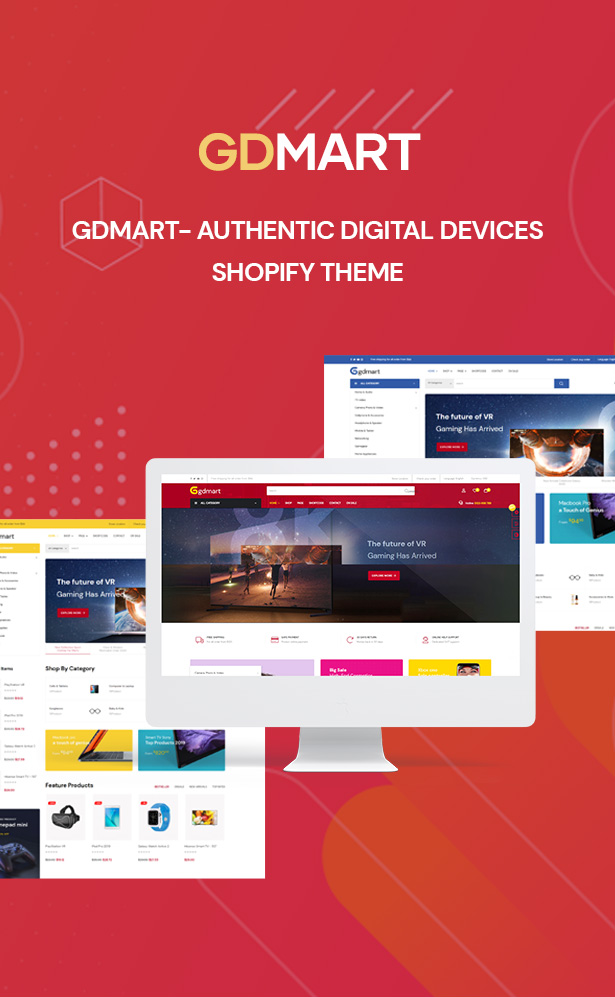
Gdmart Shopify Electronics Theme is focused on both appearance and function to create a smart and eye-catching site. Regarding appearance, this theme owns up to 4+ Modern and Beautiful Homepage Demos, 5+ Collection Layouts, 5+ Product Page Designs, +4 Blog Page Styles… You can freely choose and build your own website style with few simple steps. About functions, with the basis of Shopify newest version, Bootstrap 4.3.1, Apollo Framework and Shopify Section, this template brings a fully responsive web with high site performance, SEO optimization and many outstanding features as horizontal megamenu, upsell, cross sell, countdown timer, lookbook, wishlist, etc.
Furthermore, Gdmart also owns a friendly admin panel which allows you to control and follow your store conveniently and effectively. Especially, you will get maximum support from our Shopify expert team during downloading, installing, customizing….
Visit Demo Page to discover more of this theme now!
4+ Miracle Designs For Homepages
This theme amazes everyone because of its variety of smart and stunning designs for homepages. You can immediately apply any available style for your store with one simple click. With Gdmart, your website always looks perfect and attractive.

Various Layouts
Not only homepages, Gdmart owns multiple layouts for Product page, Collection Page, Blog, … Especially with Shopify section and drag n drop, it is easy to add, edit, and delete content to build a website with your own style.
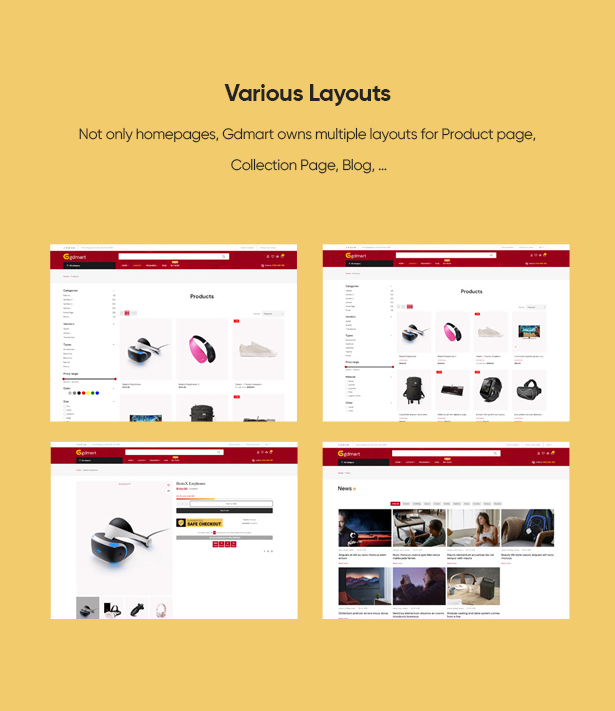
Mobile Friendly Site
Gdmart is totally friendly and responsive to all mobile devices such as tablet, MacBook, iPad, desktop or smartphone. By that users are easy to navigate without needing to zoom in/out or adjust manually.
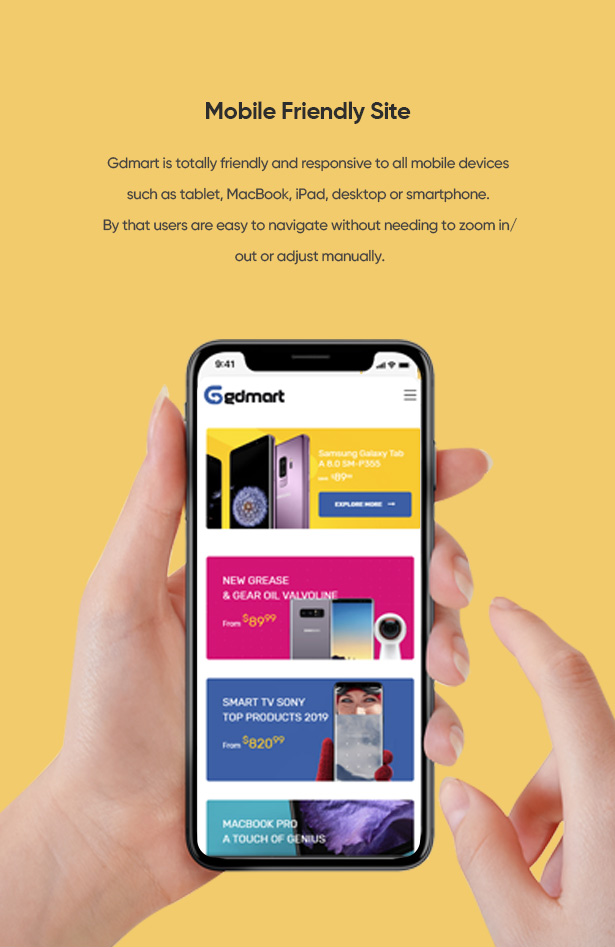
Deal Of The Day
This feature allows you to offer customers good deals with savings or discounts. Placed at an outstanding position in combination with countdown timer, “Deal of the day” section will be a great strategy to stimulate customer’s buying and increase sales that you certainly should apply for your store.
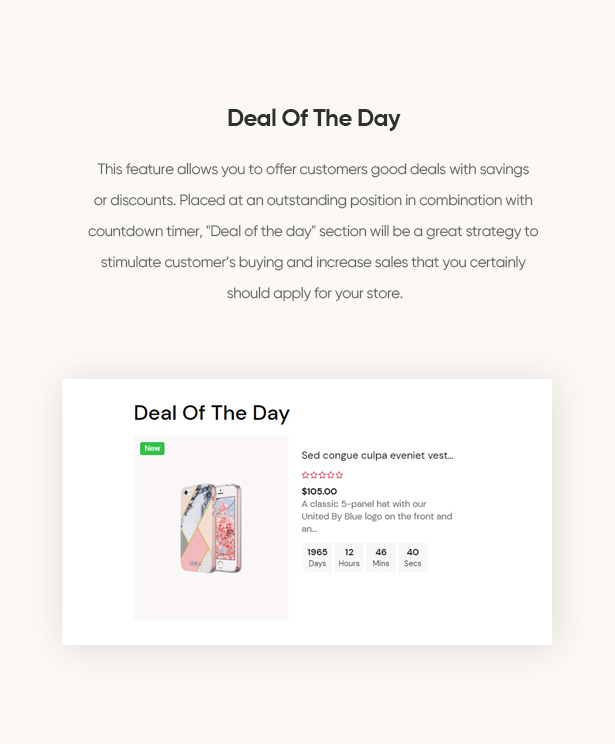
Smart Featured Product Tab
In the section for featured products, you can create smaller groups as bestsellers, on sale, new arrivals, top rates… With smart tab, customers can quickly view products in each group by a click without the need of reloading the page.
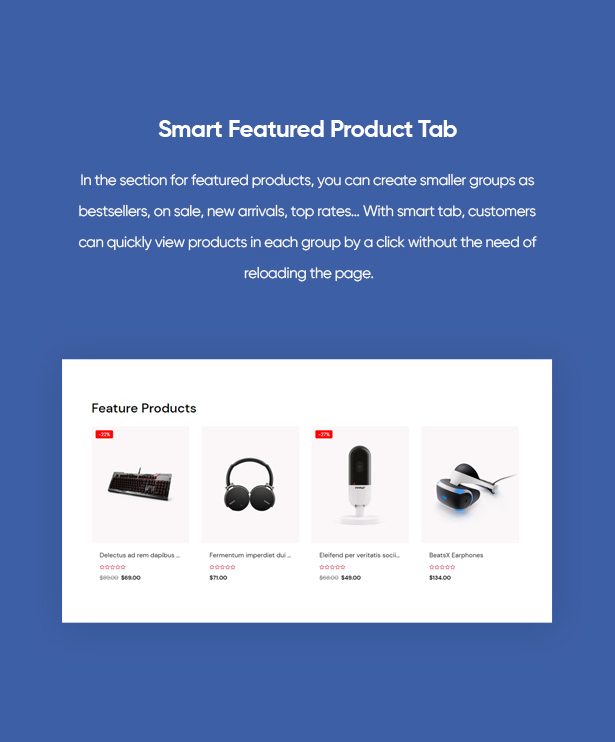
Upsell Popup
With this feature, customers are recommended special offers with incentives or promotion. If customers agree with that offer, they just need to click on the “Yes” button in the popup, and your cart will be automatically updated.
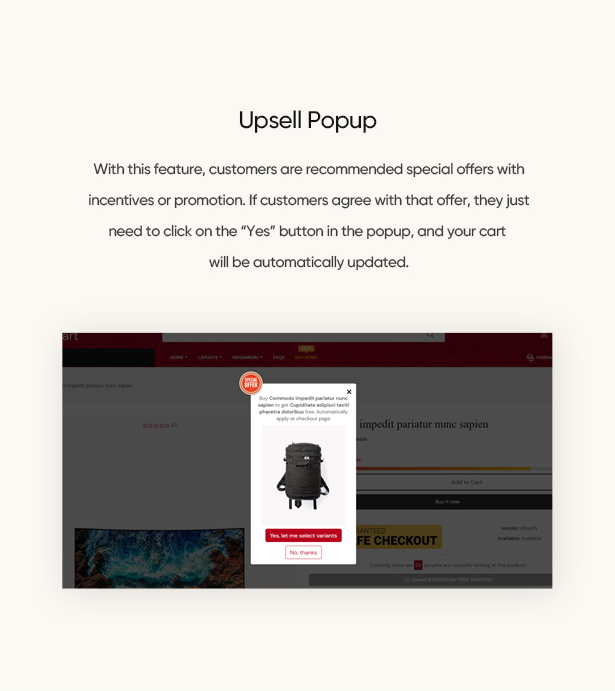
Cross Sell
This is an amazing feature which always suggests customers viewing and buying products related to their main purchasing. It not only helps create a better shopping experience but also is a technique to increase revenue for your online store.
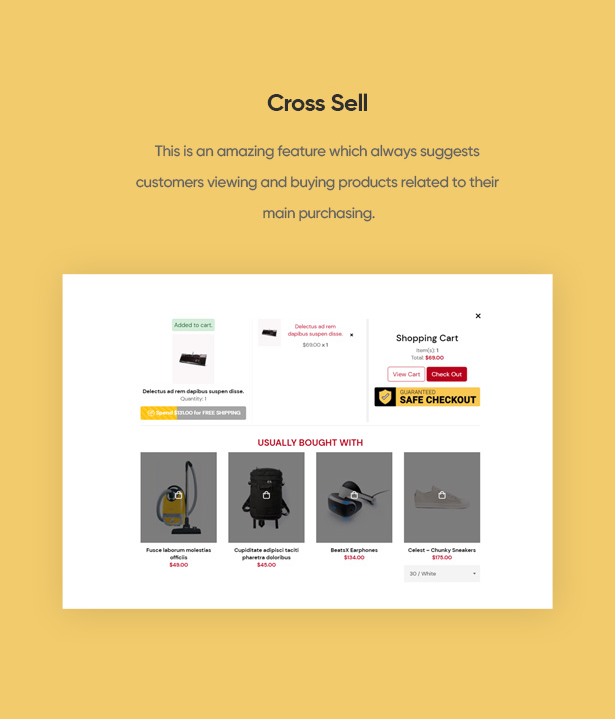
Vertical And Horizontal Megamenu
With megamenu, navigation becomes much easier. By that, customers quickly find what they need based on the available category. Besides, you can easily adjust text, add image, widget… to make your menu more attractive.
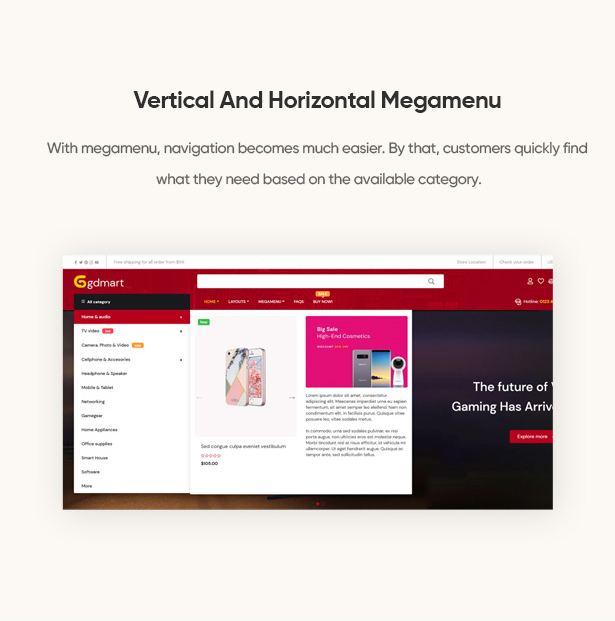
Affiliate Product
This feature will direct customers to another shopping web as Amazon for example to complete the buying. In this case, your website will work as an intermediary and enjoy commission from the sellers on Amazon.
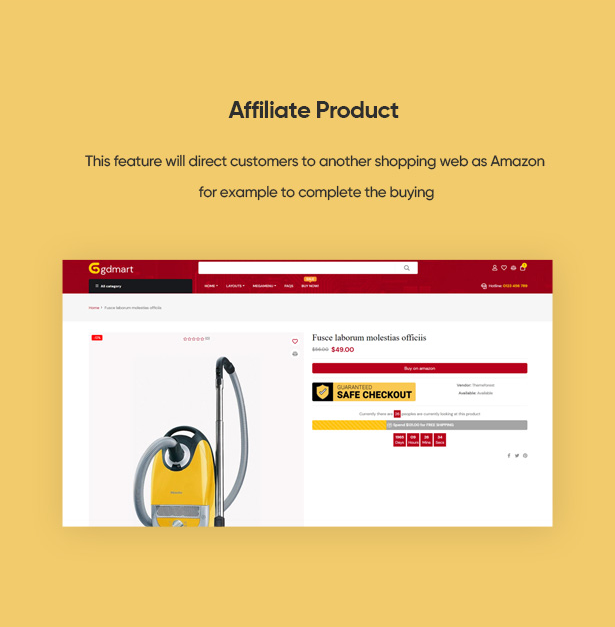
Video Support In Product Page
With online shopping, this feature is extremely useful and necessary. It brings customers exact and clear feelings of products.
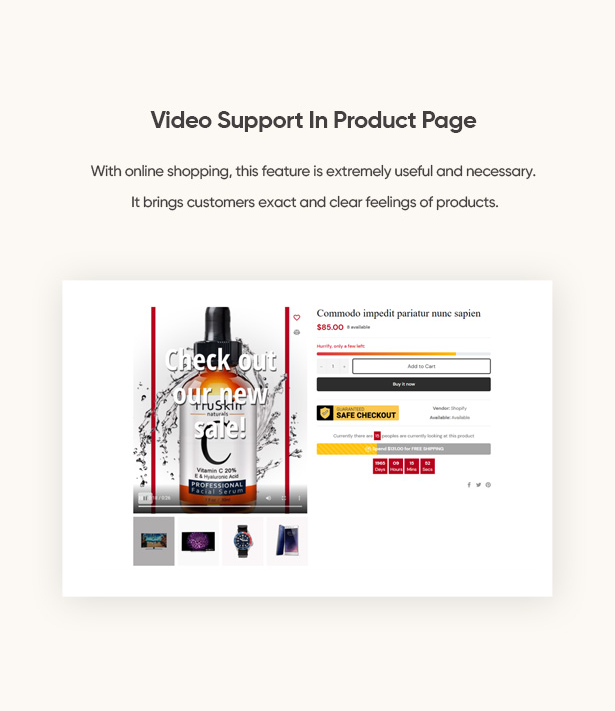
Product’s Brand Name Showcase
You can show off logos of famous brands or prestigious manufacturers that supply products to you. By that, customers will be much trustier on your site.

Recently Viewed Button
Customers can quickly review products which they have recently seen without taking much time to search again. This is also an effective tip to remind and simulate customer’s buying.
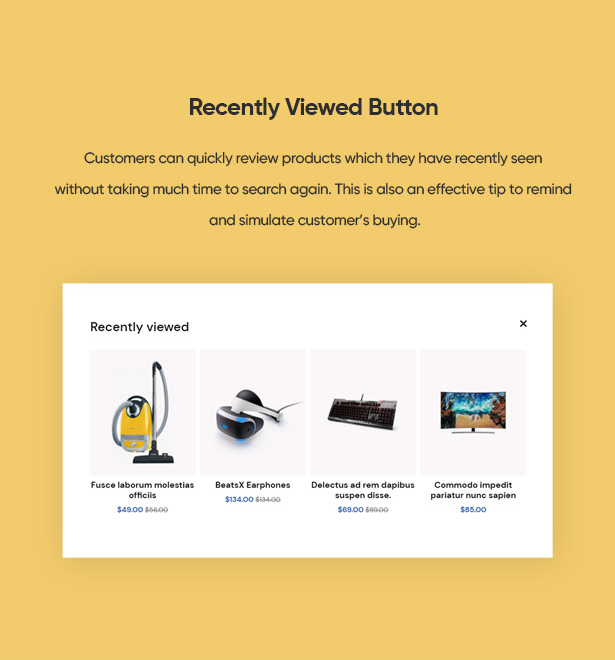
Coupon Code Popup
You can present customers with coupon codes to encourage their buying. Especially, customers only need to select code on popup to copy automatically, then simply paste it when checking out to enjoy a discount.
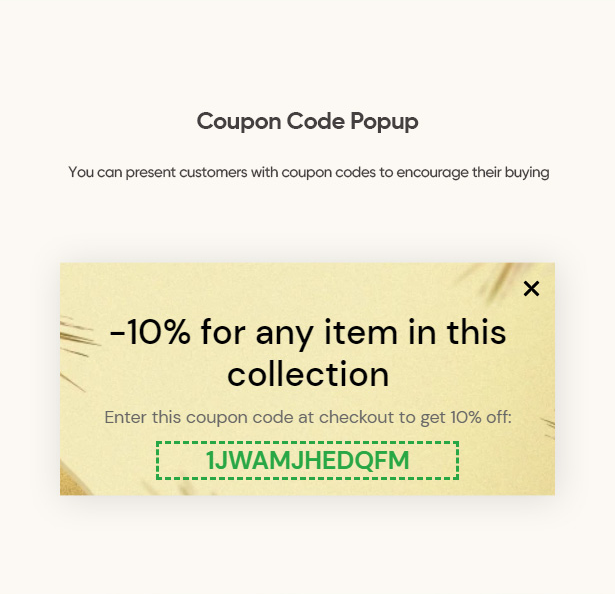
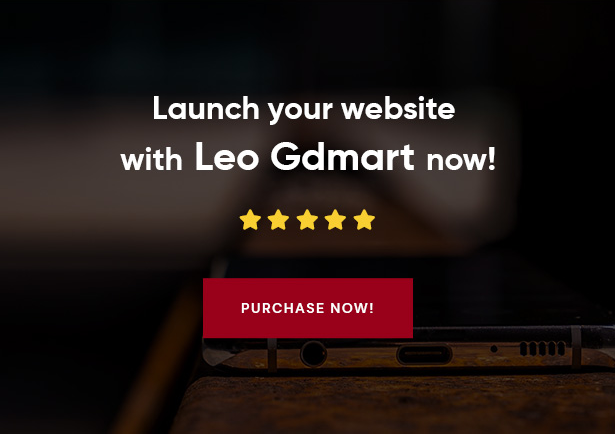
Highlight Features of Gdmart Authentic Digital Devices Shopify Theme:
- 4+ Available Homepage Demos
- 5+ Collection Layouts
- RTL and mutiple languages support
- Multiple currencies
- Smart Megamenu
- New, hot, sale labels
- Localizations
- Quickview
- Newsletter
- Popup newsletter
- Google map
- 360 Degree Preview
- Instagram, Social media, Social sharing
- Promotion announcement bar
- Sticky header
- Transparent header
- Promotional text on header
- Gallery
- Lookbook
- Isotope – Masonry with 2/3/4/5 columns
- Slick carousel
- Product list
- Product tab
- Testimonial
- Team member
- Timeline
- Unlimited color options
- Gradient color
- Go to top button
- Pre-designed Brand page
- Pre-designed Our story page
- Pre-designed FAQs page
»Collection Page
»Product Page
- Upsell popup
- Cross selling
- Low stock alert
- Soldout – In coming
- Affiliate product
- With video
- With countdown
- Metafield description
- With specific tabs
- 1. Classic
- 2. Scroll fixed
- 3. Left thumbnails
- 4. Right thumbnails
- 5. Slide layout
Blog Pages:
Change log:
+Add new









