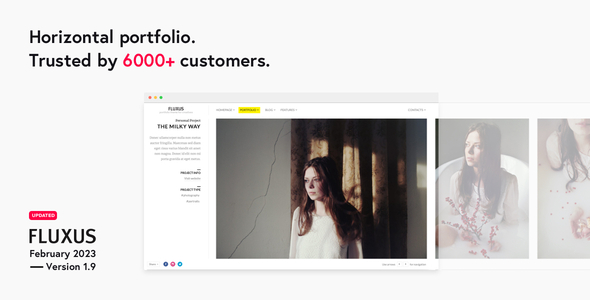
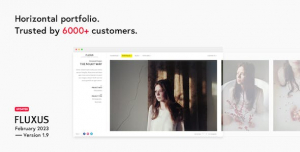
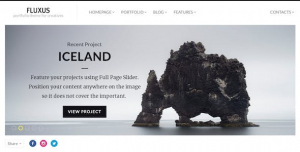
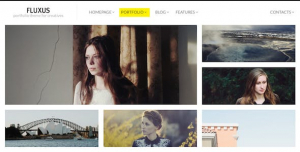
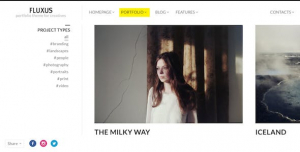

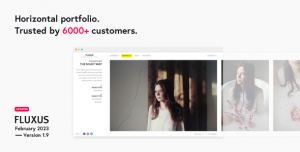
Version 1.9 overview
- Fixed issues with Horizontal Portfolio when viewed on Safari.
- Fluxus is now compatible with WordPress 6.2
- PHP 8 supported by Fluxus theme, but beware that WordPress 6.2 only has partial support of PHP 8.
- Outdated jQuery Reveal removed for better performance.
- Fixed issues with Vimeo usage in Full Page Slider.
- Design made more consistent.
- Improved dark skin design.
- Fixed all issues reported by customers in 2022.
Version 1.8 overview
- Gutenberg blocks are now supported. When editing content in admin area you will see same styling as on the actual website.
- Code quality improved to match ThemeForest requirements.
- Slight design adjustments to refresh the look.
- Improved performance.
- Fixed IE Edge, Android Mobile & WordPress 5.3 issues.
Version 1.7 overview
- Support for self hosted videos and ‘no controls playback’ in portfolio projects.
- Portoflio projects support self hosted videos.
- Design tweaks.
- Improved performance and stability.
- Updated admin UI for Project media.
After updating your theme to 1.7
- Visit admin area. On first visit Fluxus will make any required data changes.
- Visit Appearance > Customize and update your accent color. This will regenerate accent color CSS.
Version 1.6 overview
Introduced a completely new Fluxus Lightbox.
- Upgraded mobile UI to support full set of actions: pinch, horizontal pan, vertical pan, tap, double tap.
- Added support for zooming on mobile.
- After showing an image, a higher resulution image will be loaded in background and then displayed when ready. This results in much better quality on high-resolution screens.
- Rearranged controls so they are more intuitive. Close button is now in top right corner – a more common space.
- Updated opening animation with smooth transition.
- Modern click-anywhere navigation with clever indicator.
- If user is idle for 8s then all controls will fade out.
- Loading indicator will be shown only if loading takes longer than 800ms.
Version 1.5 overview
Key new features of Full Page Slider:
- YouTube, Vimeo and self-hosted video support.
- New user-friendly admin UI.
- Content positioning is much smarter. Closest corner is used when calculating position, this results in more accurate positioning on different screens.
- Content box width can be customised using admin UI.
- WYSIWYG editor that allows basic formatting for content.
- Better performance, smooth experience on mobile and improved visual details.
Page with Background template replaced by Full Page Slider Page with Background template was removed because same visual style can be achieved by creating Full Page Slider using single slide. Plus you get various customisation options available in Full Page Slider.
Notes before updating to version 1.5
After installing 1.5 you must visit admin area. A background script will kick in and migrate your data to a new format. Then you please check all your pages that use Full Page Slider and Page with Background templates. I have tested the migration script many times, however there is a chance that you will need to adjust settings to achieve the desired look. Hope you will enjoy the new Full Page Slider.
Full Changelog
Version 1.9 – February 2, 2022
- Improved: Design consistency, spacing, and alignment. Contact form popup design. - Improved: Dark skin design. - Improved: Keyboard navigation in Horizontal Portfolio now scrolls to the very end of the page instead of stopping at the last picture. - Improved: Removed jQuery Reveal library to reduce JS size. - Improved: Updated lazysizes, and plyr libraries for better performance and fewer bugs. - Added: WP 6+ support. - Added: PHP 8 support. Note that WordPress 6.2 has partial PHP 8 support, you may need to disable PHP notices for the site to work correctly. - Fixed: Horizontal Portfolio when viewed on Safari browser. - Fixed: The video post was showing featured image and video. Now it will show video only.- Fixed: Issue where Project Types could not be edited.- Fixed: Issue where Customizer would not work when using PHP 8. - Fixed: Mobile menu when using WP6. - Fixed: Admin UI issues when using WP6.
Version 1.8.3 – April 27, 2020
- Improved: Added new option that provides an improved project navigation experience. Under Theme Options > Portfolio you can now select 'Clicking on project image: Scrolls into view or opens lightbox'. This option will by default scroll image into view or open lightbox if image is already in the middle of the screen. - Improved: Added WP 5.4 Buttons block support. - Improved: Added WP 5.4 Social Icons Block support. - Fixed: Unable to customize Grid Portfolio image sizes when in Project Types settings. - Fixed: Page title position when on pages with featured image. - Fixed: Accent colour won't apply when Project Type is added to Secondary Menu (please change your accent color for changes to take effect). - Fixed: Extra whitespace after saving Project Information. - Fixed: PHP showed notices in some cases when visiting Full Page Slider. - Fixed: Horizontal Portfolio layout issues on mobile.
Version 1.8.2 – February 16, 2020
Upgrade note.
This update requires you to regenerate your images for optimal performance. Before doing so make sure your Settings > Media image sizes are set to: Thumbnail 500×500, Medium 768×768, Large 1024×1024.
Improved: Image performance. Reduced amount of custom image sizes used by Fluxus. Before each uploaded image would generate 16 different smaller images now this number was reduced to 7. Making uploads faster and saving bandwidth. Fluxus will use default image sizes founnd in Settings > Media. Recommended sizes are: Thumbnail 500x500, Medium 768x768, Large 1024x1024. Improved: On mobile devices smaller images will be used for better performance and without compromising quality. Improved: Improved: Lazy image loading strategy: additional project images will be loaded if network is idle. Improved: video tags can now be embedded in project embed area. Improved: Implements new wp_body_open tag. Fixed: Projects with a lot of images were slow to load since Fluxus 1.8. Fixed: Embedded videos on project pages were not working when viewed on mobile. Fixed: Aspect ratio of video files is now correctly calculated. Fixed: HTML in 'Footer Copyright' setting is now allowed. Fixed: Social share buttons in footer would appear under main content in some casees. Updated: lazysizes plugin 4.1.5 -> 4.1.8
Version 1.8.1 – January 30, 2020
Fixed: In 1.8 ability to edit content, button title and appearance in Full Page Slider was broken. Fixed: When resize fails portfolio list in admin area shows huge images instead of thumbnails. Improved: Project images layout on very large screens. Improved: Implements support for Gallery caption added in WP 5.3. Improved: Does not add trailing slash if there are no comment count to display. Improved: HTML validation by adding HTML5 style script and style tags.
Version 1.8 – January 19, 2020
Added: WordPress 5 (Gutenberg) block support. Added: Patreon social icon. Added: Lazy loading support in project images. Added: Thumbnail preview on WP Admin / Portfolio page. Imporved: Theme now meets ThemeForest new theme requirements. Note that technically some warnings still persist, but fixing them would make the theme harder to install and use for customers. All sensible offences were fixed. Improved: Theme performance by optimising "Share" widget, font loading, reducing CSS and JS code. Improved: Added rel="noopener" to social network links Improved design: - Fluxus now looks better on mobile devices. - Sticky posts have new "dot" indicator. - Unified headlines and buttons for more consistent design. - Main navigation buttons made larger. - Updated search widget style. - Horizontal pages will have 2 columns on iPad since 1 column makes items too big. - Comment style (content now supports breaks per @leandroprz request) Fixed: Layout issues on IE Edge and Firefox mobile on Android Removed: Custom favicon implementation. Instead use Wordress native "Site Icon" function which works better. Removed: Option to turn lazy loading off.
Version 1.7 – May 13, 2019
Added: Hosted video support to portfolio projects. Added: Collapsable image captions in projects. Added: "No controls" playback option to self-hosted, YouTube and Vimeo videos in projects. Added: Option to remove tagline under logo. Added: New 80% cropping option for Grid Portfolio thumbnails. Ideal for portraits thubnails. Improved: Portfolio projects admin UI is now unified and looks similar to Full Page Slider. Improved: Top navigation now sticks to the top on mobile devices. Improved: Navigation and pagination design is now updated and unified. Improved: Grid portfolio design when viewed on mobile is refreshed. Improved: Various design tweaks to create a consistent and fresh look: slightly increased spacing, unified headings, tweaked font styles. Improved: Dark skin design was updated. Improved: Rendering performance. Horizontal layout is now implemented using CSS Flexbox instead of JS. Pages load much smoother. Improved: Full Page Slider will show navigation dots instead of arrows on mobile. Swiping on mobile is intuitive so showing arrows is unnecessary. Improved: Portfolio image captions are now displayed below images. This looks better when captions are longer and also allows beautiful multiline captions. Improved: Image lazy loading is now implemented using lazyload library which makes it more lightweight and faster. Improved: 404 page was redesigned. Fixed: Wordpress Admin bar shows correctly on all pages including when viewed on mobile device. Fixed: Horizontal pages no longer overscroll when user tries to scroll vertically on Chrome. Fixed: Many "Undefined index" errors when using PHP 6+. Fixed: Caching issues with updating the theme when child theme is being used. Updated: Plyr.js library to 3.4.6
Version 1.6.1 – January 16, 2019
Fixed: Full Page Slider is now working with Wordpress 5+. Fixed: Various translation and content sanitization issues. Updated translation strings in .pot file. Fixed: Removes hard-coded <title> tag as per Wordpress recommendation.
Version 1.6 – September 27, 2018
Upgrade note.
The update introduces few changes to image sizes. This requires you to regenerate your images. Update your theme and use ‘Regenerate Thumbnails’ plugin to automatically resize your images to newly introduced sizes.
Improved: Completely new Fluxus Lightbox! Improved: Clicking outside Burger menu will close it. Improved: Slight improvements to Horizontal Portfolio UI when viewed on mobile. Added: Child Theme. Fixed: Portrait oriented image quality. Fixed: Issue that prevented scrolling of project page on mobile after closing Lightbox. Fixed: Lazy loading of project image in vertical layout. Fixed: user.css would not be included when customize.css file is missing.
Version 1.5.1 – March 15, 2018
Fixed: Demo data XML. Fixed: Older versions of PHP would throw error due to unsupported syntax. Fixed: Button in Full Page Slider slide with embedded video would show up at all times. Fixed: fluxus-customize.css would result in 404 if accent color was never changed. Fixed: In some cases videos were not muted in Full Page Slider. Improved: Added WP Admin bar support.
Version 1.5 – March 11, 2018
New: Reworked Full Page Slider. Changed: Page with Background replaced with Full Page Slider since visually they are no longer different. Improved: Fluxus will fill whole iPhone X screen. Improved: Minor design details on various pages: buttons, lightbox, contacts page, footer. Improved: Removed jquery.transit library for performance. All transitions are now CSS based. Fixed: Customizer issue when using HTTPS sometimes it would not work.
Version 1.4.8 – December 7, 2017
Improved: Entypo icon set updated with latest version. Some icon codes may have changed, please check if you use any. Improved: Fluxus Lightbox icons were updated. Close icon moved to more natural position. Lightbox will allow "click anywhere" navigation when viewing video. Improved: Icon font packer changed from Fontello to Icomoon, which is superior. Improved: Links in Text Widget now look the same as in other widgets. Imporved: Uses normalize.css to unify browser CSS. Improved: Updated Instagram social icon color to match new brand color. Improved: Adds href attribute support to [service href='your-url'] shortcode. Service shortcode outputs alt="" attribute for better SEO and accessibility. Improved: Removes map custom drop icon, instead standard icon by Google Maps will be used. Improved: Gallery shortcode now links to resized images instead of originals. This will prevent cases when 5MB images are slowly loaded where 1MB would be more than enough. Fixed: Compatability issues related to Wordpress 4.9.1. Full Page Slider, Customizer and Theme Options works withuot any errors. Fixed: Child themes no longer cause CSS issues due to load order. Fixed: sortable is not a function error in latest Wordpress. Fixed: Custom size images inserted in content will now respect width attribute. Fixed: Removed CSS references to no longer used images. Fixed: Accordion styling issue when used in contacts page on dark skin. Fixed: Gallery shortcode layout when 2 columns are selected.
Version 1.4.7 – March 25, 2017
Improved: Gallery style, zoom-in effect is more reactive. Jetpack users can disable Fluxus gallery by adding following code to their user.php file: remove_filter( 'post_gallery', 'fluxus_shortcode_gallery', 2 ); This will enable Jetpack's Gallery and Carousel. Fluxus will still provide styling rules to make sure Jetpack's gallery looks good. Fixed: Horizontal scrolling user experience on Windows computers. Sticky scrolling had to be removed because of poor performance on Windows. Fluxus now binds mouse wheel to perform horizontal scrolling without sticking to projects / photos. This ensures quality UX on all platforms. Fixed: When PHP notices were on, Appearance > Customize page would display a notice message. Fixed: When opening Lightbox content in the background no longer jitters.
Version 1.4.6 – January 20, 2017
Improved: Horizontal pages will become vertical when viewed on iPad in portrait mode (768px width or smaller). Improved: In Full Page Slider and Page With Background you can now select new modes of image cropping: "Fit Horizontally" will prevent sides from being cropped. "Fit Vertically" will prevent top and bottom parts from being cropped. "Fit" will prevent cropping. Improved: Vertically overscrolling horizontal pages on iPad will not overlap footer. Fixed: Compatibility issue with WP 4.7. It was impacting only servers that display PHP depreciation warnings. Fixed: Footer overlapping issues on iPad when changing orientation. Fixed: Logo will not be displayed if only retina version was uploaded. Fixed: Logo preview in Appearance > Customize would not work if logo was uploaded in Fluxus versions prior 1.4 Fixed: Layout in "Like this project?" section on mobile devices. Fixed: Lazy loading on mobile devices.
Version 1.4.5 – April 3, 2016
Fixed: User is now able to scroll horizontally using Trackpad. Fixed: Ad blocking extensions will no longer break Fluxus. Fixed: Accent color setting will take effect in the secondary (top right) menu. Improved: Mouse wheel / Trackpad vertical scrolling is now much smoother. Improved: SEO improvements — site title is now H2 instead of H1. Adds ALT attribute on logo with contents set to site title. Improved: Large images in Flexible Grid Portfolio will not look pixelated.
Version 1.4.4 – March 14, 2016
Fixed: Full Page Slider on iPad. Fixed: Password protected posts will no longer return 404 when 'Hide Password Protected' posts option is selected in Theme Options. Fixed: Lists all projects when filtered by Project Type. Previously they were limited by 'Blog pages show at most' value in Reading settings. Fixed: Mouse wheel scrolling now works on horizontal portfolio page. Fixed: Mobile menu will not appear if there are no menu items. Improved: Lazy loading project images will set their alt tag to image caption. Improved: Horizontal pages won't over-scroll on Chrome / Safari. Improved: Slows down Full Page Slider animation when initiated by touch swipe. Improved: Slows down Full Page Slider animation when initiated by touch swipe. Improved: Updated slider easing function, which results in a smoother animation when switching images.
Version 1.4.3 – December 6, 2015
Fixed: Share widget, which stopped working after Twitter API changes. Twitter counter was removed because it is no longer possible to retrieve tweet count. Whole counter section is now hidden by default. It can be re-enabled in the Theme Options > Social. Fixed: Share widget was overlapping content in Horizontal Grid Portfolio layout when viewed on mobile devices. Fixed: StumbleUpon and LinkedIn share buttons won't appear in the footer if they have been previously shown in the "Share This Project" section. Improved: Content scrolling using mouse wheel or trackpad. Fixed: Magic Mouse super-sensitive scrolling on Horizontal Portfolio / Horizontal Grid Portfolio. Fixed: Highlighting colors would appear when quickly changing images in Lightbox (or double clicking anywhere).
Version 1.4.2 – November 4, 2015
Fixed: Various iPad issues due to recent iOS updates: main menu, portfolio. Fixed: Accent color won't have effect on active sub-menu items. To make this fix work go to Appearance > Customize and re-save your accent color. Improved: Contact page has better responsiveness, prevents content from getting cropped. Improved: Uses 2 times larger images in Vertical Blog to prevent pixelation.
Version 1.4.1 – March 24, 2015
Upgrade note.
The update introduces few changes to image sizes. This requires you to regenerate your images. Update your theme and use ‘Regenerate Thumbnails’ plugin to automatically resize your images to newly introduced sizes.
Improved: Increased image size on Horizontal Blog to prevent pixelation when viewed on mobile devices. Improved: Horizontal Portfolio no longer has 'View Work' button. Instead all image is clickable. There is an option under Appearance > Theme Options to bring back the previous behavior. Improved: Other projects will use smaller images for thumbnails to improve performance. Fixed: When clicked on the image in Lightbox to go to next image it would go to previous image instead. Fixed: Project videos playback in Lightbox. Fixed: JS errors in admin area when trying to configure Page with Background. Fixed: Gallery shortcode will work with images that are smaller than 500x500.
Version 1.4 – February 22, 2015
Added: Completely new mobile menu with support for child page navigation and custom background image. Added: Grid Portfolio supports cropping point selection for each individual image. Improved: Retina support in Grid Portfolio, Vertical and Horizontal blog. Improved: HTTPS support by loading external resources over HTTPS by default. Improved: Lightbox will show loading message only if it takes longer than 1 second. Improved: [gallery link="none"] shortcode will prevent Lightbox from appearing when clicked on an image. Improved: Few JS and PHP code changes to increase performance. Fixed: Footer overlapping issue on Grid Portfolio page when viewed on mobile devices. Fixed: alt attribute missing for featured post images. Fixed: styling issues caused by WP Admin Bar (it is still disabled by default).
Version 1.3.3 – September 15, 2014
Fixed: Warning message when using Wordpress 4.0. Fixed: Project ordering on Wordpres 4.0 now works. Fixed: Project ordering issues on Project Type pages when using Wordpress 3+. Fixed: Footer would overlap images on grid portfolio in specific cases.
Version 1.3.2 – May 19, 2014
Fixed: "Not Found" issue when sharing page via Facebook share. Fixed: Favicon now can be added via Appearance > Customize. Fixed: Accent colour now takes effect in Other Project section. Improved: Lightbox changes cursor into right and left arrows depending on the action that would happen if a user click on the image.
Version 1.3.1 – May 5, 2014
Fixed: Permalinks issue that resulted in "Not Found" errors when accessing projects. Fixed: Display issue when a grid has only few items.
Version 1.3 – May 5, 2014
Notable change: css/user.css file moved to user.css so that the file can be edited via Appearance > Editor. Added: Vertical grid layout with support for different image sizes and fixed aspect ratios. Added: Multiple language support using WPML plugin. Added: Accent color can be changed via Appearance > Customize. Added: Facebook Share button to social sharing button list. Improved: Every graphic asset is available in high resolution and look sharp on high-definition (Retina) devices. Improved: Images in Lightbox can be navigated by clicking anywhere on the right or left sides (to to to next and previous accordingly. Fixed: iPad mini scrolling issue. Fixed: Comment styling issues when using JetPack plugin. Fixes: Lightbox scaling issue. Fixed: Project order issues when filtered by project type. Fixed: Contact form issues, when placed inside a scrollable container. Fixed: Videos in blog posts no longer lose aspect ratio when resizing. Fixed: Website title is no longer repeated twice when using SEO optimization plugins. Fixed: Vertical blog page no longer crops images that exceed 328px in height.
List of older updates since initial release.
Improved: Mouse wheel navigation on project pages. Improved: Social icons so they share same style and size. Improved: Various dark skin style improvements. Improved: Thumbnail quality on vertical blog page. Improved: Scroll bars on contacts page and page with background scrollable by dragging. Improved: Allow new line in project's custom info content. Improved: Full Page Slider fades in on page load. Improved: Other projects design. Improved: Pinterest sharing now allows to pin multiple images from a page. Improved: Performance improvements. Added: Ability to toggle comments for pages and posts using Screen Options > Discussion > Allow comments option. Added: YouTube, Behance and 500px social icons. Added: Project type description is displayed in the sidebar. Added: Category description is displayed on category archive page. Added: Click to navigate option for project images. Clicking on project image will scroll to the next one. Added: Ability to disable lightbox on project pages. Added: Option to hide featured image on single post page. Added: Skype icon can be included in the footer via Theme Options. Added: Basic support for IE8. Added: Theme option to show Full Page Slider navigation on all times rather than on hover. Added: Image upscale setting in Theme Options. Added: Vertical layout for blog posts. Added: Different slider animations. Added: Ability to use grid or horizontal portfolio layout to display different project types. Added: Lazy loading for project images. Added: Other projects section now can show projects that belong to a specific project type. Added: Theme options that allows to disable "Other Projects" and "Like this project?" sections. Added: Possibility not to show featured image inside project page. Added: Video support in portfolio. Added: Multiple portfolios using hierarchical Project Types. Added: New project media admin interface. Added: Project image descriptions. Added: Automatic slideshow. Added: Full Page Slider fit image scaling option. Added: Container scrollbars in Page with Background and Contacts page. Added: Google Plus social network. Added: Typography improvements in Project page. Added: Site description option (note that if you use any kind of SEO plugin, you should disable Fluxus meta tags in Theme Options). Added: Grid Portfolio can be used for displaying projects filtered by Project Type. Added: Instagram Social Icon. Fixed: iPad with iOS 7 no longer auto scrolls to the top on pages with vertical scroll bar. Fixed: Project media items in admin section now works with older (3.5+) Wordpress versions. Fixed: Pinterest social icon. Fixed: iOS7 Safari bug that used to allow vertical scrolling on horizontal pages. Fixed: Strict standards error in wp_nav_menu. Fixed: IE9 issues with portfolio page. Fixed: Page not found error on password protected projects when "Hide password protected projects" option is active. Fixed: Facebook Like button no longer should get cut off. Fixed: Pinterest is now able to find images on Grid Portfolio. Fixed: "Like This Project?" section not working on screens with small height. Fixed: Project media order issues. Order is now saved after clicking "Update". Fixed: iPad crashing when viewing large galleries. Fixed: iPad sizing issues when changing orientation, featured images on horizontal portfolio are now clickable. Fixed: Few other tiny fixes (shortcodes, sidebar visual issues, performance improvements) Fixed: iPad sidebar text is no longer cut off. Fixed: Pinterest is now able to find images to pin on Full Page Slider. Fixed: Google Plus overlapping text "Recommend this on Google" removed. Fixed: Link color in image captions on dark skin. Fixed: Issues uploading image files on Wordpress Admin, when image sizes cannot be determinated. Fixed: Error due to missing user.php file. Fixed: Project ordering now works on Project Type pages as well. Fixed: Unnecessary padding removed from sidebar making it a bit wider. Fixed: Active item highlighting issues. Fixed: Issue uploading .ico files to be used as favicon. Fixed: Text alignment issue on pages with featured images. Fixed: Open project external link in a new tab. Added: Project images will use attachment title as an alt text. If description is present, then it will be used instead. Fixed: Navigation using arrows. Fixed: Mouse wheel in project sidebar does no longer scroll main window. Fixed: Videos in projects will upscale until to a maximum width which fits in browser window. Fixed: Dark skin scrollbar and alignment issues. Fixed: Vertical blog displaying issues on Safari (iOS version was affected as well). Fixed: Images no longer upscale when screen size is bigger than the image. Fixed: Header overlapping issues caused when some servers were not able to determinate logo image size. Fixed: Facebook and G+ sharing thumbnails. Fixed: Grid portfolio navigation with arrows makes sure no image is cut by the end of the screen. Fixed: Lightbox resizing issues. Fixed: iPad issue displaying portfolio in portrait mode. Fixed: Issue that prevented from sorting / deleting project media on specific server configurations. Fixed: Issue of images disappearing on Horizontal portfolio. Fixed: Arrow navigation now puts images and videos in the center of the screen. Fixed: Contact From style when using dark skin. Fixed: Mobile issues with Video in Projects. Fixed: Pinterest on project pages will pin project featured image. Fixed: Full Page Slider arrow now goes to the right direction. Fixed: Google Plus Sharing. Fixed: Slide without title and description showing white stripe. Fixed: Dark theme improvements. Fixed: Full Page Slider improvements. Fixed: Images in portfolio become disorted when screen is bigger than the image itself. Fixed: Image attachment navigation buttons. Fixed: Blog date does not fit in one line in some cases. Fixed: Images in widgets does not automatically scale. Fixed: Share functionality now gets disabled if there are now sharing networks chosen. Fixed: HTML tags allowed in Copyright info. Fixed: Logo issue on Safari and Chrome. Fixed: Big logos no longer overlap content area. Fixed: Project info section mouse wheel fix. Fixed: Send Message button works even if Google Maps API key was not added. Fixed: Contact form pop up now fits perfectly on iPhone. Fixed: Switching skins in Theme Options now works. Fixed: Quote Post Format issue. Fixed: Issue with Lightbox, when Share buttons get overlaid on top. Fixed: Resizing issue with Lightbox. Changed: Image upscale option now takes an effect for videos as well. If disabled, then project videos will not exceed their dimensions provided in the embed code. Changed: Project Types are no longer hard coded in the sidebar. They are available as a widget and can be easily added or omitted. Changed: Lightbox no longer slides in from the top, but rather fades in and looks cooler. Changed: Date format in blog is shown according to the one specified in Wordpress settings. Use "M j" setting for the best look.




















