Finnik - Minimal WordPress Theme for Photographers
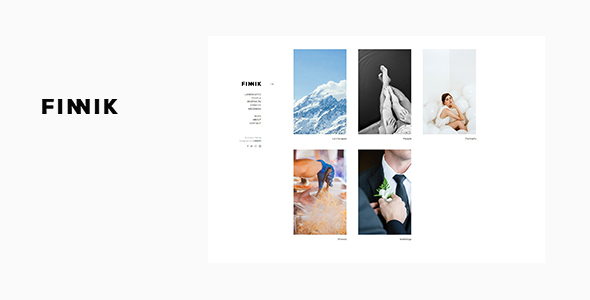
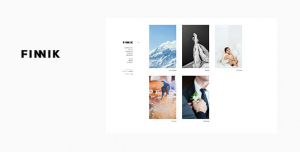
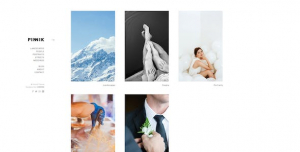
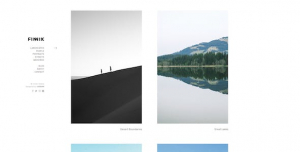

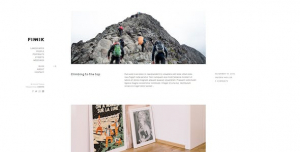
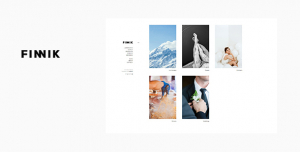
Beautifully crafted while embracing simplicity, Finnik is one of the finest themes for publishing your photography portfolio. It is a theme that gives you both aesthetic design and ability to easily manage your content at the same time.
Feature List
- 100% responsive design
- Minimal, clean and work-focused design
- Lightweight, fast and very easy to use
- Portfolio feature for publishing your works
- Image, Video, or Mixed format for portfolio items
- Page templates for portfolio listing
- Portfolio options in the Customizer to configure the output
- Compatible with Contact Form 7
- Customizer feature for adjusting styles and theme options. For examples:
- Typography combination
- Font size and color in various areas
- Show/hide search link
- Blog excerpt length
- Enable/disable lightbox on portfolio single pages
- and more!
- Compatible with Google Fonts in Typography section
- WordPress Block Editor optimized
- Compatible with WPML plugin
- Compatible with Polylang plugin
- Social media icons under the site menu
- Translation-ready
- Well-organized code and file structure
- Fully support WordPress Child Theme
- XML data file included
- Extensive documentation
Why Our Customers Love Finnik

Thank you for loving the theme!
Support
We fully support operational components such as features usage, issue, bug, or the fix that are mainly related to the theme and to make the theme working properly. Please go to http://uxbarn.ticksy.com/ for our support site.Additional Note
This theme is for self-hosted WordPress sites only (wordpress.org). It is not compatible with “wordpress.com” sites. Here are the differences between the two: https://uxbarn.com/go/wordpress-org-vs-wordpress-com/Most photos in the live preview are from Unsplash.com. They are not included in the package. However, we have created all image placeholders for you instead so you can quickly apply your own images to the areas.
Connect with Us
Let’s get in touch for the latest news and updates!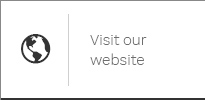
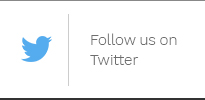

Thank You!
Thank you so much for your interests. Your comments and ratings would be much appreciated.
Changelog
Version 2.1.0 (Apr 12, 2021) ============================== New: Fancybox 3 option for the lightbox (Customize > General Options) New: Custom social networks (Customize > Site Identity) New: Polylang plugin support New: Customizer options: blog meta info display (Customize > General Options) Fix: Word wrap issue in the comment section Fix: Missing video caption Update: WP Block Editor optimized Update: Fast preview (no reload) when adjusting colors and some other styles in the customizer Update: Google Fonts parameter loading Update: ACF Pro to 5.9.5 Update: Envato Market to 2.0.6 Update: POT file Version 2.0.0 (Jan 8, 2019) ============================== IMPORTANT: OptionTree is deprecated in this version. ACF will be used from now on (v2.0.0+). Users will see a notice for data migration button and announcement. New: Advanced Custom Fields PRO 5.7.9 Update: Disable the default loading logo of the Kirki plugin Update: UXBARN Portfolio to 1.2.5.1 Version 1.0.10 (Nov 14, 2018) ============================== Fix: OptionTree pre-packaged Version 1.0.9 (Sep 22, 2018) ============================== - Update: Unminified some files that probably are the cause of the false-positive alert by Windows Defender Version 1.0.8.1 (Dec 17, 2017) ============================== - Quick Fix: Email link Version 1.0.8 (Dec 17, 2017) ============================== - New: RSS & Email Icons - Fix: Missing loading@2x image of Fancybox in jquery.fancybox.css - Fix: Kirki "alpha" in color controls issue - Fix: Remove unwanted "p" tag in the author bio - Fix: Adjust the bottom of the Fancybox thumbnails to fix the unusable bottom scrollbar - Update: Make Fancybox text translatable Version 1.0.7 (May 27, 2017) ============================== - New: Option for changing the "Type and hit enter" text via the theme customizer (General Options section) - Fix: "main" tag display problem on IE11 - Update: Close button for mobile menu - Update: HTML tags revision - Update: UXBARN Portfolio & Author plugins to 1.2.2.2 and 1.0.1.1 - Update: POT file Version 1.0.6 (May 17, 2017) ============================== - New: Lightbox skin you can choose in the Other Styles section in the Customizer - Fix: "paged" parameter of WP_Query to make pagination works on the homepage - Update: Add "portrait" and "landscape" classes to portfolio images on their own single pages - Update: UXbarn Author Profile to 1.0.1 for more social icons Version 1.0.5 (Mar 9, 2017) ============================== - New: Mixed format for portfolio - Fix: Restored "Attachment Details" panel that will be visible when adding portfolio images - Update: POT file Version 1.0.4 (Feb 11, 2017) ============================== - New: SoundCloud social icon - Fix: Add 500px to the if-else check list - Fix: Floated categories not displayed correctly in Chrome on Mac - Update: Hide unused OT gallery setting on portfolio edit screen - Update: POT file Version 1.0.3 (Jan 16, 2017) ============================== - New: Portfolio option to disable lightbox on portfolio single pages - New: Portfolio options for category listing template (category selection and layout) - New: Form Styles section in the Customizer - Fix: Overlapped paragraphs that are in the same blockquote tag - Fix: Incorrect 500px social icon URL - Update: POT file Version 1.0.2 (Jan 3, 2017) ============================== - New: Portfolio item template (All Works template). You can use it to display all the items from all portfolio categories. - New: Portfolio item layout option (2 or 3 columns) available in the Customizer. - New: Option in the Customizer to enable or disable the mouse scrolling of the image lightbox - New: 500px social icon - Fix: Portfolio category and item title position when viewing on small screens - Fix: Change CSS of portfolio images on its single page to "inline-block" to fix the caption position on portrait images - Update: Add "port-item-(ID)" and "port-term-(ID)" to portfolio item and category listing - Update: WPML supported - Update: POT file - Update: Documentation Version 1.0.1.1 (Dec 27, 2016) ============================== - Hotfix: The font for the logo hasn't been applied correctly when adjusting via the Customizer Version 1.0.1 (Dec 26, 2016) ============================== - New: Customizer options to adjust the logo & tagline - Fix: The selected font doesn't properly apply to the logo on general pages


