

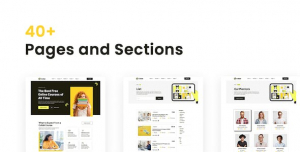



The Collab was created for your Online Learning Platform, Online Education, Online School to learn programming, marketing, data science and other. The Template includes 2 home pages, course list, grid, course details, events, mentor page and blog. Collab Template was created based on the latest trends in design style and typography choices




![]()





Pages
- Single Post
- About
- Archive
- Contacts
- Course Details 1
- Course Details 2
- Error 404
- Event Detail
- Events
- Faq
- Grid
- Home 1
- Home 2
- List
- Mentors
- Single Mentor
Sections
- Section Benefits
- Section Companies
- Section Contacts With Map
- Section Course Cards List
- Section Course Content Tabs
- Section Course Content Toggle
- Section Course Discount
- Section Course Information With Cards Right Side
- Section Courses Cards Grid
- Section Courses Cards With Shadow
- Section Event Description With Gallery Spekers
- Section Event Description With Shledule
- Section Event Details Right Side
- Section Event Title
- Section Events 2 Column
- Section Events Cards
- Section Events Right Side
- Section Faq 2 Column
- Section Form Center Align
- Section Form Right Side
- Section Hero 2
- Section Icons With Text
- Section Image Left Side With Text
- Section Image With List
- Section Mentor Information
- Section Mentors Cards
- Section Numbers
- Section Page Title For Course Details
- Section Page Title With Button
- Section Page Title With Search
- Section Posts
- Section Prices
- Section Quote
- Section Sidebar Blog
- Section Sidebar Course Details
- Section Sidebar Courses
- Section Steps
- Section Testimonials
- Section Video
- Section With Images Right Side
- Header
- Footer
- Burger Menu
Features of Collab Template
- Global Theme Styles included
- 60 Elementor Templates
- 100% Fluid Responsive
- Clean and Simple Style
- Easy to Use and Customize
- All major browsers supported Chrome, Firefox, Safari, Edge, Opera
- Free Google Fonts Used
- Tested in Color Blindness Simulator
- 100% SEO Friendly
- Optimized for Elementor Pro
The template is organized and structured, making it easy to customize all its parts, change the background and color, and manage global typography.
Required Addons installed with kit:
- Envato Elements
- Selection Lite
Elementor Pro upgrade is required for some templates and features (not included)
How to Use Template Kits:
- Install and Activate the “Envato Elements” plugin from Plugins > Add New in WordPress
- Download your kit file and Do not unzip
- Go to Elements > Installed Kits and click the Upload Template Kit button. You may also import automatically by clicking Connect Account to link your Elements subscription, then import under Elements > Template Kits.
- Check for the orange banner at the top and click Install Requirements to load any plugins the kit uses
- Click import on the Global Kit Styles first
- Click Import on one template at a time. These are stored in Elementor under Templates > Saved Templates.
- Go to Pages and create a new page and click Edit with Elementor
- Click the gear icon at lower-left of the builder to view page settings and choose Elementor Full Width and hide page title
- Click the gray folder icon to access My Templates tab and then Import the page you’d like to customize.
If you have Elementor Pro, headers and footers may be customized under Theme Builder.
Detailed Guide: https://help.market.envato.com/hc/en-us/articles/900000842846-How-to-use-the-Envato-Elements-WordPress-Plugin-v2-0
For further support, go to Elementor > Get Help in WordPress menu.
Sources
This Template Kit uses demo images from Envato Elements: You will need to license these images from Envato Elements to use them on your website, or you can substitute them with your own. Blog Content is not included – you will need to add a few posts to WordPress before post content will appear in templates.






